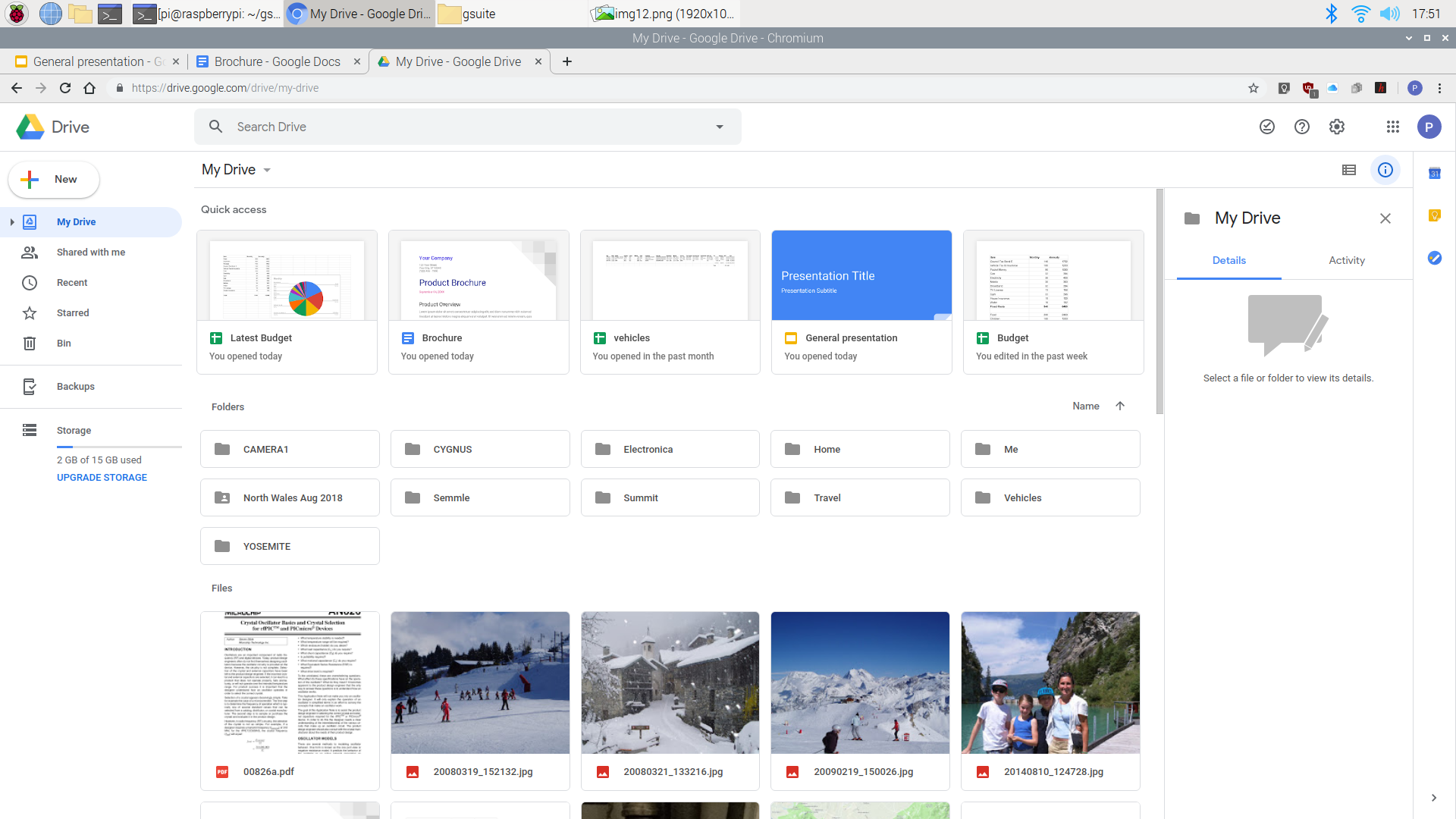The Okdo Pi 4 Starter Kit can be used as a small, fast and powerful desktop PC taking advantage of Google’s suite of software. You can use Chromium to manage your email and calendar, edit text documents, create spreadsheets and create presentations. All your documents and files can be automatically stored securely in the cloud using Google Drive. You can access them from any device and share them with friends and colleagues.
1. Get your Pi ready
- You should start with a WiFi-enabled, switched-on Raspberry Pi connected to mouse, keyboard and monitor, you can learn here how to do it using an Okdo Pi kit
2. get a Google account
- If you don’t have one already, sign up for a Google account, you can do that here. Alternatively you can get a G Suite account from your educational establishment or company here
3. Login
- Open the web browser on your Pi. You can find it the Main Menu > Internet > Chromium or by clicking the Globe icon in the top Menu Bar
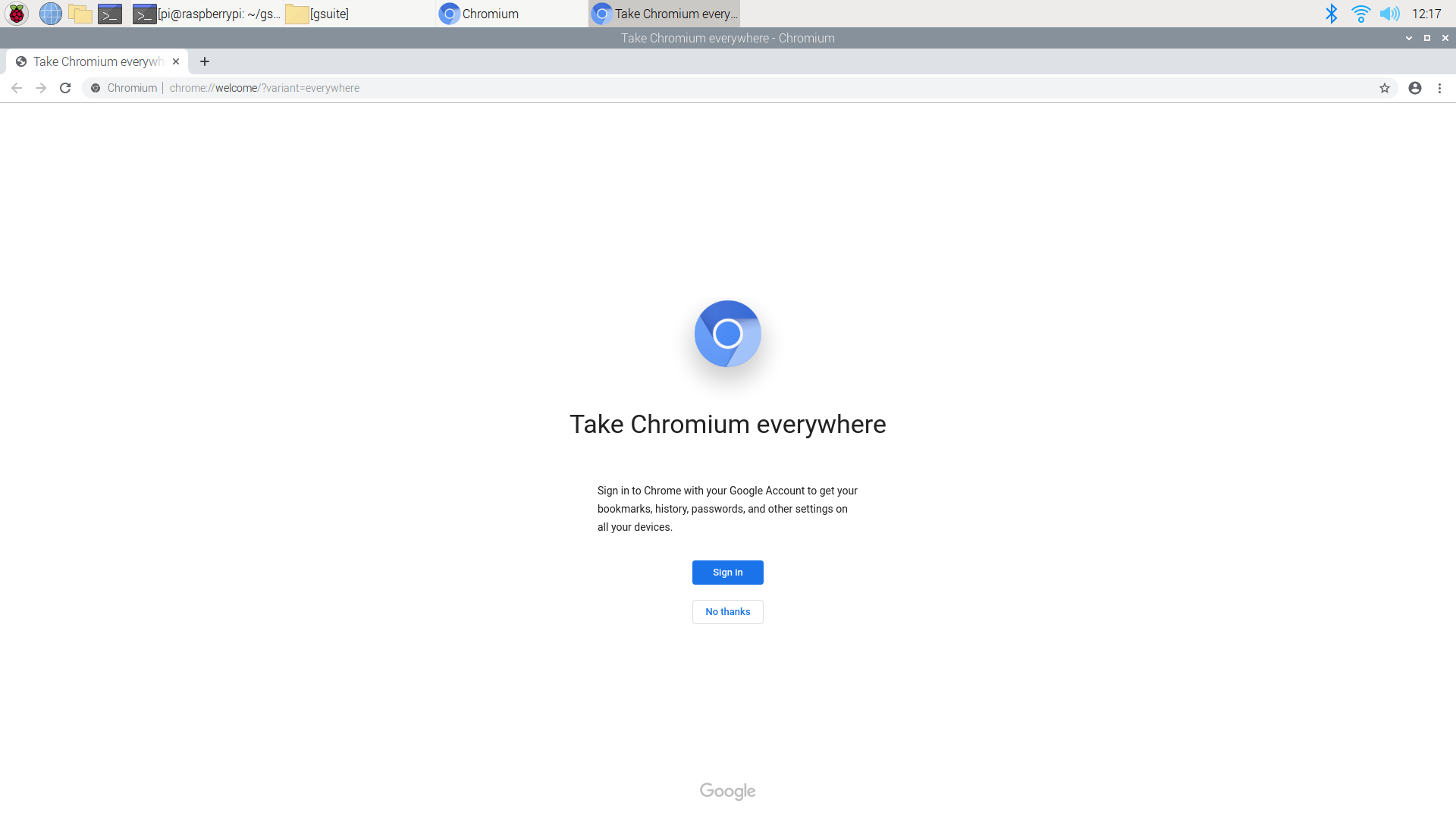
- Sign into your Google account
- Once signed in, you can access the Google apps from the top right grid icon on the browser window. More apps are available by clicking the “More” link at the bottom of the menu
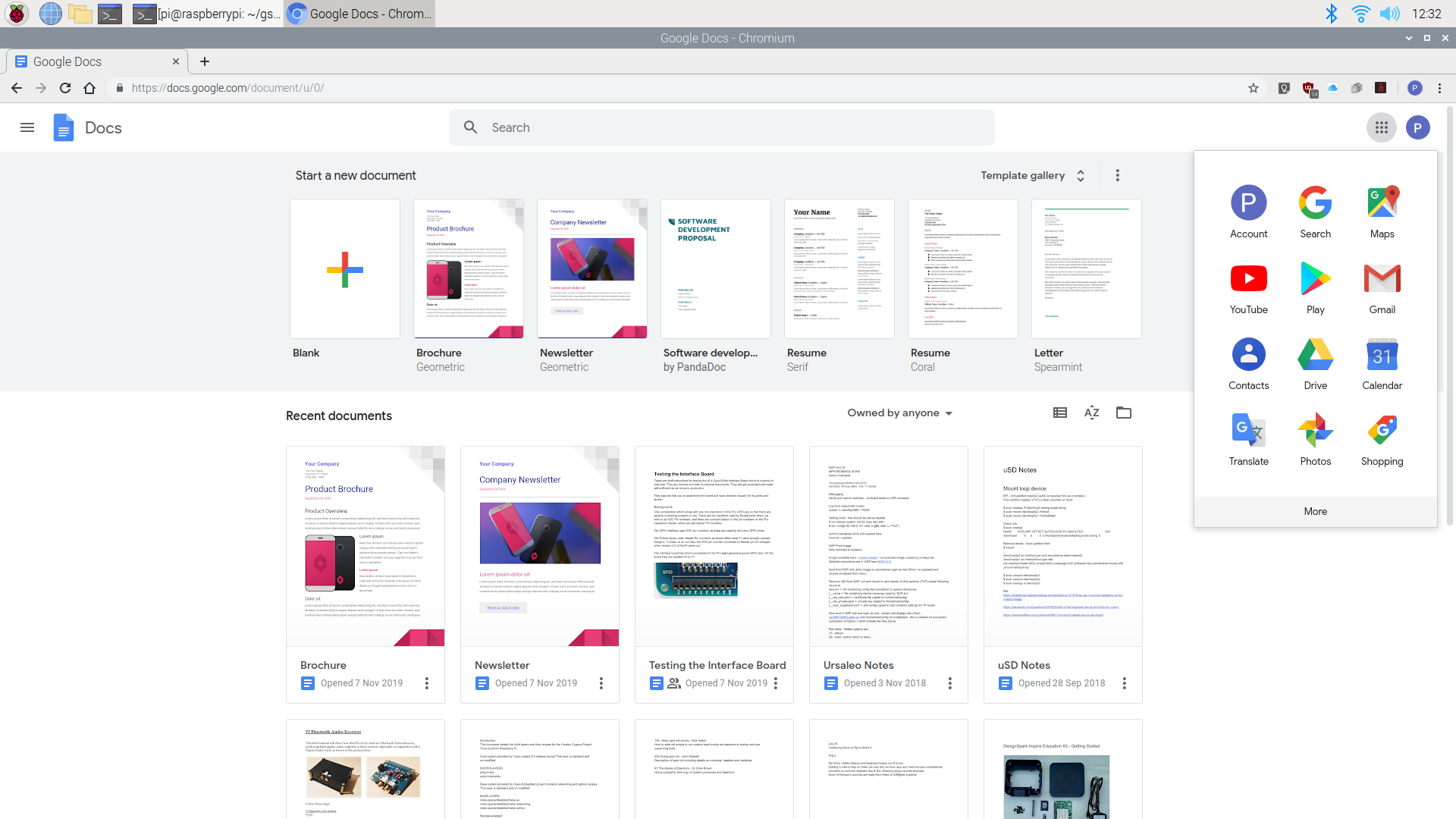
4. Email
Access email by clicking on the Gmail icon in the Apps menu. Chromium gives the same experience as using Chrome, including the ability to see your calendar in the right hand panel. You can even receive desktop notifications when new mail arrives.
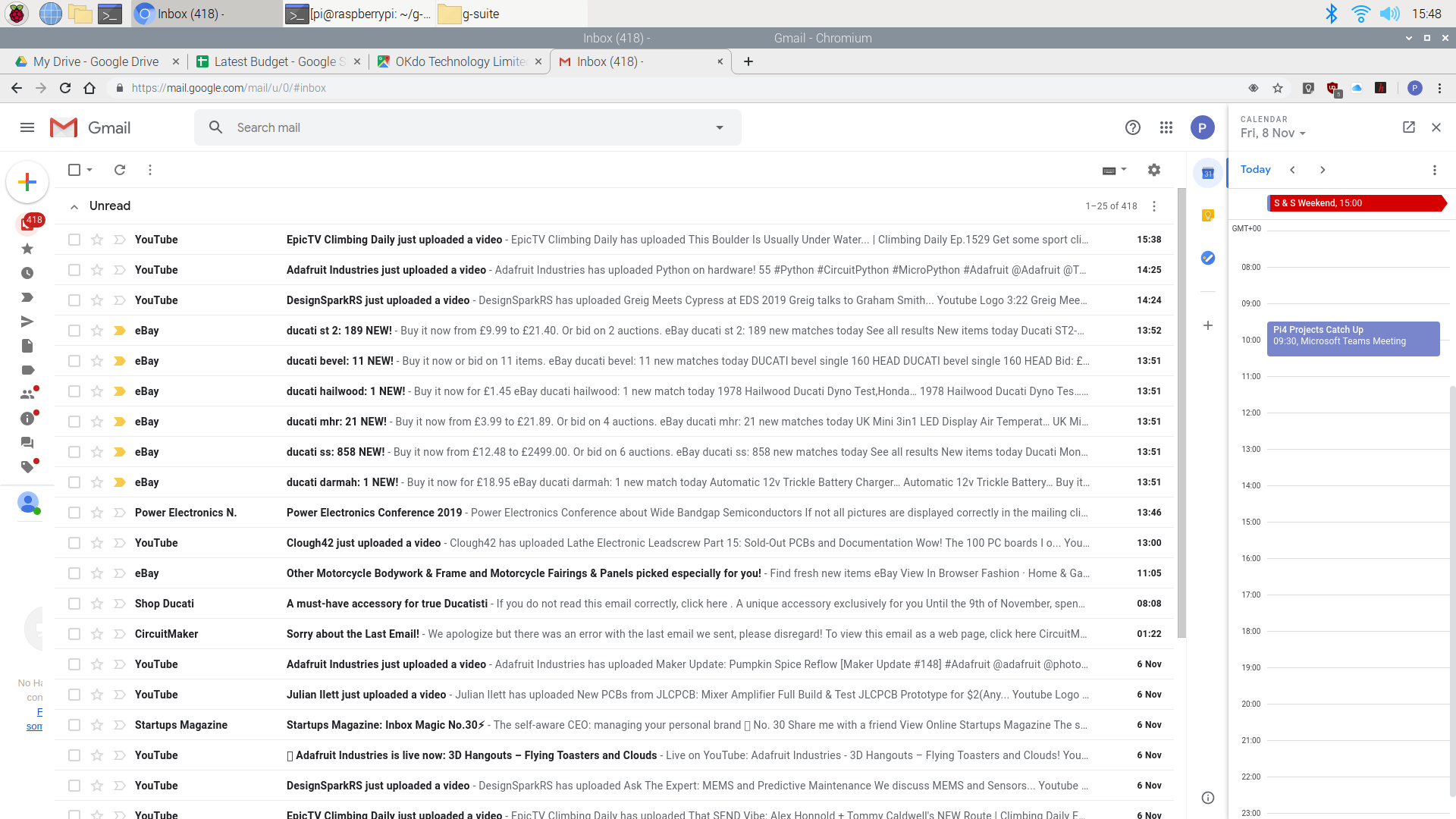
5. Word processing
- Click the Apps menu near the top right of the browser window, click the More link and select Docs. This will open the document editor where you can select an existing document or start a new one using a template.
- Most general text editing features are available allowing the editing of all but the most complicated documents.
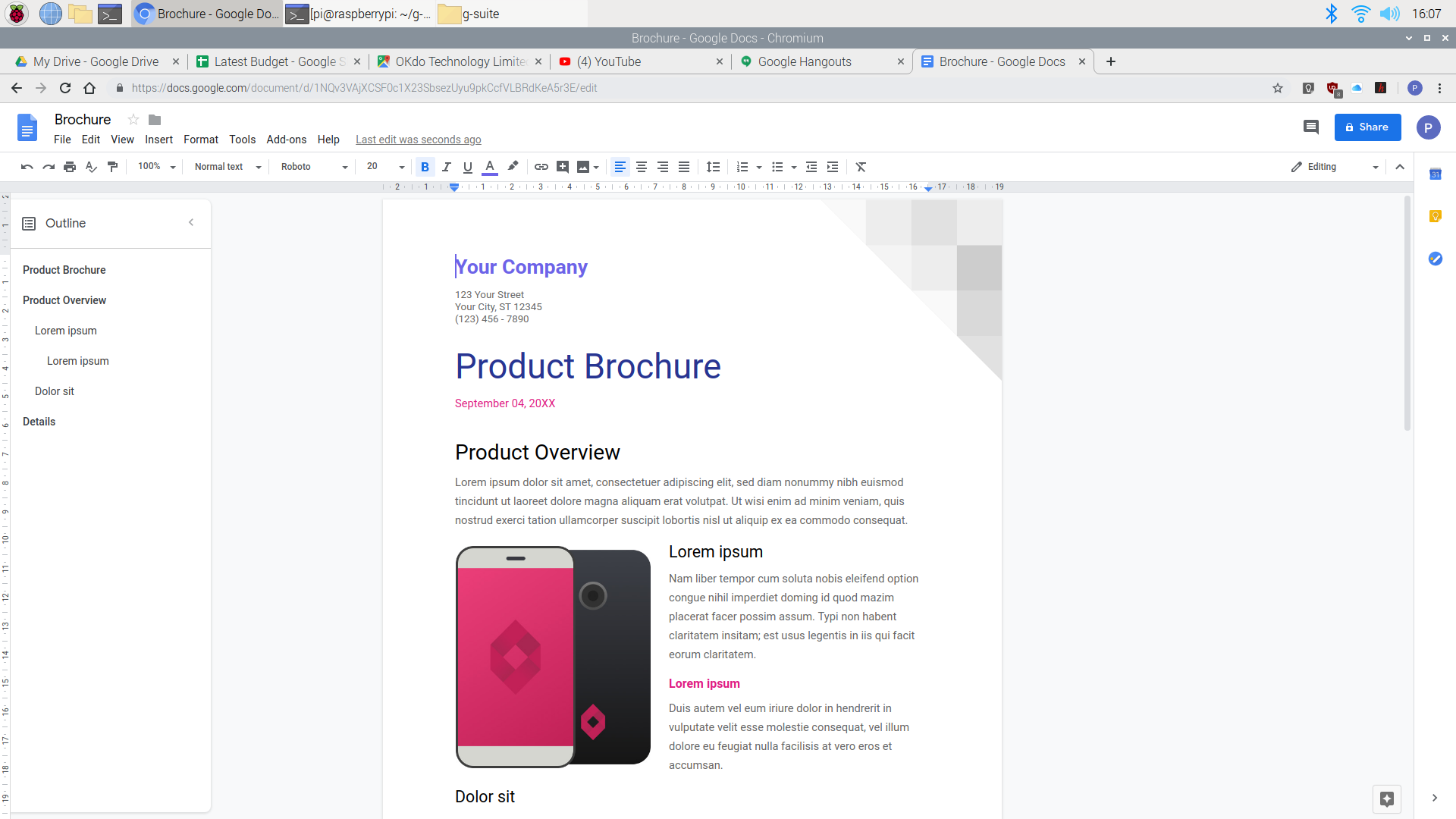
- Documents can be saved in various formats including Word (.docx), PDF (.pdf) and HTML by using File > Download then selecting the desired format. This allows you to share documents with other document editing packages.
- Before editing an important document, save a copy using File – Make a copy. This will allow you to go back to a previous version if needed
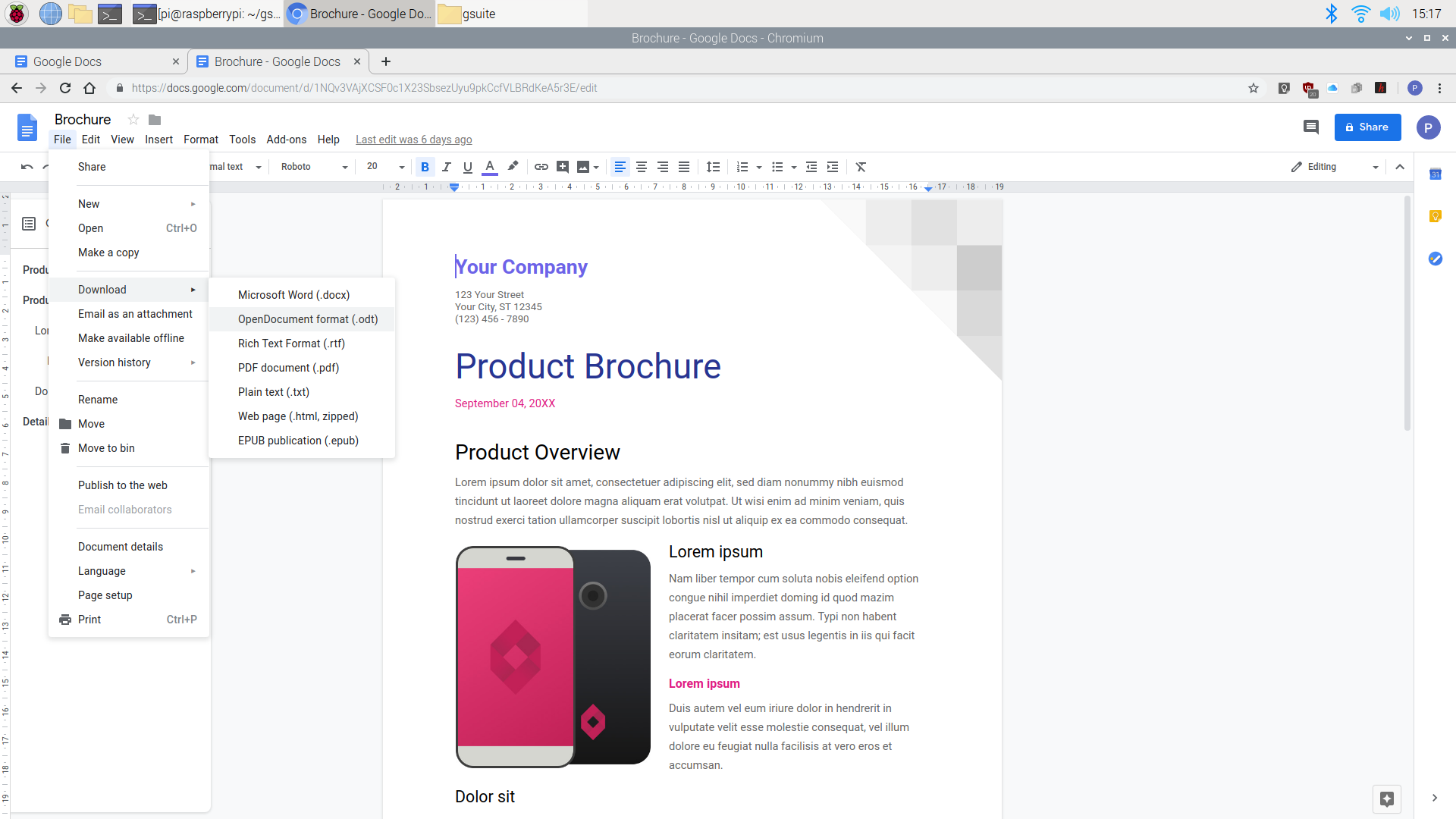
6. Spreadsheets, calculations & charts
- Open Sheets from the hamburger menu in Google Docs. Sheets is a fully featured spreadsheet app that has all the usual functions including creating charts and graphs
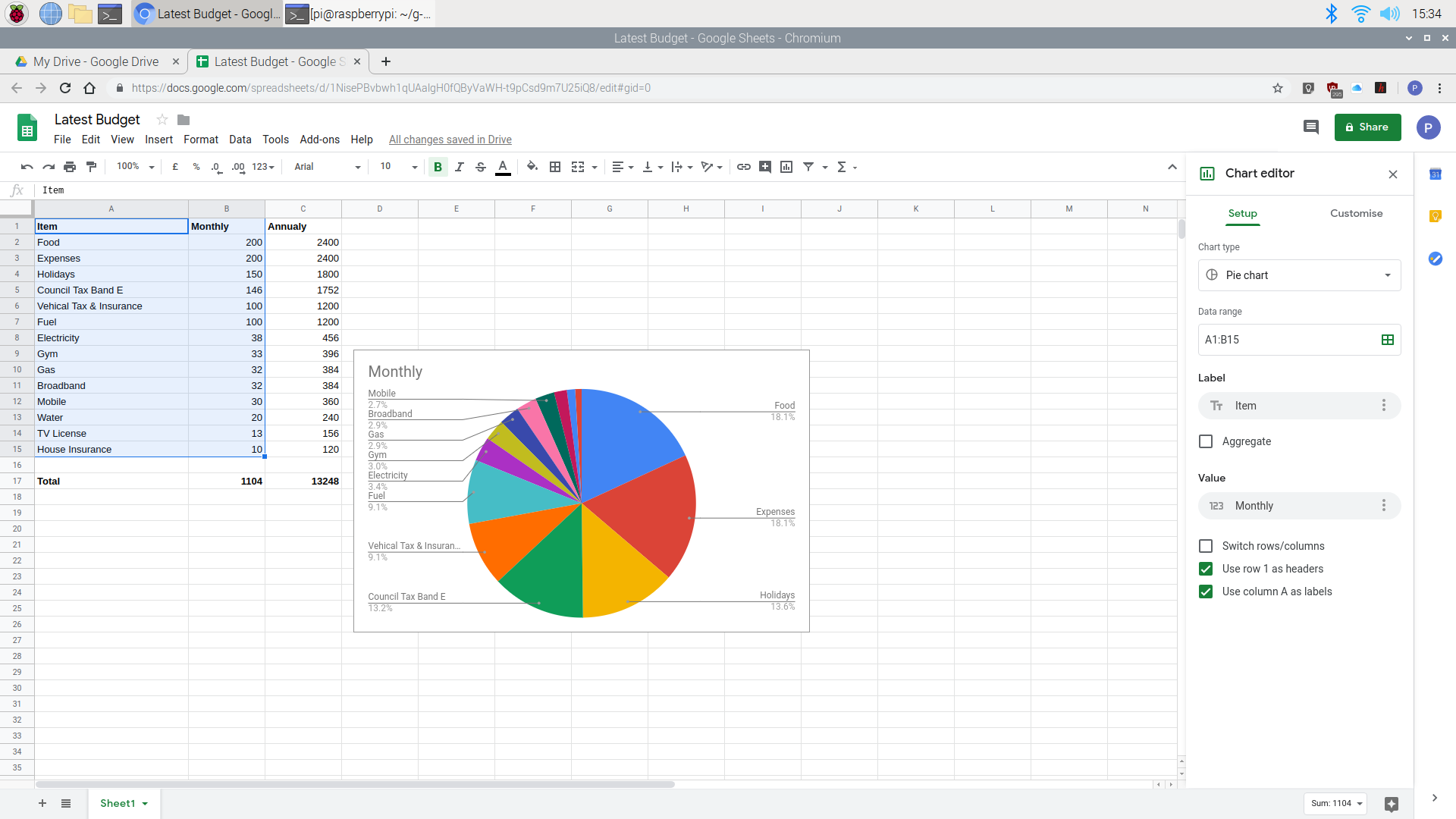
- You can download documents created with Sheets in various formats from the File > Download menu, including Microsoft Excel (.xslx), Open Document format (.ods) PDF (.pdf) and text formats.
7. Presentations
- Open Google Docs from the Apps menu and select Slides from the Hamburger menu. From there you can open an existing presentation or start a new one using some very eye-catching templates to assist you.
.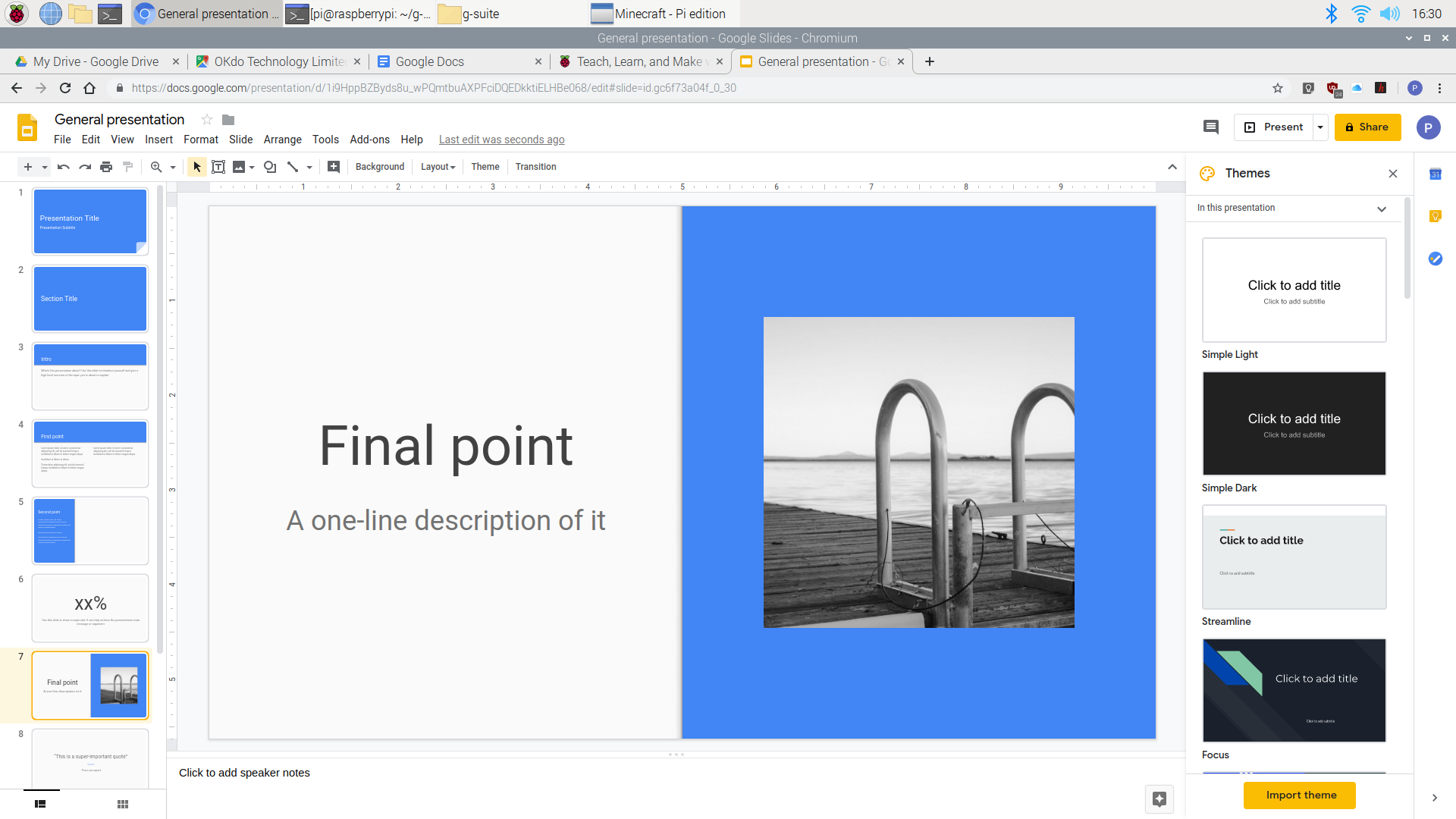
- Like all the other Docs, Slides can download your presentation into several common formats like PowerPoint (.pptx), PDF and image formats like jpg, .png and .svg
8. File management
- To manage all these documents, use Google Drive. Click the Apps menu in the browser and select Drive. This will display all your documents and any folders you create to organise your files.
- From here you can create, delete, upload and download files to your device and organise documents into sub-directories.
Summary
It really is possible to use your Okdo Pi 4 kit as a desktop PC. The user experience when using Googles G Suite is comparable with many more powerful PC’s even though this is such a small and compact device.
It’s not only Google Docs that run well on the Pi4. YouTube, Google Maps and Hangouts also work perfectly well.
Like what you read? Why not show your appreciation by giving some love.
From a quick tap to smashing that love button and show how much you enjoyed this project.