HIFI DAC module for Raspberry Pi
HIFI DAC module for Raspberry Pi
The 52Pi HIFI DAC hat is the best optimized partner for RPI audio output. It uses on-board PCM5122 as the IIS clock master instead of the clock from RPI. It has added dual low jitter oscillators to support more exact sample rate clock. Soldering or additional cables are not required, just plug it in and configure the fan.
MoreProduct Details
Description
The 52Pi HIFI DAC hat is the best optimized partner for RPI audio output. It uses on-board PCM5122 as the IIS clock master instead of the clock from RPI. It has added dual low jitter oscillators to support more exact sample rate clock. Soldering or additional cables are not required, just plug it in and configure the fan.
Specifications
| SKU | 2020454 |
|---|---|
| mpn | MS101 |
| brand | 52Pi |
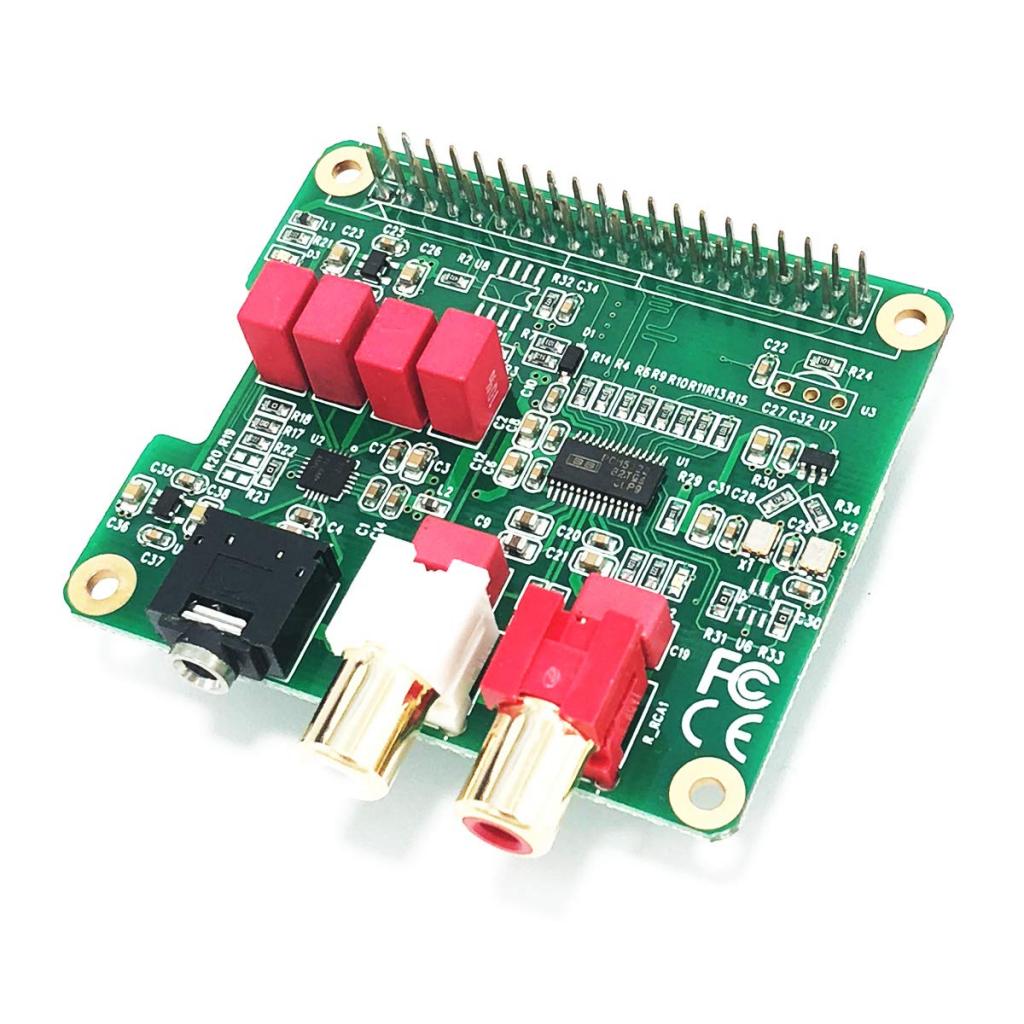






Audio quality instantly upgraded from the on-board analog out signal. Sounds great! Very easy to install if you know how. If you're using LibreELEC like me, the drivers are already in the OS (they are in most supported OS's I've read). You simply need to add it in the config. Do that like so:
1) SSH into your RPI (won't go into how to do that, Google it if you need)
2) Type "cd .." and press enter (no quotes)
3) Type "mount -o remount,rw /flash" (no quotes) to remount the flash directory as rewritable
4) Type "nano /flash/config.txt" (no quotes)
5) Arrow down to the bottom and type this at the end: dtoverlay=allo-boss-dac-pcm512x-audio
6) Press ctrl+x, choose y (for yes, to overwrite the file) and press enter
7) Type "reboot" (no quotes) to reboot the system
8) Now in Kodi, to into Settings - System Settings - Audio and choose the default output device of, "ALSA: Default (BossDAC Analog)
Done, enjoy your audio DAC HAT :)