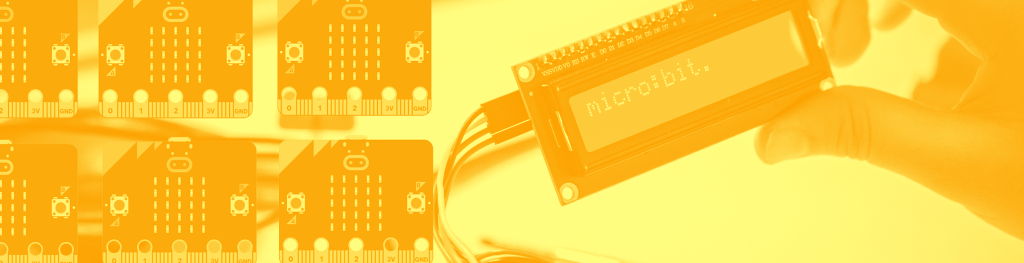
If you’re wondering what is a micro:bit and what it can do, keep on reading! This comprehensive BBC micro:bit guide introduces teachers to all the perks that students can get from programming the easy-to-use, best-selling micro:bit boards. We’ve gathered all you need to know about micro:bit, alongside creative projects and handy tutorials, to help provide an exciting hands-on learning experience in the classroom.
Let’s explore how you can help the new generation learn valuable computing skills with the micro:bit. Here’s what you’ll find in this guide:
Computing plays a role in just about every facet of our modern lives. Mobile phones, supermarket restocking, workstations – we could go on.
The need for more coding experts and computer programmers to help these processes – and the systems that underpin them – run smoothly is not being met by enough school leavers having the skills or passion for such tasks.
Our Computer Science In The Classroom Report found that just 1.4% of all GCSEs sat in 2020 were in Computer Science, which has been on the curriculum since 2012.
While the number of those taking the subject is on the rise, a need for greater access to equipment is a major barrier.


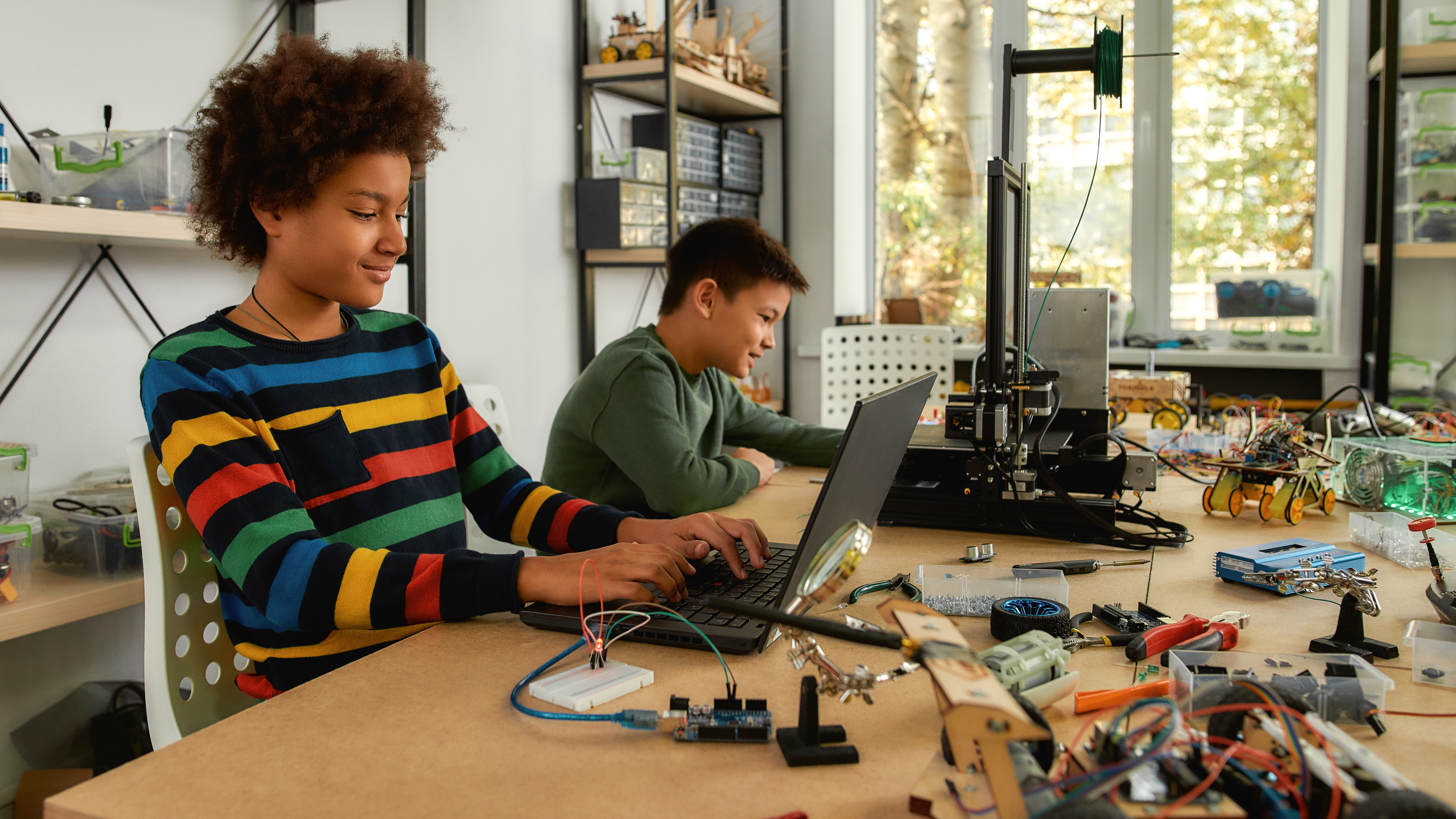
One solution is the BBC micro:bit. This single-board microcontroller has been produced specifically with aiding the education of British students in mind. It can be used to inspire projects involving students of a wide range of ages – from primary school up to secondary leavers.
Before it can be used to inspire a new generation of coders, however, it must be understood by those delivering the lessons. Here we’ll delve into what makes the micro:bit work and how it can be applied to lessons in all kinds of subjects.
What is a micro:bit and what can it do?
The device was first launched in 2016, with free micro:bits provided for schools. In October 2020, the BBC micro:bit V2 was launched.
The second-generation board added a more powerful CPU and a 700% increase in memory, as well as an onboard speaker, microphone with LED indicator and a touch-sensitive logo pin – all within the same footprint as the original board.
micro:bit key features
- 25-LED matrix on the board where you can scroll messages or display numbers
- Accelerometer to detect movement or tilting
- Compass
- Bluetooth connection to interact with the internet or other devices
- Two user-input buttons
- Micro USB connection to use with PC for programming
- Port for a battery pack
- ARM Cortex-M4 CPU
- Built-in speaker and microphone
- 20-pin edge connector along the bottom of the board
What do you need to get started with a micro:bit?

- A micro:bit and battery pack with 2 AAA batteries
- A computer and a USB lead
- OR a phone or tablet with internet access
- Code editors to program your micro:bit – the board can be programmed using several different methods.
- For building and making projects with your micro:bit, some extra items that are great to have include headphones, crocodile clip leads and conductive materials such as aluminium foil and paper clips.
Once you’ve got all these in place, you just need to arm yourself with some engaging projects and a classroom full of students ready to learn!
What can a micro:bit do?
You can program a micro:bit to perform all kinds of tasks, with complexities spanning all manner of levels of expertise.
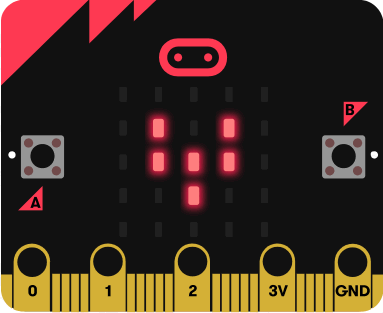
- Animated animals: Perfect for beginners, this simple project requires minimal equipment and can help develop links between inputs (code editing) and outputs (the animal).
- Name badge: A great task for new classes. Instead of the traditional stickers, why not break the ice with a scrolling name badge!
- Compass: Utilising the micro:bit’s inbuilt magnetometer, you can program the board to signal when it is pointing north. To make it more complex, add extra compass points or program a noise to help the visually impaired.
- Stopwatch: Another intermediate task that can be woven into wider lessons. This project is made possible by the V2’s introduction of a third button.
- Intruder alarm: This advanced project requires synchronising two micro:bits to sense contact with a pressure pad (some cardboard covered in tinfoil) and sound an alarm. Whether signalling an intruder or measuring a rise/fall in the pressure of liquid (extra advanced!) this will really push students’ ability to think laterally.
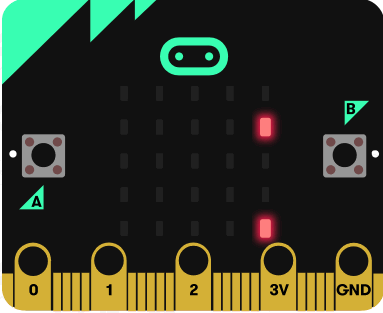
How to order micro:bit kits for schools
Upon the original device’s launch in 2016, a free micro:bit was offered to every Year 7 student in the UK. This was the only free rollout of its kind, but the boards can be ordered from partnering retailers across the country.
OKdo offers several options if looking to buy in bulk for use in the classroom. Ideal for coding clubs and group learning, the BBC micro:bit Club includes 10 V2 boards, as well as the essentials to get each started up.
For wider distribution across education groups, the BBC micro:bit Bulk offering provides 300 units in a variety of colours.

BBC micro:bit V2.21 Club – 10 Pack of Go Bundles

BBC micro:bit V2.21 – Bulk Pack (300 units)
Finding micro:bit tutorials for the classroom
The first port of call for any teachers wondering how to integrate micro:bit into the classroom should be the micro:bit lessons section. This is broken down by age groups and topics – did you know the micro:bit can even be integrated into subjects like PE and history?!
From here, you can find detailed lesson plans that can slot straight into your curriculum, with all the information you would need to provide, including learning objectives, suggested timetables and the resources required.
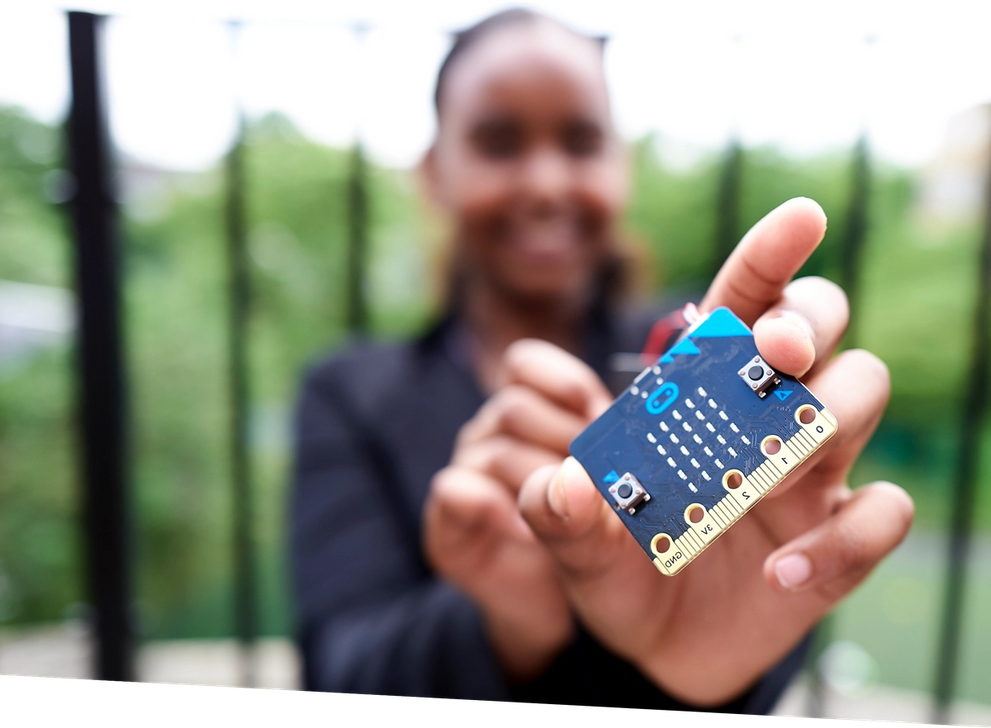
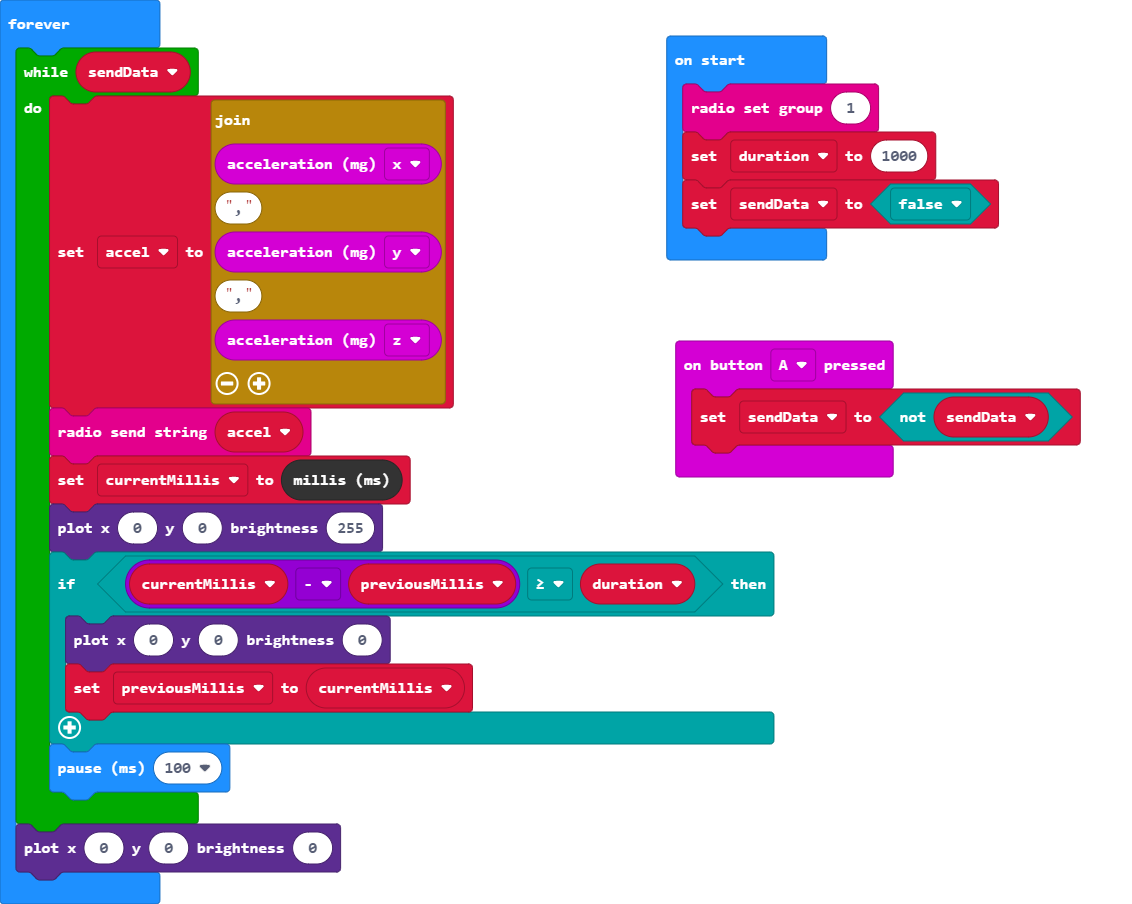

A key consideration will be the code editor you opt for:
- Microsoft MakeCode: Great for beginners and younger students (KS1, KS2). Code elements are turned into coloured blocks that can be connected to form scripts. The view can be toggled to show students the text commands behind the brighter display.
- Python: A step up towards using text-based code full-time. Python is perfect for use in education settings as its commands run closer to the English being taught in schools than advanced coding languages.
micro:bit projects for primary and secondary school
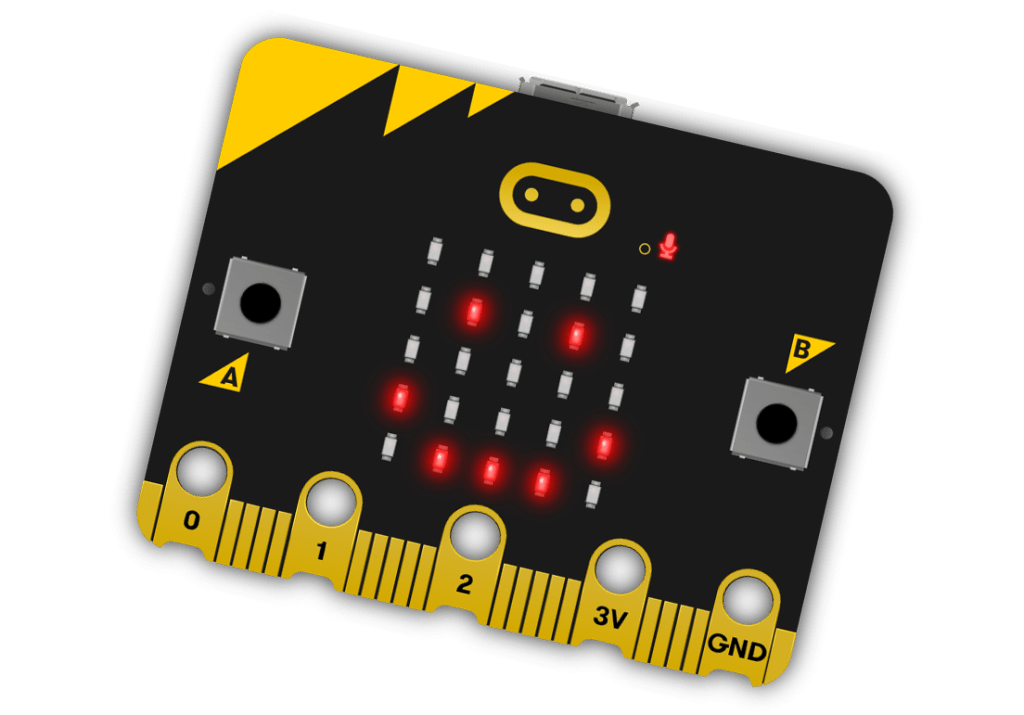
micro:bit for primary school
- Beginner: Tying the computer programming curriculum to art, students will be encouraged to draw pixelated designs using graph paper before coding these onto the micro:bit to make animals appear.
- Intermediate: Test your students’ musical skills as they attempt to convert a micro:bit into a musical instrument that plays a set tune. You might just uncover the next pop superstar!
- Expert: This advanced programme introduces students to variables in code, teaching them to create a step counter and activity selector using a micro:bit.
micro:bit for secondary school
- Beginner: Tying the computer programming curriculum to art, students will be encouraged to draw pixelated designs using graph paper, before coding these onto the micro:bit to make animals appear.
- Intermediate: Test your students’ musical skills as they attempt to convert a micro:bit into a musical instrument that plays a set tune. You might just uncover the next pop superstar!
- Expert: This advanced programme introduces students to variables in code, teaching them to create a step counter and activity selector using a micro:bit.
Getting the most from your BBC micro:bit for schools
With the almost endless possibilities in ways that you can use the micro:bit in an education setting, getting started can be the hardest part.
But several kits and accessories can quickly help you bring the microcomputer to life for your students.
A perfect introduction to sensors and science, the Enviro:bit Weather Station Kit includes everything you need to create a climate monitor and can be used as a tool to inform future lessons about the environment.
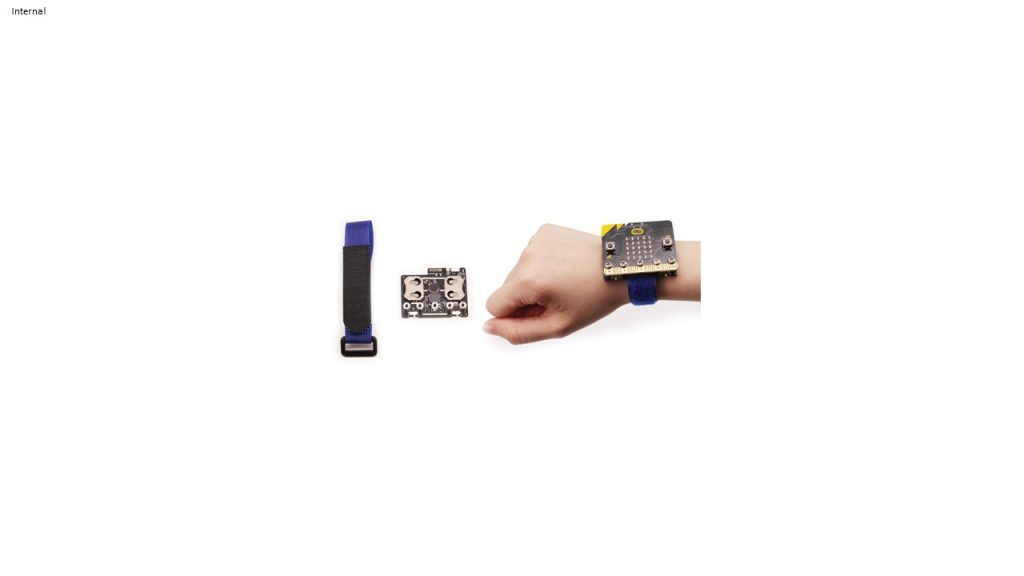
BitWearable Kit – smartwatch with strap for micro:bit

Kitronik Simple Robotics Kit for the BBC micro:bit – Single Pack
If you’ve created the step counter listed in our primary school lessons above and want to take it to the next level, the BitWearable Kit could turn that step counter into a smartwatch and activity tracker. Meanwhile, the Kitronik Simple Robotics Kit provides a great introduction to engineering and automation.
These one-off kits are perfect for coding clubs, but we also offer a host of classroom kits that can bring coding to larger sessions.
For a long-term project, the Kitronik Smart Greenhouse Kit can be used to grow crops using sensors that trigger actions such as automatic watering, ventilation and more.
Our micro:bit projects and getting started guides will give an extra hand when preparing to introduce the micro:bit into the classroom, as
If you need any assistance with introducing the micro:bit to your school, visit our Help & Ideas page, or if you fancy a chat, our technical experts are waiting to assist you.
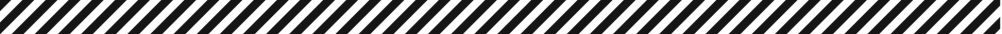

micro:bit Shop
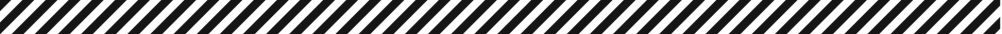
Let’s invent the future together
What’s your challenge? From augmented reality to machine learning and automation, send us your questions, problems or ideas… we have the solution to help you design the world.


