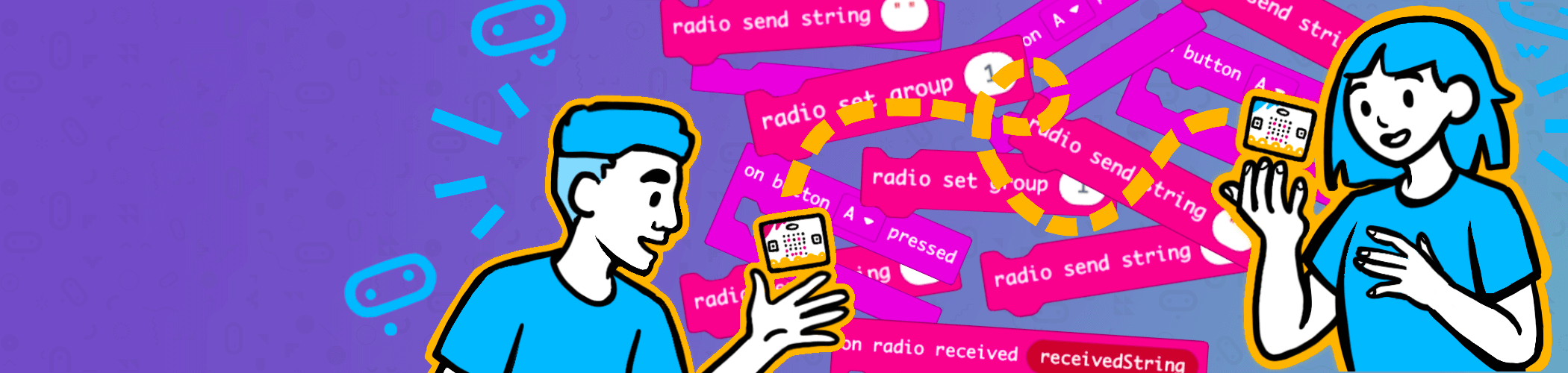
Photo credit: makecode.microbit.org
There are lots of great skills that kids can learn to get ahead – but few are as fun and future-proof as coding. This blog explores free online coding courses for children and teens, paving the way for a brighter, digitally fluent future.
It’s in high demand; over 80% of all jobs advertised in the UK now require digital skills, according to a government report. Another study shows almost a third of students see coding as a core life skill. But the UK’s tech sector is being hampered by a serious skills gap that today’s young prodigies could help fill if they have good access to learning.
Thankfully, there’s a wide range of engaging resources out there to help put them on the right path. That includes free online coding courses for kids of different ages, from primary school students to those approaching college, university and professional careers.
Whether you’re looking to kickstart their passion or you’re a teacher hunting for extra learning support, we’ve rounded up six of the best options on the market below.

6 free online coding courses for children and teens
Blockly

Ages: 8+
Free for all
Blockly by Google, as the name gives away, teaches programming principles through highly visual block-based games. It’s the ideal kids’ coding course for complete beginners, helping prepare young minds for the more traditional text-based applications they might later encounter.
The basic premise of Blockly is much like a jigsaw puzzle, tasking kids with connecting pieces in the correct order to complete a story. The difference is each piece is a block of code, and you can drag and drop them into place quickly. No more searching on hands and knees around a jigsaw board!
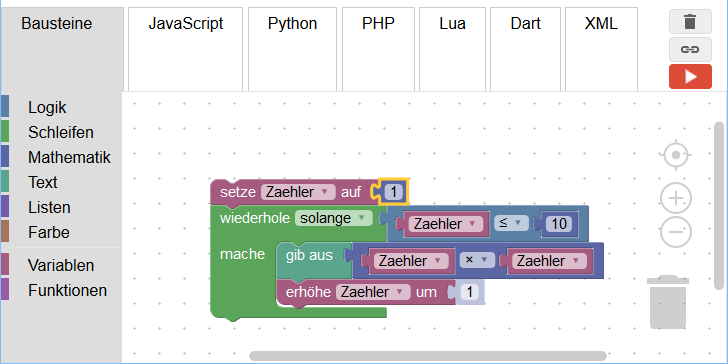
Photo credit: Wikipedia
There are eight games to work through in total, each with simple graphics and instructions that any child able to read and write should grasp comfortably. Some games do demand an understanding of degrees of direction, however – so basic mathematics knowledge is helpful, too.
Learn more about how to get started with Blockly on GitHub.
Scratch
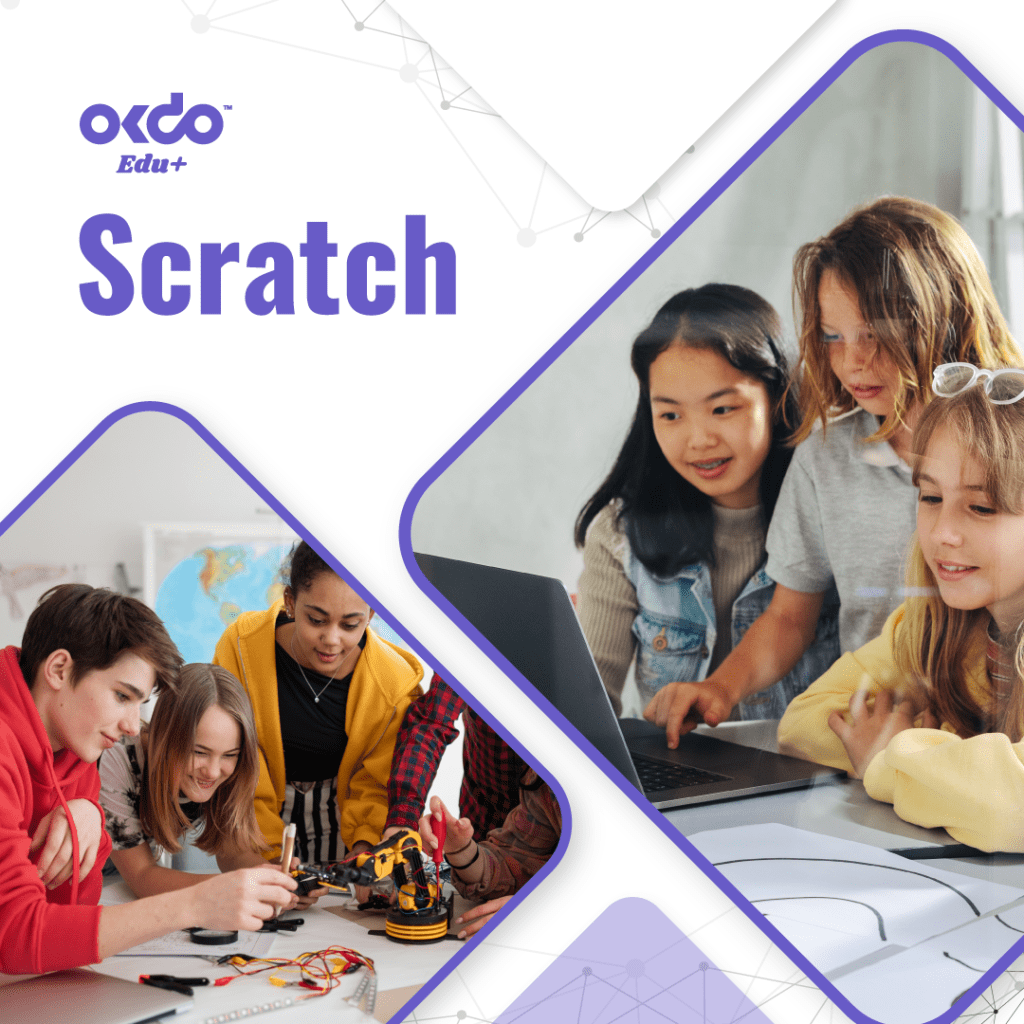
Ages: 8-16
Free for all
The Scratch platform offers another free collection of online programming courses for kids. Like Blockly, it too uses block-based visuals to instil core programming principles through a series of engaging lessons. Discover these insightful resources for educators, including tutorials, step-by-step instructions and more. But the coolest part is that children can learn beyond their classroom and continue experimenting with Scratch at home with the help of their parents. Discover these resources for parents.
The general aim is to snap graphical blocks of code together in the correct sequence. It’s an effective tool for developing kids’ problem-solving skills, as well as promoting constructive communication with other learners. Kids can work together to build games, text stories, music and more! Plus, it comes with a large online community for creators all over the world to share their projects.
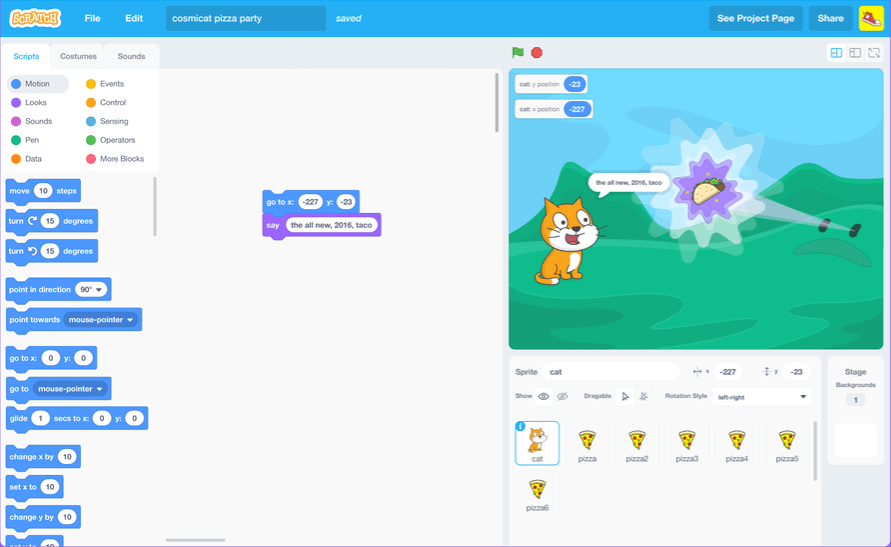
Photo credit: Scratch Wiki
The bulk of Scratch’s content is designed for kids aged 8 to 16, offering a stepping stone to more complex coding languages used in professional applications. But teachers and parents can learn a lot from it too – plus there’s a simplified version called ScratchJr for ages 5 to 7.
Learn how to get started with Scratch and swiftly introduce it to the classroom.
Codecademy
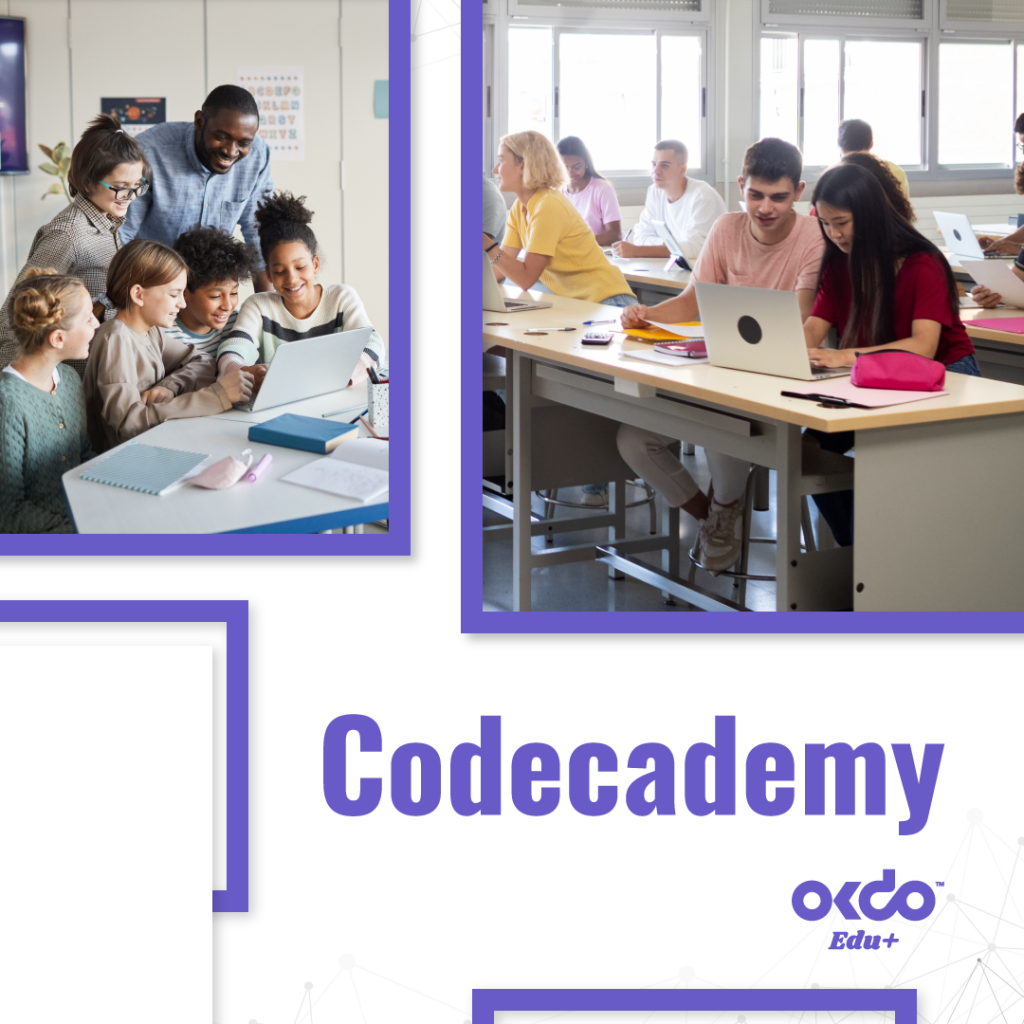
Ages: 13+
Free, with paid subscription available
One of the more well-known coding resources out there, Codecademy is geared towards slightly older kids who might be starting to think about potential career paths. It offers courses on coding languages including HTML, Python, JavaScript and more. Not sure where to start? Just take the handy sorting quiz to find your ideal language.
Students can then work through each comprehensive text-based course in straightforward lessons. They’ll get instant feedback on their code within the platform to help fine-tune their skills. You can access all these courses free of charge, although a paid option offers more personalised learning and live access to experts for any questions.
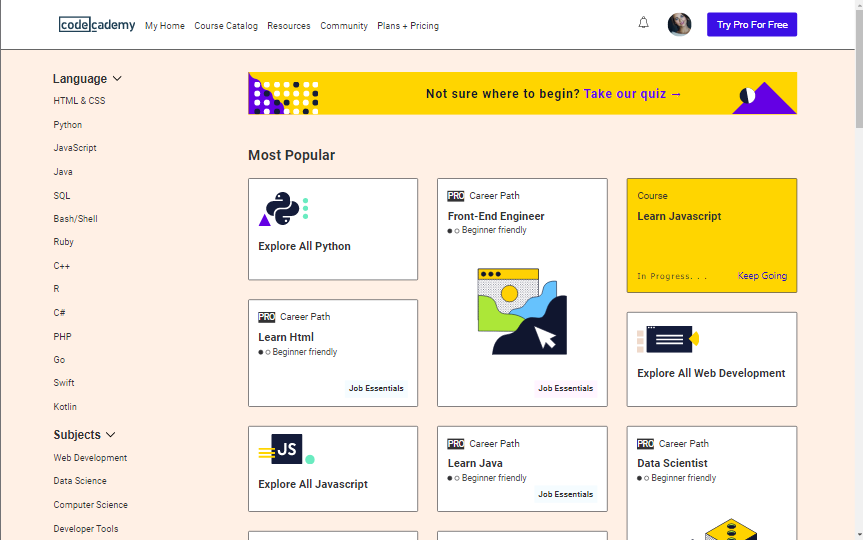
Photo credit: GitHub/shanoysinc
It’s one of the great resources available for those thinking about becoming professional web developers – especially given one paid project involves building an online portfolio. Who knows, with so much learning content available for adults too, maybe you’ll catch the coding bug as well!
Codeacademy offers a wide range of resources and also a broad catalogue of courses for different coding languages and various trending tech subjects.
Codewars
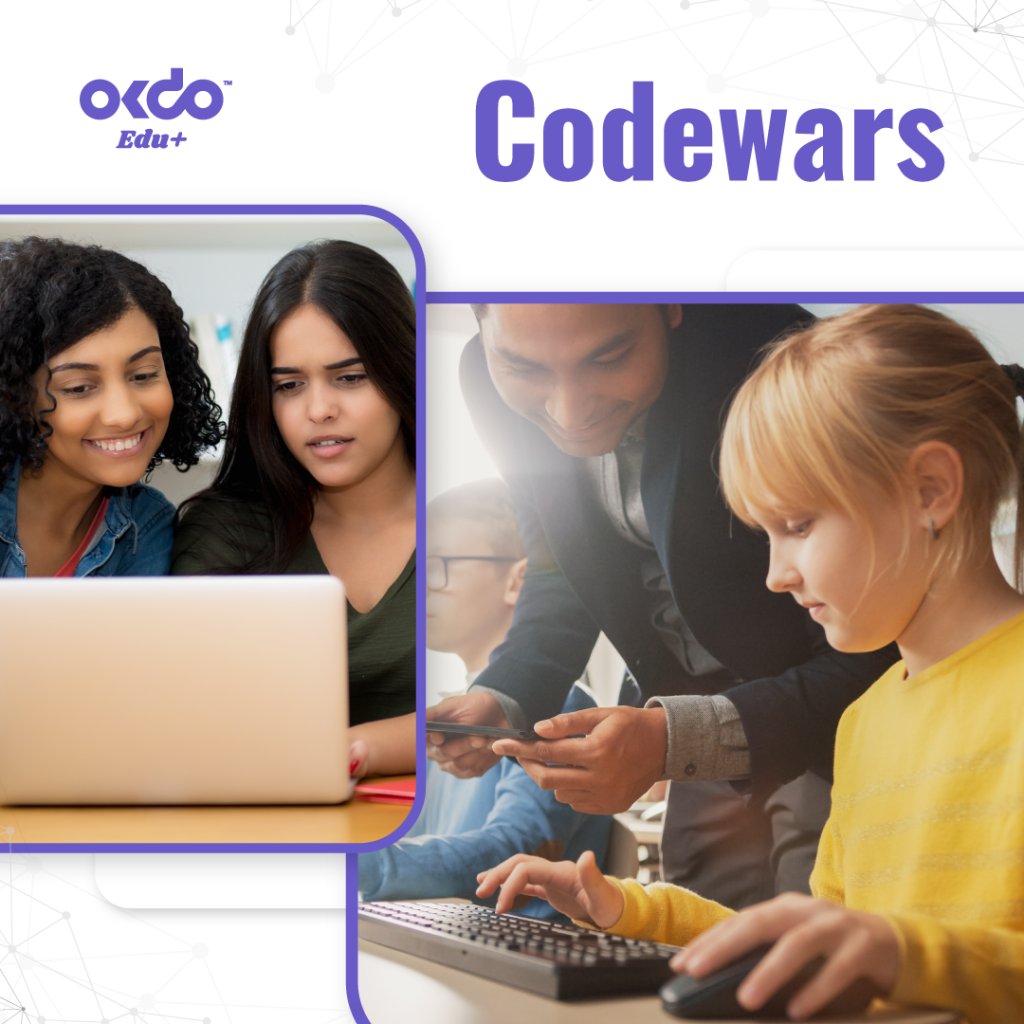
Ages: 14+
Free for all
Does your child or class enjoy some friendly competition? With its battle-ready name, Codewars challenges teens to pursue coding mastery by levelling up alongside other coders. Its coding courses for kids cover over 55 programming languages, so they’re free to go their own way too.
Appropriately, Codewars’ approach is based on Kata, the Japanese martial arts practice. Beginners choose a programming language and are assigned a rank. They start with simple challenges based on their starting point, with tasks getting more difficult as they progress. The site awards ‘Honor points’ for each completed challenge – just like the popular combat video games that many young people enjoy!
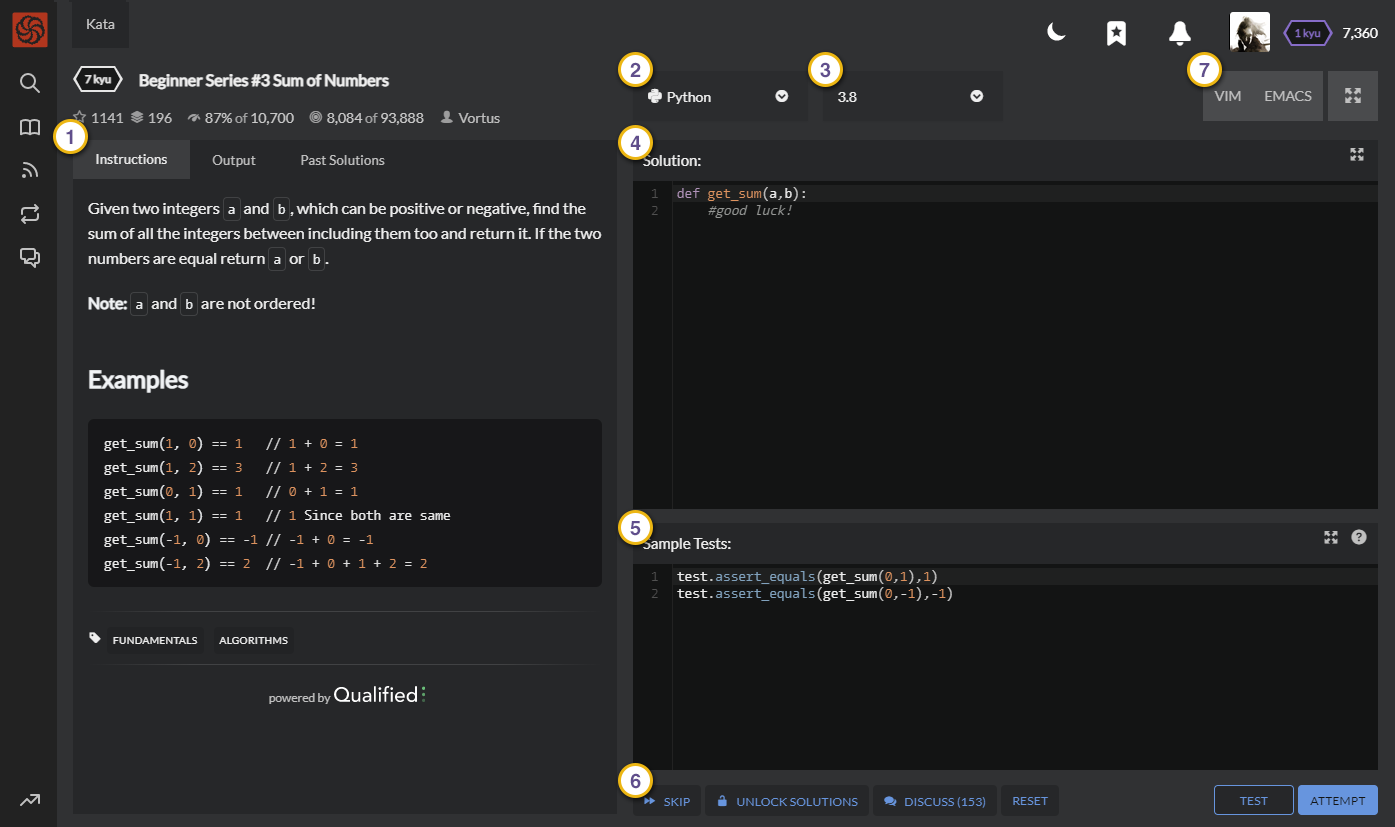
Photo credit: Codewars
The twist is that players gain access to other coders’ solutions at the end of each challenge. This helps expose them to new ways of thinking, broadening their understanding of their chosen programming language’s dynamics and potential.
Learn more about using Codewars in the classroom.
Unity Learn
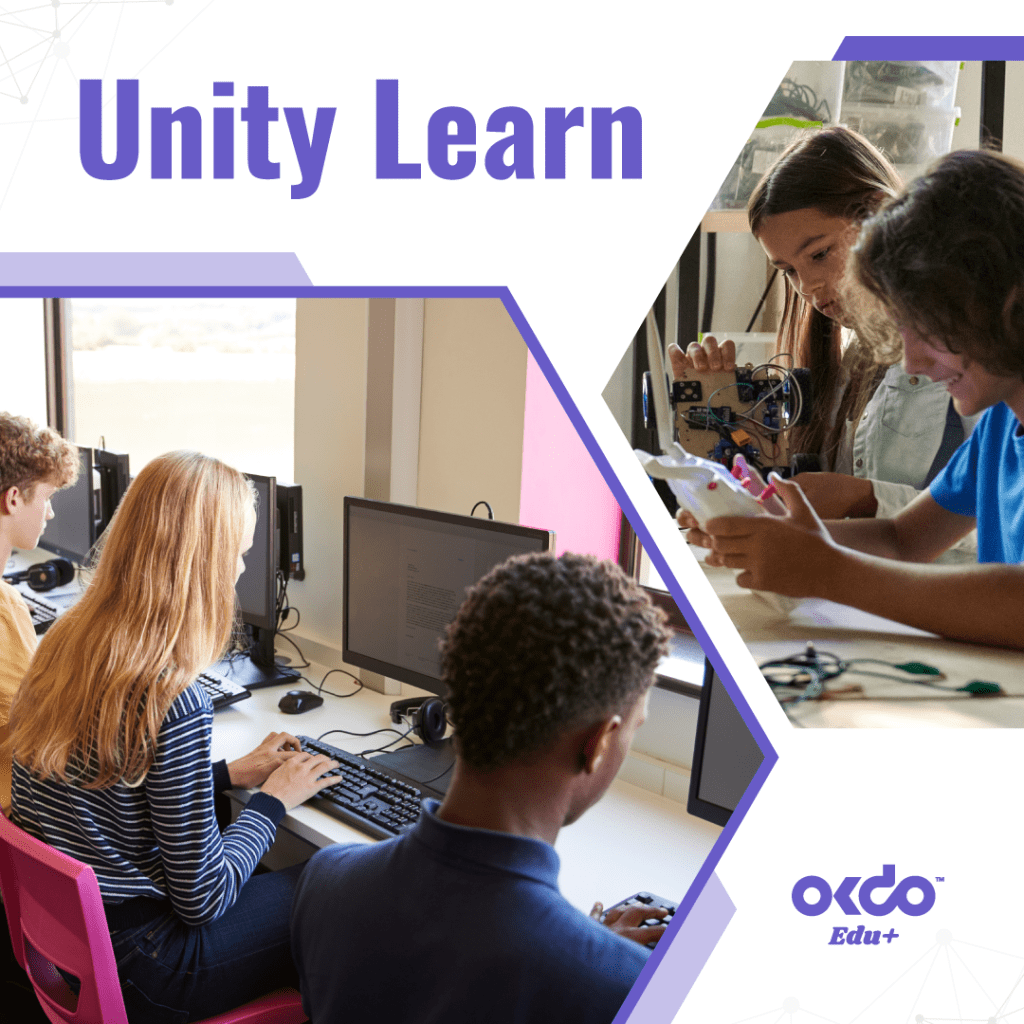
Ages: 16+
Free for students, premium options available
Unity Learn teaches students and adults alike to design games in the powerful Unity engine, which is used by real-world developers.
It also offers courses on augmented and virtual reality, helping prepare students, in Unity’s words, “for the jobs of tomorrow”. As well as game design, such skills are becoming a growing part of the film, manufacturing, architecture and engineering industries.
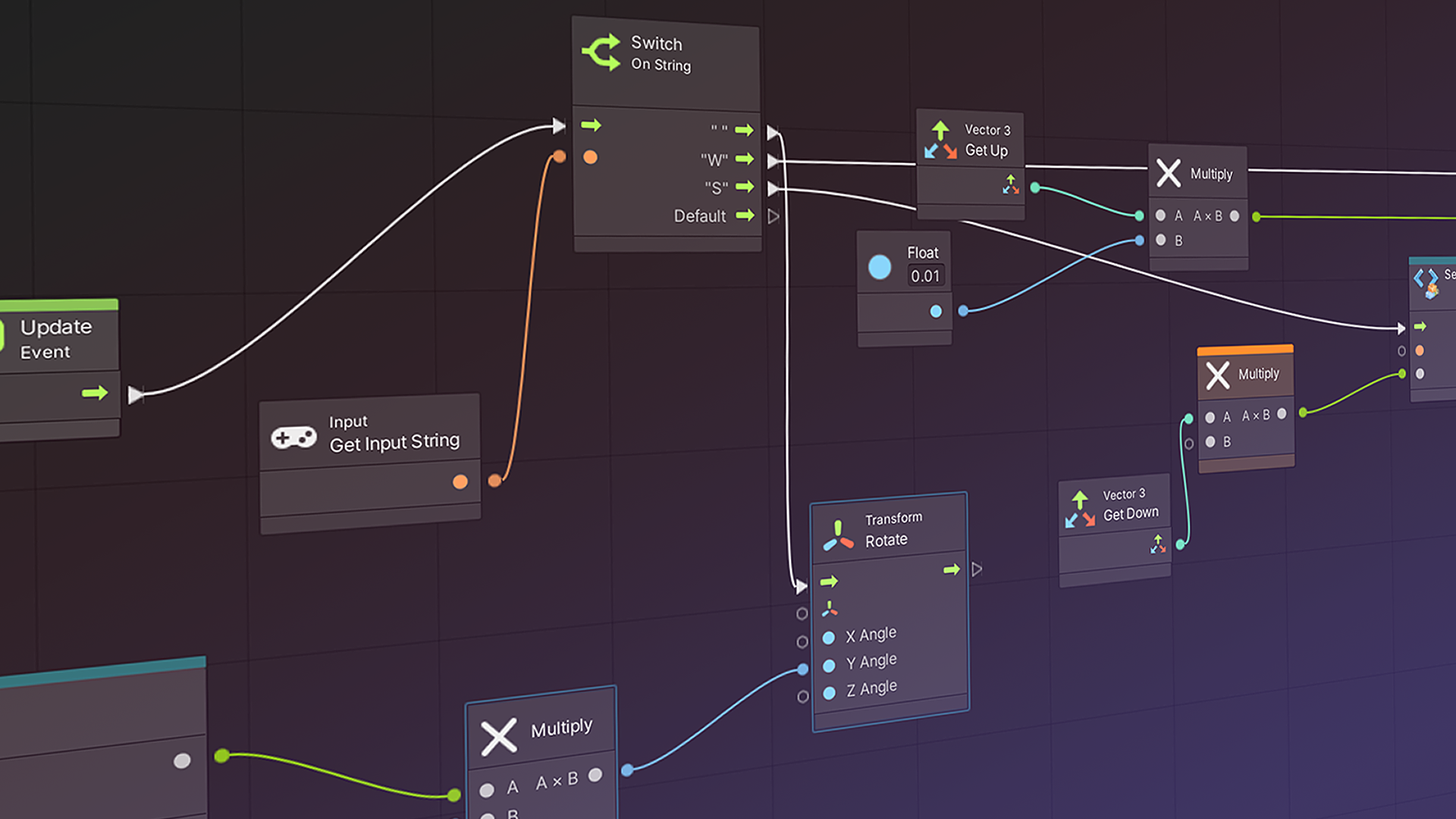
Photo credit: Unity Learn
Unity Learn offers a variety of training to take beginners to professional ability, helping learners see what it takes to make it in their chosen field. Everything is guided, and users can track their progress, so it’s easy for individuals to advance in their own time.
Unity Learn is free for students aged 16 years and above to access, although there are some restrictions. Educator plans, meanwhile, feature extra resources to help you bring Unity into the classroom.
Access the Educators Hub for a range of free educator resources for bringing Unity into your classroom.
MakeCode

Ages: 6-14+
Free for all
Microsoft MakeCode is a free online learn-to-code platform where anyone can build games, code devices, and mod Minecraft! MakeCode by Microsoft stands out as a dynamic and user-friendly platform, perfect for young learners aged 6 to 14+.
Offering a diverse range of online programming courses, MakeCode utilizes block-based visuals to make coding accessible and enjoyable. Students can snap together graphical blocks of code to bring their creations to life, fostering problem-solving skills and collaborative learning.
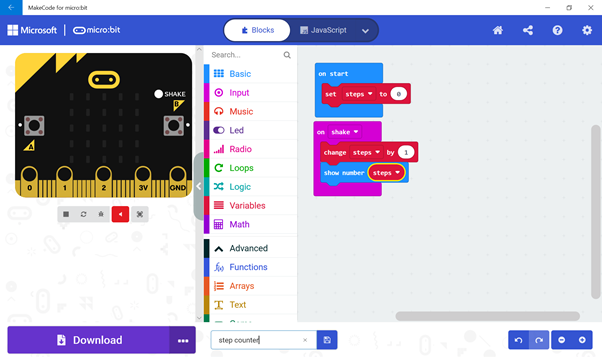
Photo credit: micro:bit
With a vibrant online community, kids can share their projects and engage in a supportive global network. MakeCode not only serves as a stepping stone to more advanced coding languages but also provides an excellent introduction to coding concepts for beginners.
The platform’s intuitive interface and exciting project possibilities make it a valuable resource in the journey to ignite a passion for coding among young enthusiasts. Plus, with MakeCode, programming the micro:bit becomes an interactive and engaging experience, adding an extra layer of hands-on learning to the coding adventure.
Access these educational resources to help you start teaching MakeCode in your classroom.
Give them the STEM tools they need to thrive
Online coding courses for kids are powerful tools for inspiring the next generation of tech geniuses. These free resources are vital for improving access to coding in education, as well as igniting sparks after school hours. But how else can you boost their learning?
Our wide range of educational electronic kits, toys and games has plenty to inspire extra learning opportunities. With tools from the likes of micro:bit, Makey Makey, Bare Conductive and Arduino, kids of all abilities can explore the world of electronics and hone their programming skills through fun coding projects.
How about these amazing STEM products that can ignite children’s curiosity?
Many of these products complement the courses we’ve described, whether your child or class is learning a specific language or building wider knowledge of programming principles.
For more inspiration, check out our project hub or our collection of articles and guides. Got a question about our products or getting kids into coding? Feel free to contact our friendly team.

Let’s work together
Looking to inspire young minds with innovative EdTech? Reach out to OKdo’s expert team for guidance and support.
With a blend of expert technical knowledge and commercial partnerships alongside innovative design & manufacturing capabilities, together we can achieve great things.





