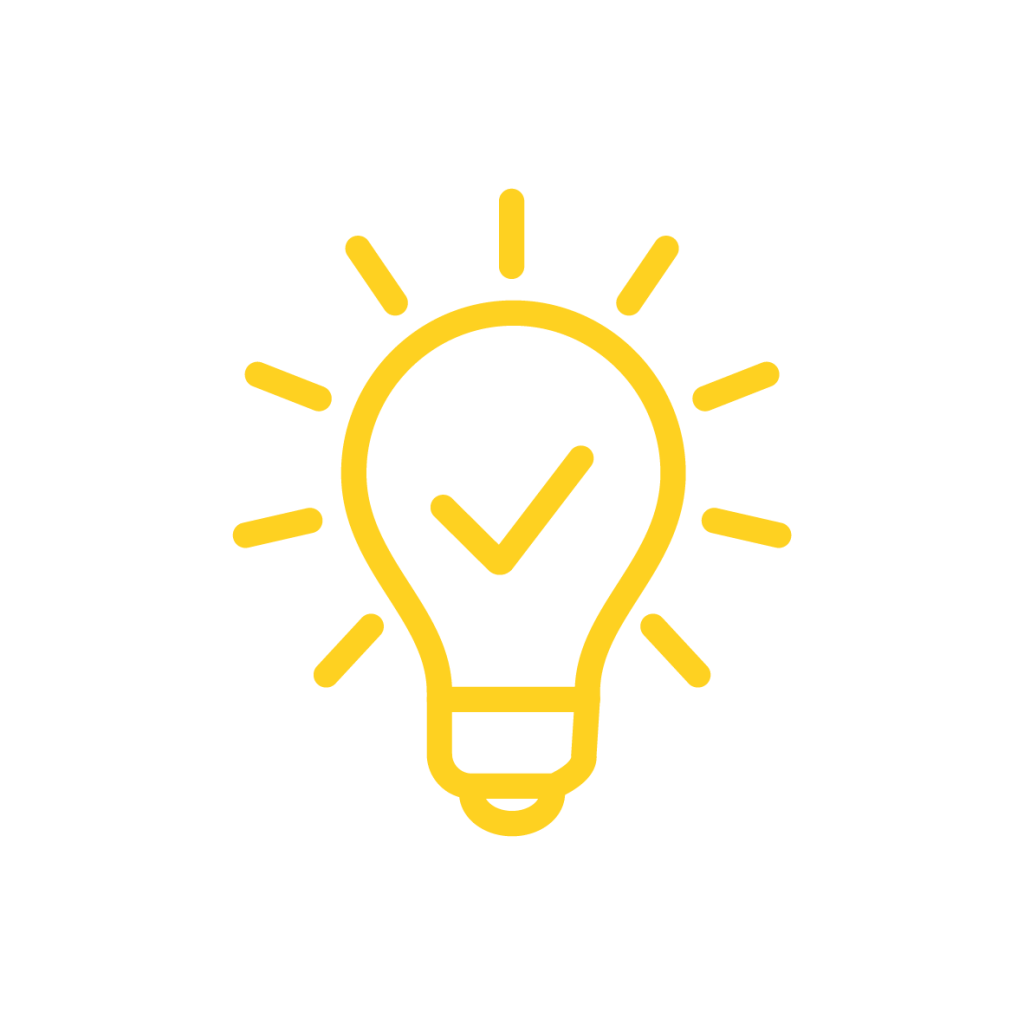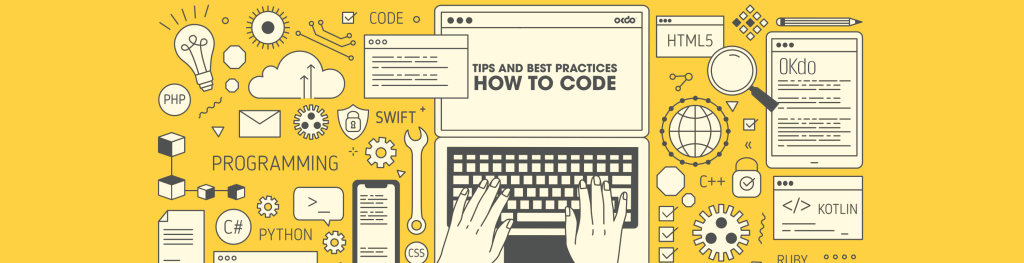
What is this blog about?
If you’re one of the millions of students learning to code, it’s important to get started the right way, developing the right skills and an understanding of coding best practices. If you’re wondering how and where to start learning programming, this guide will tell you about the best tips to keep in mind and bad habits to avoid when learning to code.
In this guide, we’ll talk about how to code, best practices to help you in your learning journey and which bad habits are important to avoid to build a successful project.
Organise your code
Number 1 rule for every developer – fix a mistake you’ve found straight away.
If there’s one rule of coding best practice that every developer must live by, it’s not to say you’ll simply fix it later. If you’ve noticed a problem with your code while you’re writing it, fixing it straight away will avoid you coming across more problems later down the line, so don’t kick the can!
It’s important to remember how important styling issues are too. For people learning how to code, it can be tough to understand why styling matters – the bones of the code are there on the display, after all, and the program works. However, without styling, over time the entire project can become a confusing and messy sea of mistakes that’s nigh impossible to understand and edit.


Organising code this way doesn’t have to be time-consuming. Automatic linting and code checking tools can really simplify things. And basic steps, like naming pieces of code in a descriptive way, are also simple to do if you stick to your conventions throughout the span of the project.
Of course, you can go the opposite way too. You might find yourself spending hours optimising code, reducing it down to ever-more sophisticated lines using functions, regular expressions, and a whole host of other tools. This approach can be a great way of learning advanced coding, of course, but it can also seriously slow down your progress, as well as make your code inaccessible to others and your future self. Instead, keep it simple.
Write the right code
Different programming languages are better suited to different tasks. Getting the choice wrong can mean you either have to develop a series of complex and confusing workarounds or start out again once you realise your mistake.
Most popular programming languages for beginners
- Python, for instance, is good for games, web frameworks and numeric projects.
- JavaScript, the most commonly used programming language in the world, is a front-end powerhouse typically used to create smart, user-friendly websites.
- MicroPython lets you learn the basics of Python and create simpler projects.
- Java is perfect for gamers wanting to mod Minecraft or make their own simple, powerful game engines.
Your project might include several coding languages too, so it’s a good idea to learn how to code in several of them – or at least know a top-level overview of what each one is good for. That will let you more quickly devise solutions to problems you encounter, and build your code out in a smart way, as well as help your learning.
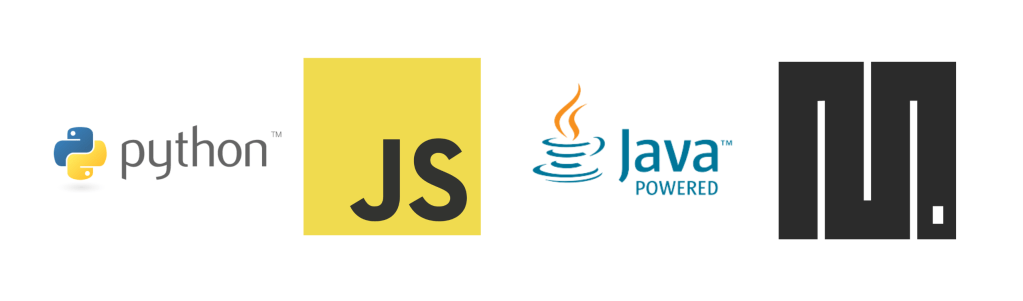
Best websites to practice coding
Finding a good training site can help here too, but finding the best site to practice coding really is dependent on what you’re writing:
- For HTML, CSS, and JavaScript, freeCodeCamp can be a good choice.
- Codecademy offers a very wide range of courses in JavaScript, Python, Java, HTML and more.
- Codewars is useful if you like learning coding languages through real-world challenges.
- If you want to programme games, CodinGame has courses in 25 languages.


Test and maintain your code
Without proper testing, your code can easily be hampered by bugs. This can impact functionality and user experience, bogging down your hard-written piece of code.
To make sure it’s airtight, the coding best practice focuses on incrementally testing your programming at a regular rate. You can do this in languages like Python by running a piece of testing code in parallel with your code, showing you any problems with your architecture as you tinker.
This will ensure that your builds work before you move on to introducing new features. What’s more, it will reduce the risk of too many problems piling up that inevitably require a long slog to fix. Performance testing is an important part of this too – inefficient code can have lots of knock-on effects as your project grows.




If you have one, don’t forget to test your front-end too. If you’ve programmed text fields, then assess whether they work with all possible characters or different combinations of characters and clicks. If you have programmed in buttons, ensure they work and can be clicked on in their entirety. Be ruthless – your users will be!
When you feel confident doing so, give your programming over to another developer and let them test it too. Having a fresh pair of eyes look over your work can illuminate all sorts of issues you might otherwise have missed, so popping your coding on a forum or Stack Exchange’s Code Review section can be beneficial.
How to stop your worst coding habits
Whether you’re learning how to code or are a seasoned veteran, the first step in overcoming your bad habits is to face up to them! Once you’ve finished this article, do the following to work out what it is you need to work on when developing better coding best practices:
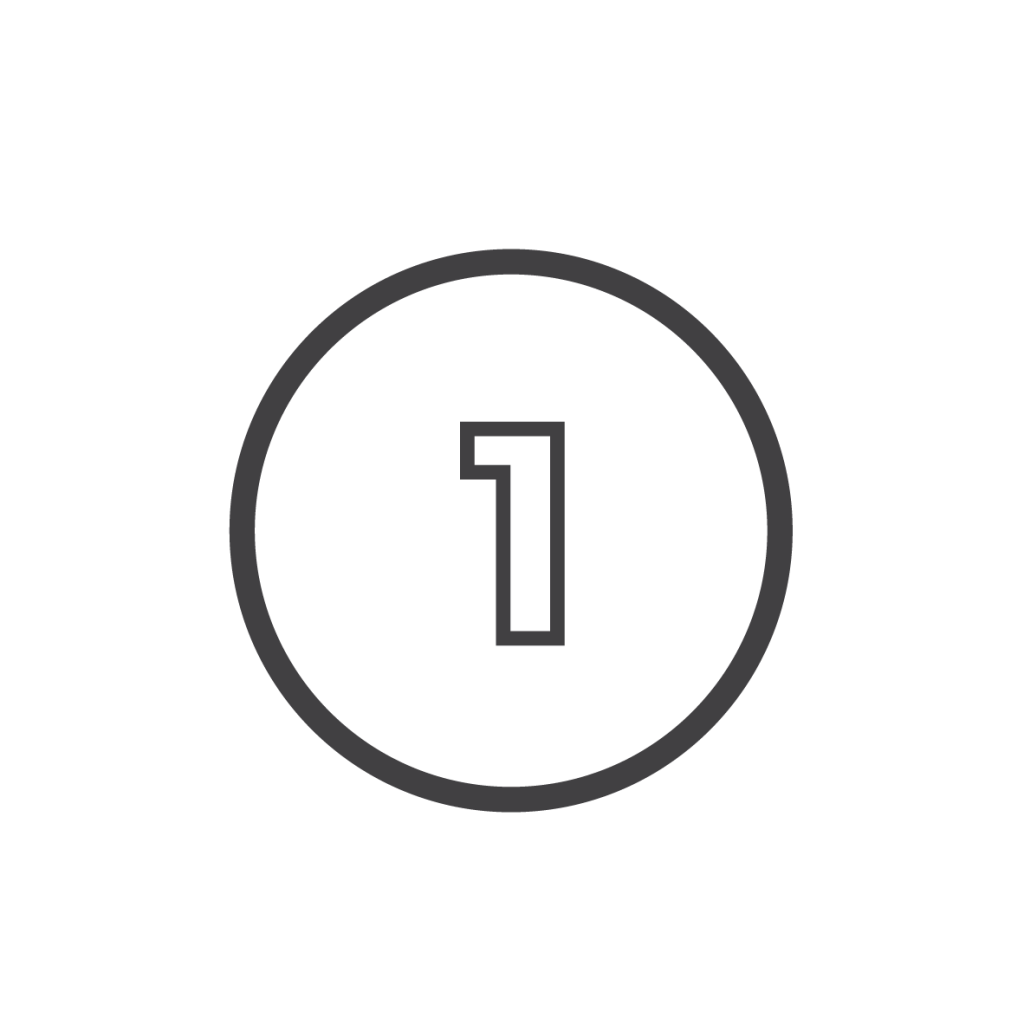
1. Think about the problems you encounter while coding – write them all down and, after the exercise, keep the list in view on your desk so you can add to it later on while you code.
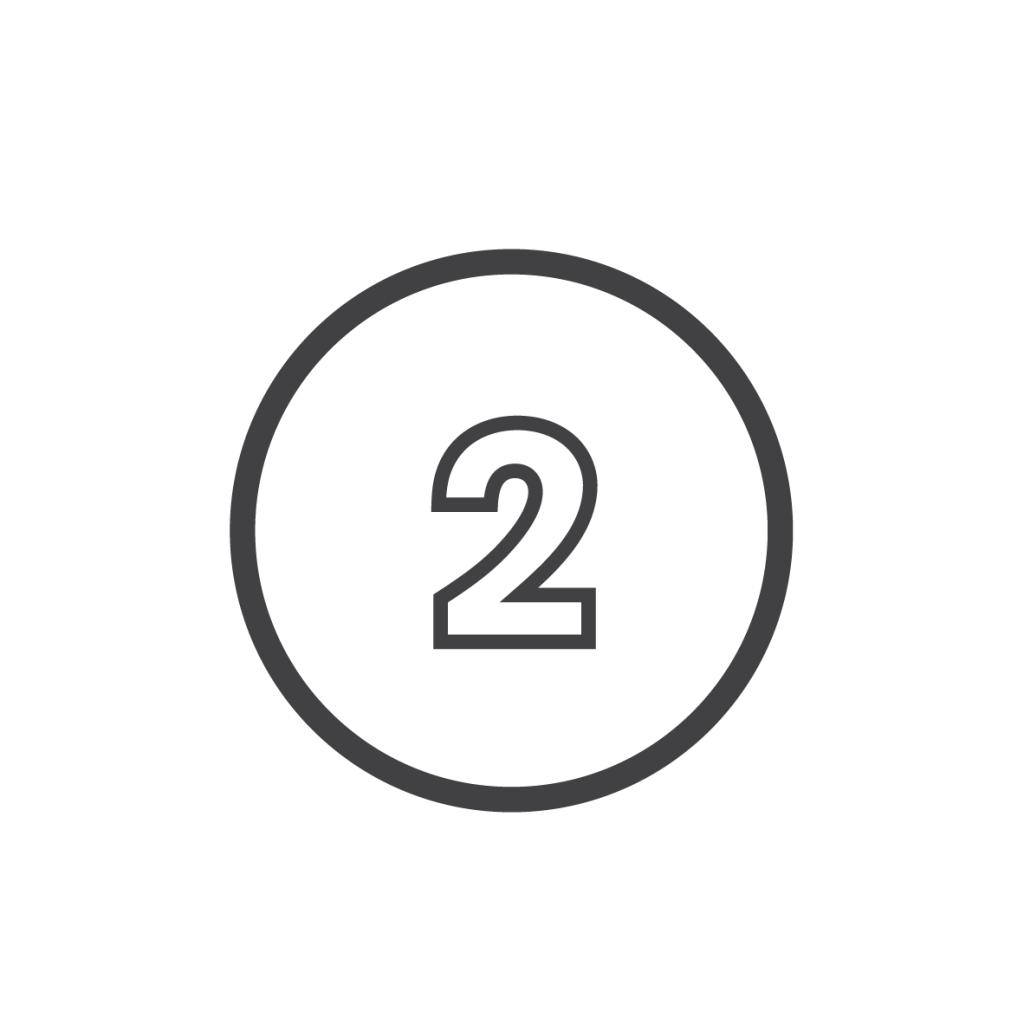
2. Consider recent projects: work out the cause of these issues. Did they arise due to a lack of knowledge regarding the language itself, poor organisation of the code, or a lack of frequent testing, for example?
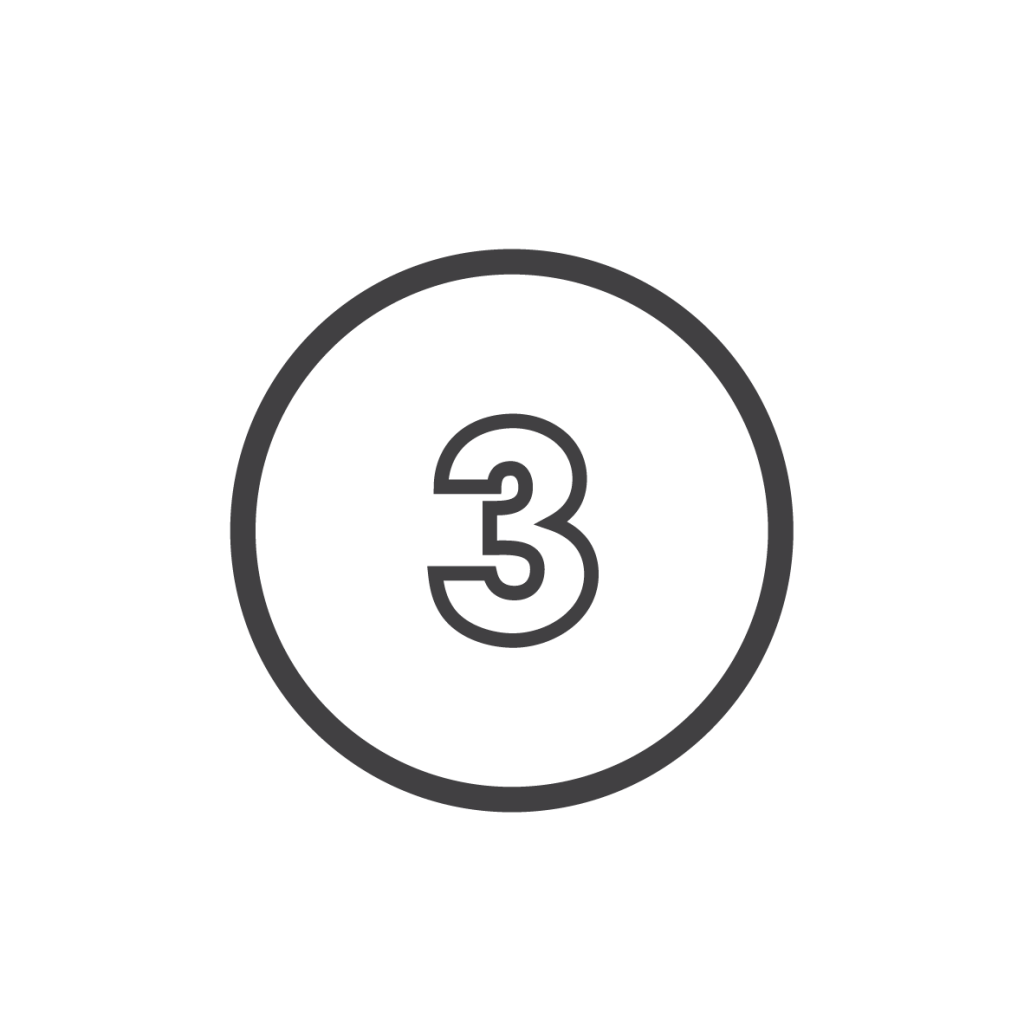
3. Using the list, you should get an understanding of which issues were due to circumstances within your control. From here, you can start working on your bad habits one by one, using simple steps like post-it notes in your line of sight or phone reminders to stop them from torpedoing your code!
Learn coding best practices with OKdo
Learning how to code isn’t always a walk in the park, but with a can-do attitude and an openness to identifying bad habits and solving them, you can ensure your coding practice is the best practice. Check out our getting started and project hub to start your coding journey the right way, with guides on all the systems we sell, including Raspberry Pi, Arduino and Beagleboard.
If you have any queries, get in touch with our experts. Or, if you fancy some more coding inspiration, head on over to our blog for plenty more features and articles.

Browse our full range of Educational products to kick-start your learning journey.

Education