
If you’re a developer, you’ve probably come across mention of the BeagleBone while researching projects on the web. First released by Texas Instruments in 2011, this popular open-source development board has been embedded in countless robotics and IoT projects ever since.
With so many development boards in today’s market, it can be hard to figure out what makes each option stand out among the crowd. That’s why we’ve written this handy guide. Below, we’ll explore everything BeagleBone – discussing what they are, what they do and how to choose the right one for your project.
What is a BeagleBone?
Like its predecessor, the BeagleBoard, the BeagleBone is a single-board computer (SBC). Simply put, this means that its components – such as microprocessors, memory and more – all fit on one circuit board, roughly the size of a credit card.
It’s capable of running a long list of Linux-based operating systems (OS) such as Android, Angstrom and Ubuntu, but is able to employ some OS outside of this family as well.
You can use it exactly like you would a laptop or desktop – simply connect a mouse, keyboard and display. If this was all for which you used a BeagleBone, however, you wouldn’t come close to utilising its full potential.
BeagleBones are low-cost, powerful computers that come with few restrictions. It’s these qualities – as well as their high modifiability and compact size – that make them ideal microcontroller substitutes for all kinds of development projects.
What kind of projects does a BeagleBone help with?
Whereas PCs require expansions in order to carry out additional functions, BeagleBones allow for easy component integration. For this reason, BeagleBones facilitate all manner of exciting projects, including but not limited to:
- Arcade games
- Robots
- Handheld gaming devices
- Home automation systems
- Remotely controlled cars
- Remotely piloted aircraft
- 3D printers
- Industrial manufacturing
- And more!
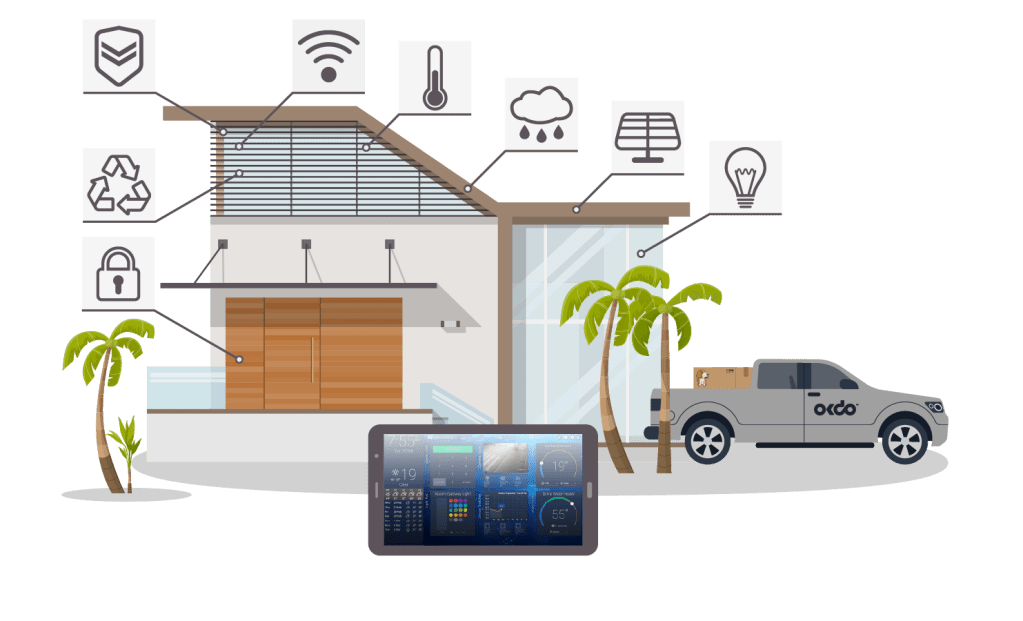
How-to: Set Up a Zigbee Home Automation System with BeaglePlay and HomeAssistant
BeaglePlay has unlocked a remarkable new ability – it can now serve as a Zigbee Coordinator for Home Assistant!
Follow this easy step-by-step guide to experience the full potential of BeaglePlay and set up a cost-effective home automation solution in a few simple steps.
Top 5 BeagleBone boards that are available on OKdo
Since the first BeagleBone model’s release, TI has released a number of additional installations in the series, each significantly upgrading and enlargening the board’s initial offering. Here’s a selection of a few Beagle boards you can find in our range:
1. BeagleBone Black Rev C – open source development platform for developers and hobbyists of all levels
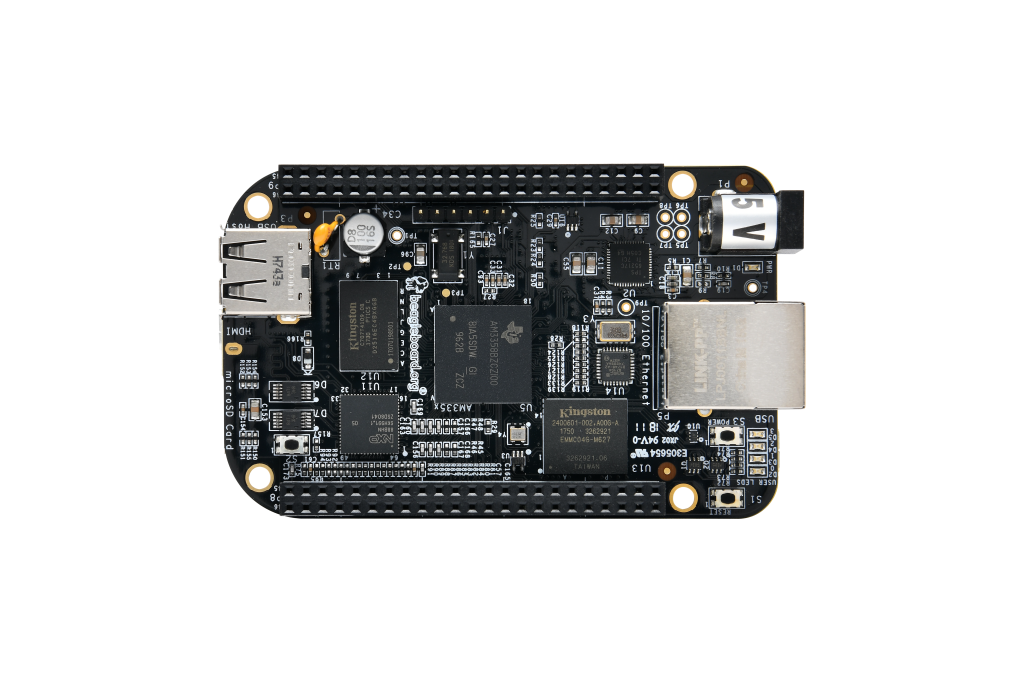
BeagleBone Black Rev C
- The brand’s famous signature board
- An open-source development board based on a powerful ARM Cortex-A8 with an ARM Cortex-M3
- An affordable, community-supported development platform for developers and hobbyists of all levels
- Can be used as a stand-alone computer or an embedded system
- Designed with ease of use in mind
- Preloaded with Debian Linux, which you can have booted in as little as 10 seconds
- You can start developing in as little as 5 minutes with a single USB cable.
2. BeaglePlay – powerful SoC, built for Linux® application development
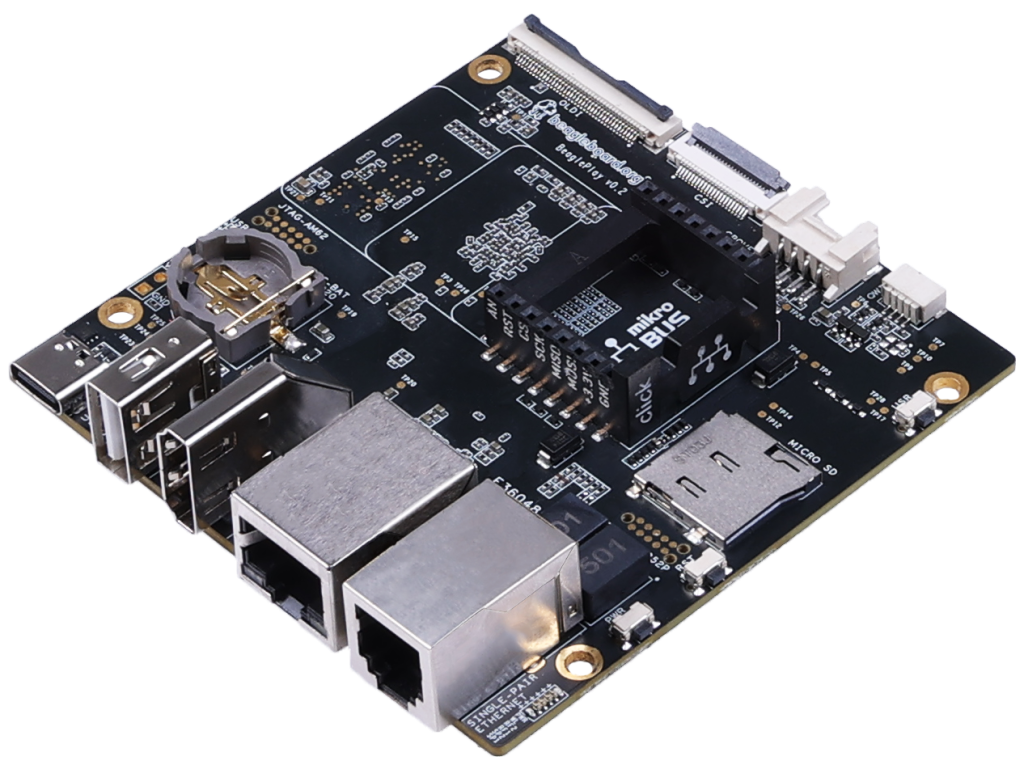
BeaglePlay
- An open-source SBC from BeagleBoard.org
- Designed to make it easier for you to engineer incredible solutions
- Powerful 64-bit, quad-core processor, TI AM6254 (multicore A53s with R5, M4s and PRUs)
- 2GB DDR4 RAM, 16GB eMMC storage
- Full-size HDMI, USB-A host port, USB-C power & connectivity port, serial debug interface
- Perfect for Linux® application development
- Compatible with 1,000s of add-ons!
3. BeagleConnect Freedom – made to support your communication requirements

BeagleConnect Freedom
- BeagleConnect Freedom is a wireless hardware platform developed by BeagleBoard.org
- Built around the TI CC1352P7 microcontroller
- Supports both 2.4-GHz and long-range, low-power Sub-1 GHz wireless protocols
- Made for rapid prototyping of IoT applications
- Packed with incredible features, making it a comprehensive solution for IoT development.
4. BeagleBoard.org BeagleBone AI-64 – AI-powered solution for industrial, commercial and home scenarios
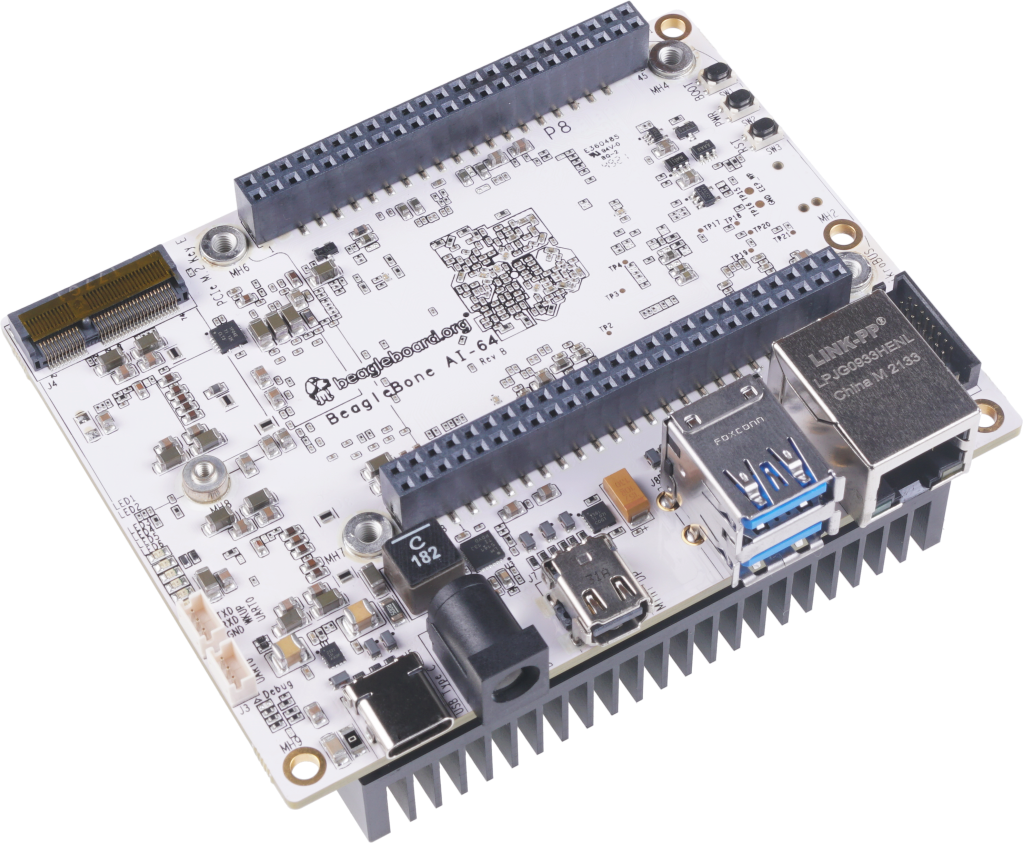
BeagleBoard.org BeagleBone AI-64
- A complete system for developing AI solutions using the BeagleBone platform
- Based on the powerful 2GHz Texas Instruments Jacinto TDA4VM processor
- Features 4GB RAM & 16GB onboard eMMC flash
- Gigabit Ethernet, WiFi and Bluetooth connectivity
- Ideal for industrial, commercial & home automation applications
- Use with hundreds of open-source hardware applications and embedded expansions
- No-download out-of-box experience with open-source Linux.
5. BeagleV® Ahead – perfect for IoT devices, robotics, AI, and embedded systems
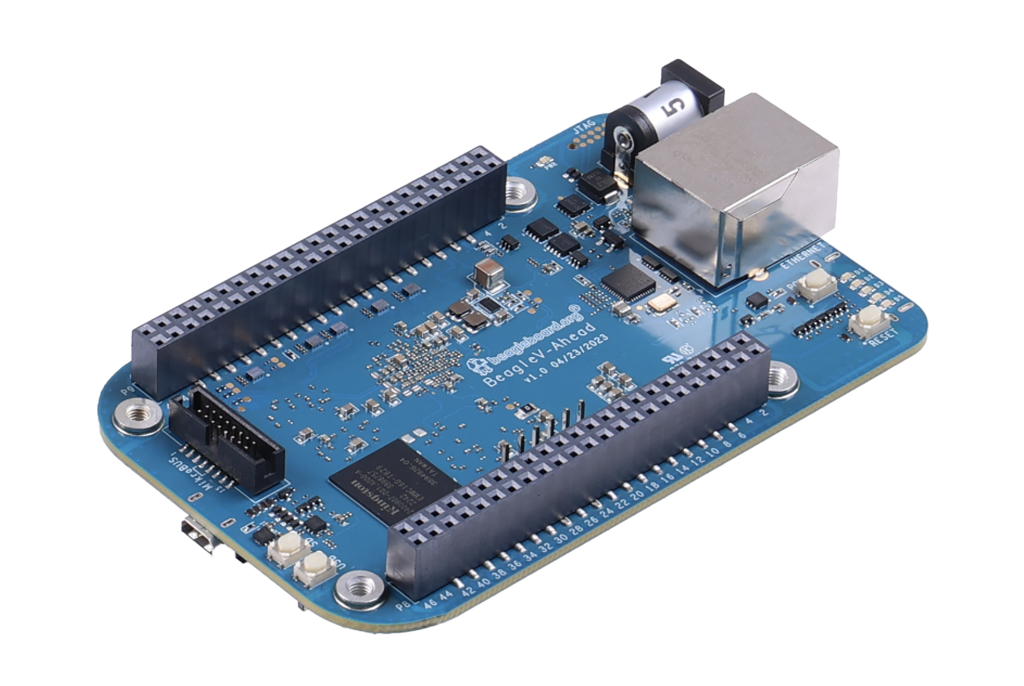
BeagleV® Ahead
- BeagleV® Ahead, an awesome open-source RISC-V Single Board Computer
- Familiar BeagleBone Black form factor, with the same P8 & P9 cape header pins, allowing you to stack your favourite BeagleBone cape right on top
- Based on TH1520, a quad-core 64-bit RISC-V SoC its powerful and packs a punch while still being cost-effective
- Open-source design
- Linux-compatible.
Get started on your BeagleBone project today
Now that you’re clued in on all things BeagleBone, you’re ready to get started putting it to good use in your next project. Ordering your very own BeagleBone board is simple through our online store.
Want to find out more about any of the products that we stock? Check out the OKdo blog for additional useful guides or contact us for further information.
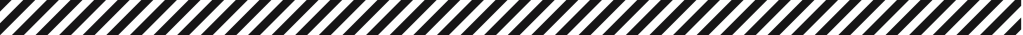

Let’s invent the future together
What’s your challenge? From augmented reality to machine learning and automation, send us your questions, problems or ideas… We have the solution to help you design the world.


