OKdo Software & Downloads Hub
Welcome to the OKdo Software & Downloads Hub! Here, you’ll find official software images for ROCK single board computers, as well as the OKdo Nano C100 Developer Kit.
There are official software images for a range of operating systems, including, Android, Debian, and Ubuntu.
You will also find software that we have written to help you get started with the OKdo Nano C100 Developer Kit, and the ROCK 4C+ Starter Kit.
Whether you’re a Debian devotee, an Android aficionado, or an Ubuntu buff, you’ll find the software you need right here and be ready to ROCK, straight out of the box!
ROCK Single Board Computer Official Software Images
ROCK Compute Module Official Software Images
OKdo Nano C100 Developer Kit Official Software Image
| Board | OKdo Official Software Image |
|---|---|
| OKdo Nano C100 Developer Kit | OKdo Official Software Image for Nano C100 Developer Kit |
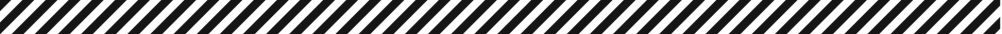
Terms of Service
By downloading the software from this page you agree to the following terms of service:
The software and software links are provided to you “as is” and we expressly disclaim any liability whatsoever for any direct, indirect, consequential, incidental or special damages, including, without limitation, lost revenues, lost profits, losses resulting from business interruption or loss of data, regardless of the form of action or legal theory under which the liability may be asserted, even if advised of the possibility or likelihood of such damages.
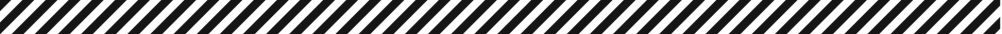
Useful Resources
We want to ensure that you have all of the tools needed to get ROCKing and creating amazing applications with your ROCK single board computer.
We recommend balenaEtcher, a user friendly Open Source Image Writer which is available on either Linux, Mac or Windows. It decompresses the download file, flashes the image and performs validation checks on the SD card image.
| Tool | Linux | MacOS | Windows |
|---|---|---|---|
| balenaEtcher | balenaEtcher for Linux 64bit balenaEtcher for Linux 32bit | balenaEtcher for MacOS | balenaEtcher for Windows |
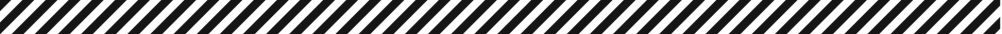
Getting Started Guides
Now that you’ve found the software you need, why not check out our handy Getting Started Guides for ROCK? They’re simple-to-follow guides that will give you step-by-step instructions on how to get your ROCK board up and running on your operating system of choice in no time!
Whatever your device of choice, we’re here to inspire you and help you explore a new world of possibilities!
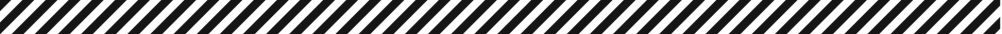

WANT TO SPEAK TO AN EXPERT?
Have a question about our software? Get in touch and one of our expert team will be in touch to guide you to the right products & services for your current or upcoming project.
With a blend of expert technical knowledge and commercial partnerships alongside innovative design & manufacturing capabilities, together we can achieve great things.