Let’s face it, switching a fan on/off isn’t exactly the greatest chore in the world. But what the heck, we reckoned it’d be fun to create a rig where our old friend Alexa would do the honours with a simple voice command. So that’s what we’ve done.
And believe us, we’re now the proud owners of quite possibly the coolest fan in the world…
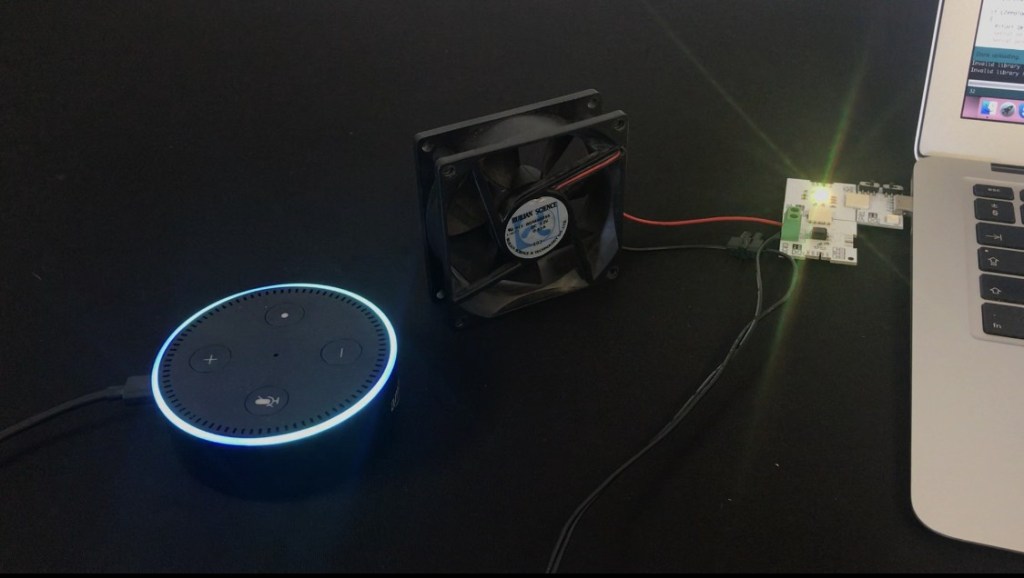
Don’t get hot and bothered if you’re suffering from fan envy – just follow these simple steps. And you too can regulate your temperature without ever lifting your butt from the sofa.
We created this little beauty in just 10 minutes using only XinaBox xCHIPS, a bog standard 12V DC fan, some generic screw down terminals, and Amazon Echo Dot, the XinaBox Zero Touch app for iOS and the Arduino.
Why do we have xCHIPS with everything? I hear you ask. Well, it’s simply that we solder like a poorly co-ordinated baboon and xCHIPS means we can leave the soldering iron well alone. Plus we don’t need to bother with serious circuit designs.
ReadY? Let’s go…
Download Libraries
Start by downloading the libraries like this:
- Go to XinaBox on GitHub
- Download the xCore ZIP
- Install it into Arduino IDE by going to “Sketch”, “Include Library”, then “Add .ZIP Library” – which should look like this:
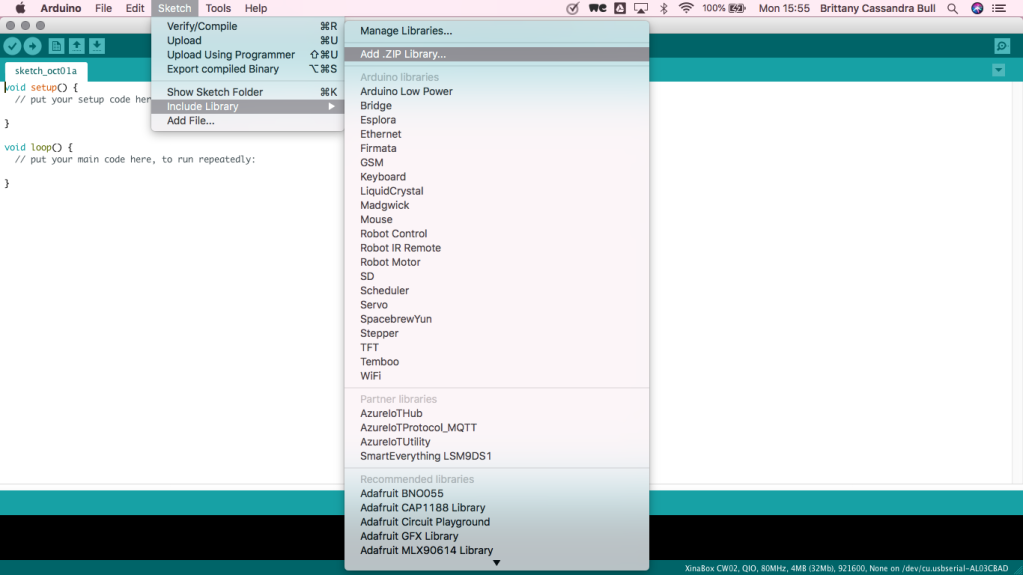
- Now download the ZeroTouch ZIP
- Add the library the same way as you did for xCore
- Repeat for the Arduino_OC03
- Before you can programme you need to make sure you’re using the correct board. We’ve used the XinaBox CW01 which you can download here.
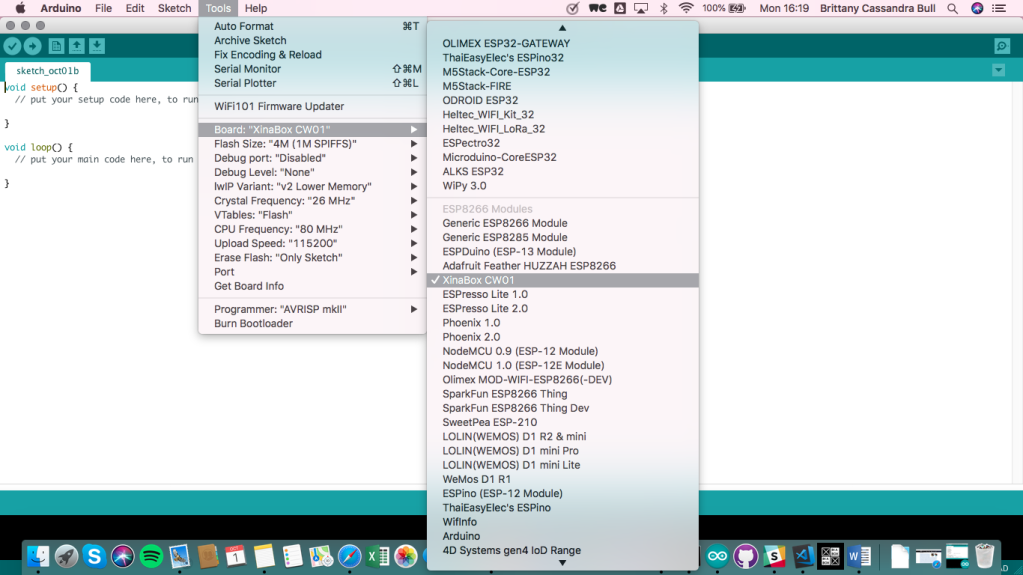
The Board
OK, now let’s turn out attention to the circuit board.
For starters, connect the IP01 and CW01 using an xBUS Connector. And do make sure the xCHIPS’ names are orientated correctly.

Now, using your favourite wire strippers, strip the end of the fan’s wires and power supply so they can be screwed up to the OC03 and terminal in a circular loop.
https://www.youtube.com/watch?time_continue=0&v=KJQOocMYH_k
Programming
Programming next. And, being generous souls, we’re going to give you two different methods of achieving the desired result.
Method 1
-
- Insert your IP01 and CW01 into one of your ‘puters US ports.
- Donwnload the zip file on the right of the screen. Open the .ino file in with Arduino in the folder
- Make the changes to the file in Arduino like this…
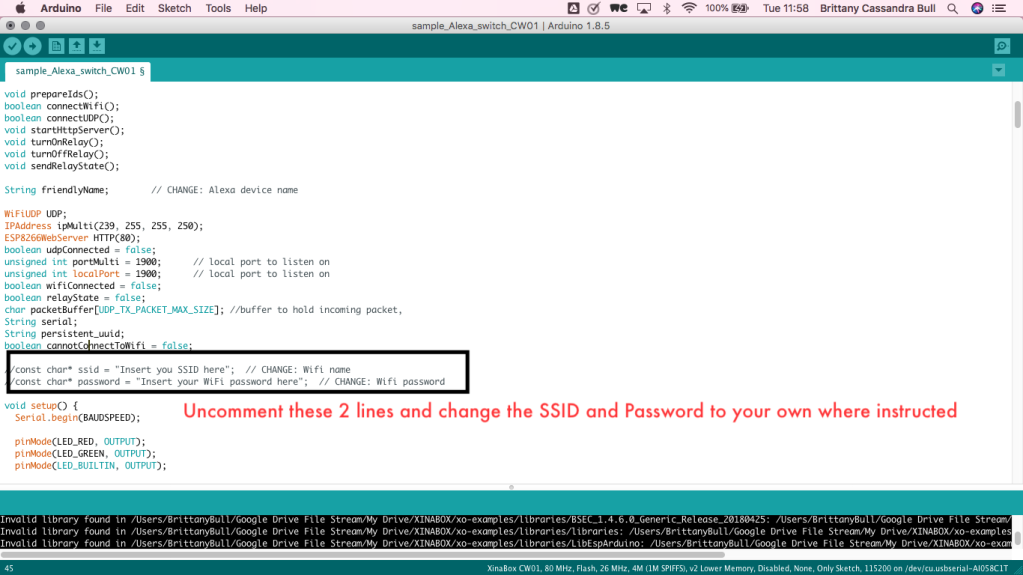
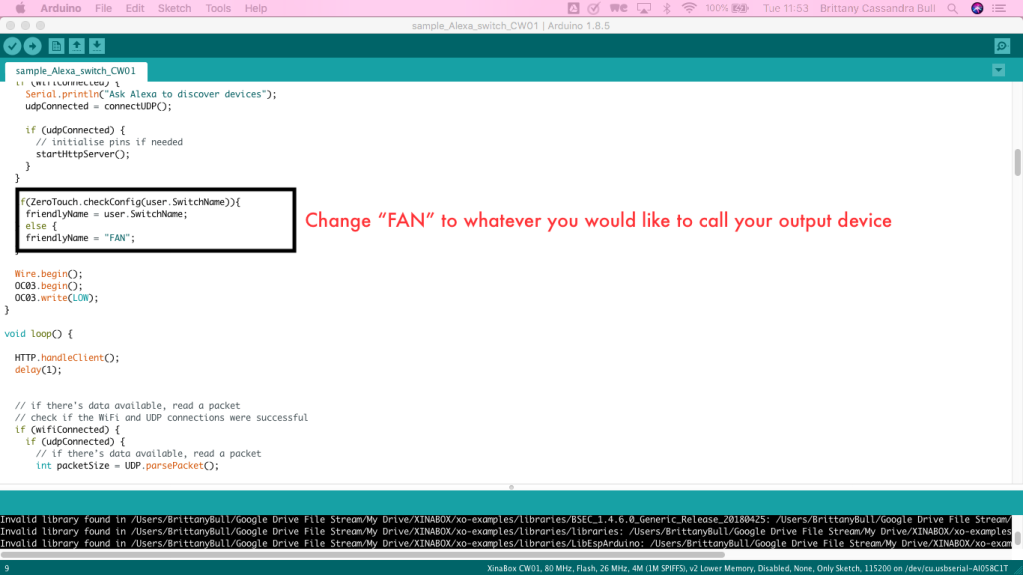
- Compile to ensure there are no errors
- Upload to the CW01
- If you are an iOS user you can upload the xZeroTouch in the AppStore shown below. With this app you can Select the WiFi SSID and password without needing to reprogram the core if the network changes.
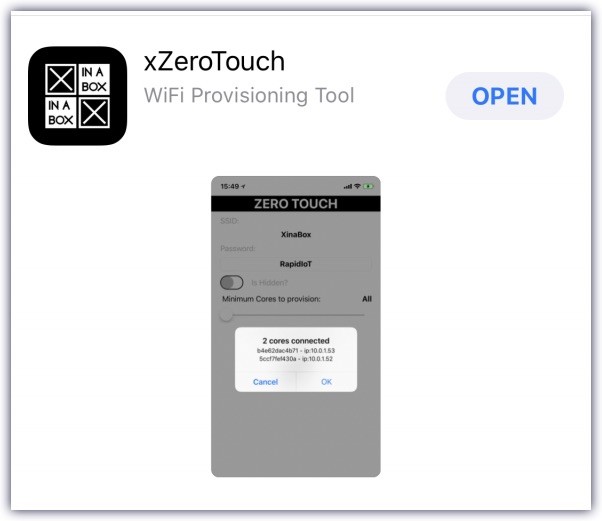
- Watch the video below to see how it works. And that’s it!
https://www.youtube.com/watch?time_continue=0&v=9GDE5ypbMOg
Or you could try our…
Method 2
- Instead of uploading the code with Arduino you can download the xFlasher tool.
- After downloading the tool, upload the Binary file from the zip folder you downloaded from the downloads section on the right. Below is a video of what uploading and provisioning the binary file could look like. The variable sof WiFi, switch name, etc is provided for in the provisioning.
https://www.youtube.com/watch?v=KcMLid-uoIE
Whichever you choose, fingers crossed you’ll be in a good place. Which is perfect because we’re now going to tackle the Alexa Setup.
Setting up Alexa
- Start by installing the Amazon Alexa app from your App Store.
- Next, create a Sinric account by following the steps found here
- Finally, follow the instructions to add the Sinric skill to your Alexa App.
Now connect your OC03 to your CW01…
https://www.youtube.com/watch?v=P9VhIcaSrBQ
All good? Great. Now, with mounting excitement, the time has come to start up your Alexa fan.
Starting up
First make sure your CW01 is connected to the internet – then ask Alexa to discover devices.
Hopefully she’ll find the device FAN (if you haven’t changed the name in the code).
And now you can sit back and control your fan just like this…
https://www.youtube.com/watch?v=rHtlQI4G7iY
There’s just something so neat about controlling stuff with nothing more than your vocal chords. And you’ll impress your friendship group no end too. After all, this futuristic fan is sure to make you the coolest dude in the house.
Like what you read? Why not show your appreciation by giving some love.
From a quick tap to smashing that love button and show how much you enjoyed this project.
