In this project, you will update the Raspbian OS directly from your Raspberry Pi using Terminal.
1. Get your Pi ready
- You should start with a WiFi enabled Raspberry Pi connected to mouse, keyboard and monitor, you can learn here how to do it using an Okdo Pi kit
2. Update using Terminal
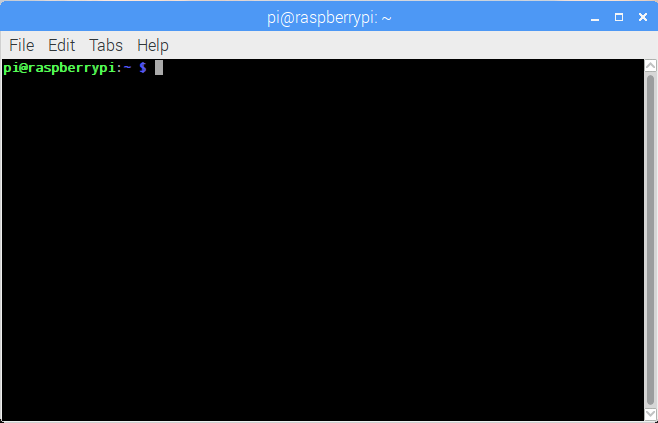
- Open Terminal from the Pi’s menu bar, it’s the folder-looking icon
- Type the command shown below in the Terminal window after the $ and press Return
sudo apt-get update- Wait for Terminal to finish its process, list all the packages that need to be updated
If you get the following message:
E: Repository 'http://raspbian.raspberrypi.org/raspbian buster InRelease' changed its 'Suite' value from 'testing' to 'stable'
N: This must be accepted explicitly before updates for this repository can be applied. See apt-secure(8) manpage for details.
Type the command shown below in the Terminal window and press Return. Skip this step if you don’t get the message
sudo apt-get update --allow-releaseinfo-change- Type the command shown below on the Terminal window after the $ and press Return
sudo apt-get upgrade- After Terminal runs its process, you will be asked if you want to continue. Type Y (for yes) and press Return
- Terminal will run its process which can take a little while as it will download the necessary updates. When it finishes it will display the $ sign. You can then close Terminal and reboot your Pi
Like what you read? Why not show your appreciation by giving some love.
From a quick tap to smashing that love button and show how much you enjoyed this project.

