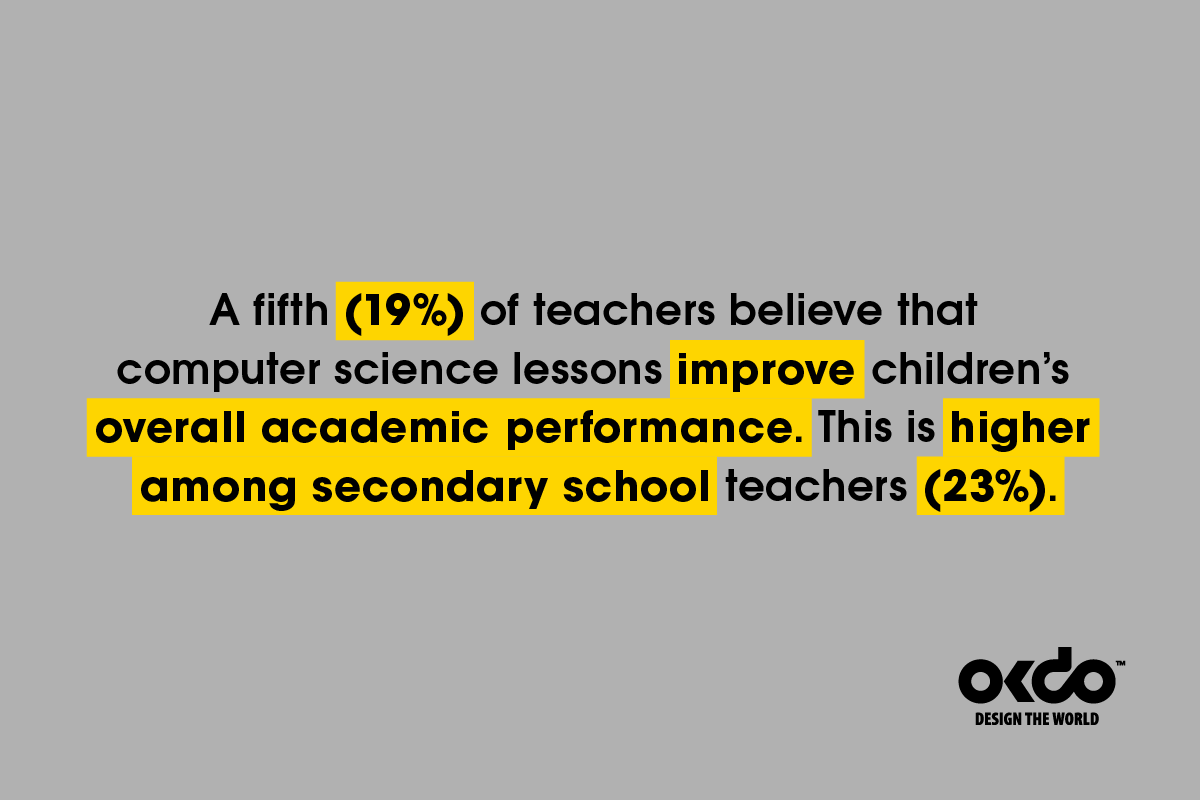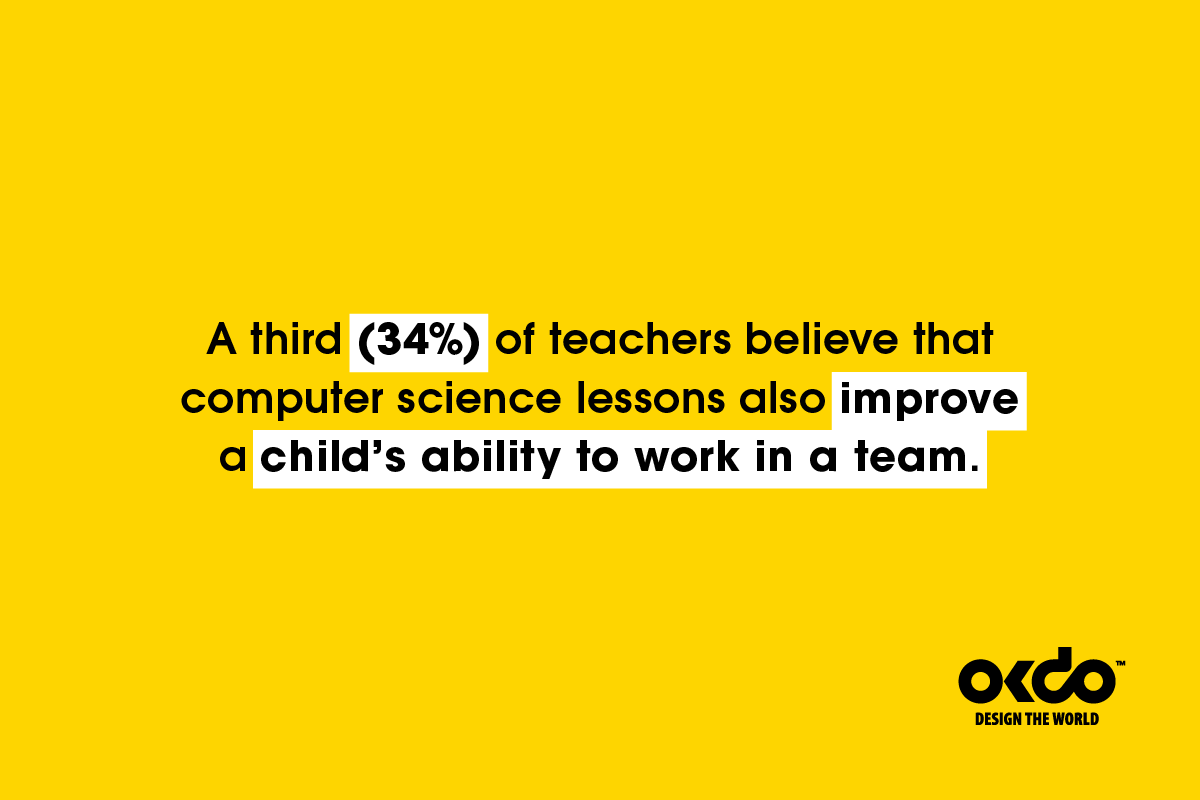Computer Science lessons also help improve children’s teamwork, problem-solving, communication, and creative thinking skills.
Across the UK there is currently a computer science skills shortage – as we recently reported in our ‘Computer Science in the Classroom’ study. We need more young people to be developing the skills needed to do software engineering and many other related careers, to ensure our growing technology sector can continue to thrive.
This alone should be a great reason to encourage kids to engage with computer science, but there is also another reason that may be even more compelling!
Did you know that computer science education not only improves IT skills but also helps children develop a whole range of other hard and soft skills too?
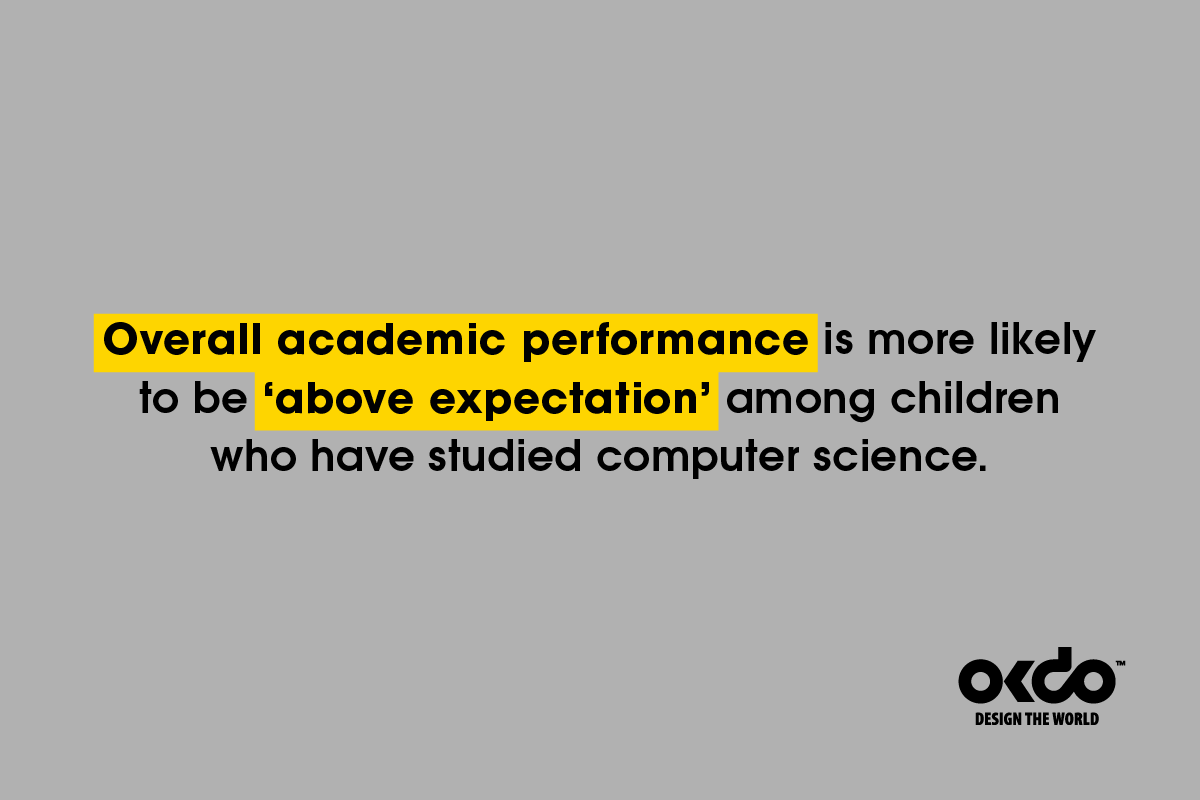
We have recently carried out extensive research into the broader benefits that learning computer science and coding can offer; highlighting the key advantages that young people who engage with this subject can experience.
We ran a survey with nearly seven-thousand parents (with kids aged 5-16) and teachers (primary and secondary) and found that children who have been taught computer science skills – such as coding – are more likely to be better at mathematics, problem solving, creative thinking, time management and teamwork, than those who haven’t had these valuable lessons.
Read on to find out more.
What do teachers think?
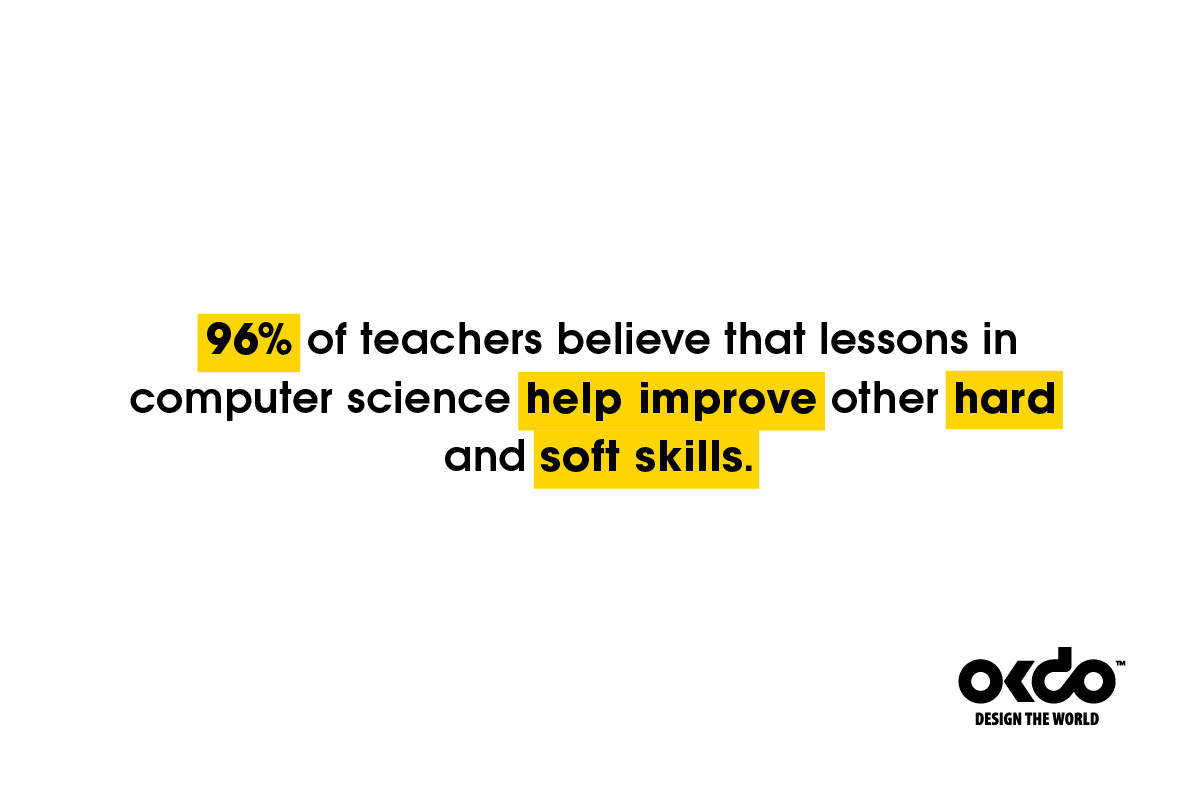
Nearly all the teachers we surveyed (96%) have seen first-hand evidence that educating children in computer science helps develop other hard and soft skills, alongside IT abilities.
Eight in ten (82%) teachers said that computer science helps enhance a child’s ability to problem-solve, two thirds (68%) say it develops math skills, and six in ten (60%) feel it improves a child’s ability to think creatively.
See the graph below to see how teachers voted computer science helped develop all subjects at primary and secondary school level.
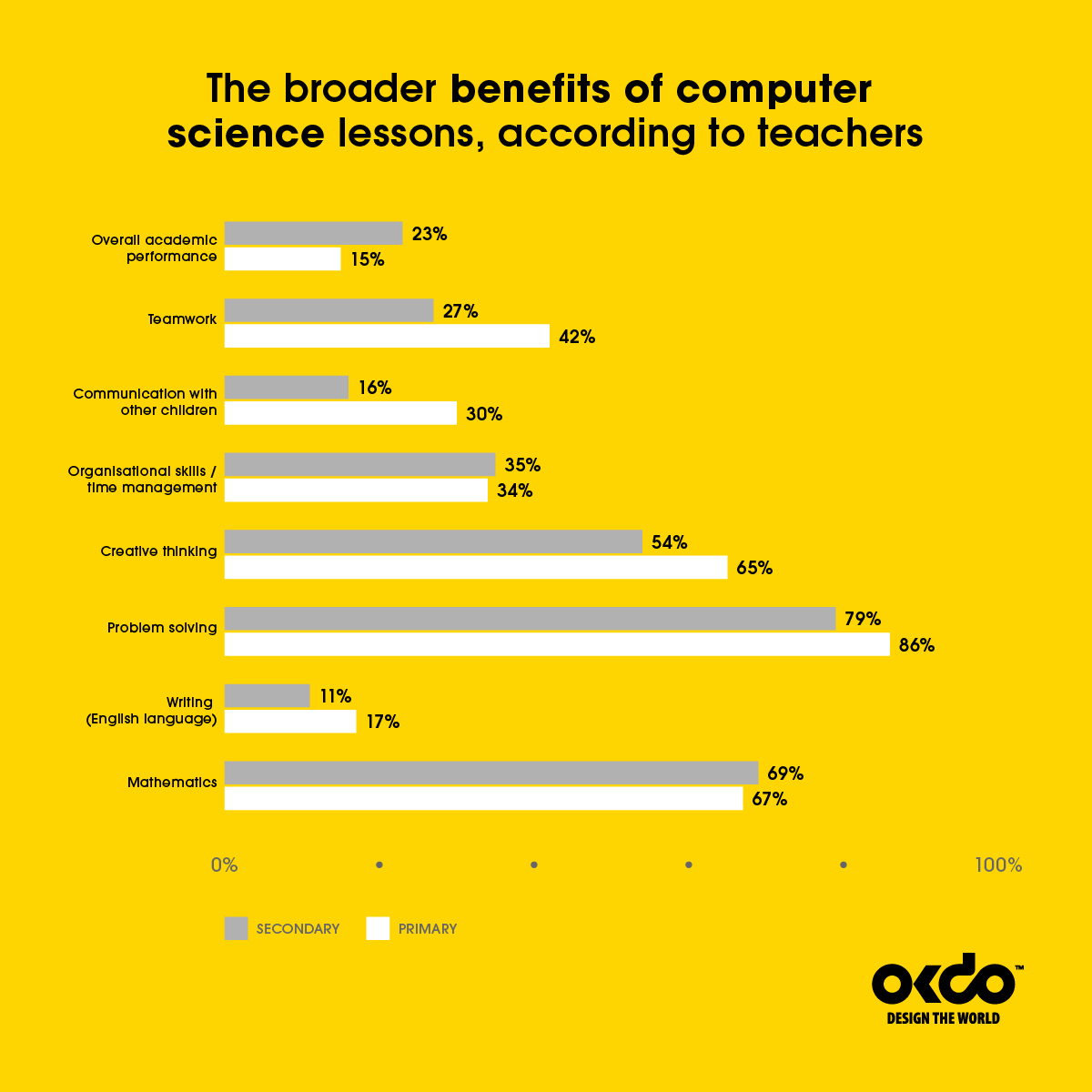
What do parents think?
The parents of children who have learnt coding (or been taught computer science at school) ranked their child’s aptitude for math, writing, creative thinking, communication, and teamwork as ‘above average for their age’ than parents whose children had not learnt computer science skills.



The Top Five Broader Benefits of Computing Summarised
- ADVANCE MATHS SKILLS
Mathematics may not be your child’s favorite subject at school, but with coding, maths skills are covertly picked up along the way. - CREATIVE THINKING
Coding is about creating something new, helping children flex their creativity and come up with their own ideas. - PROBLEM SOLVING
Through coding, children learn to analyse and address complex challenges that arise with computer technology. - COMMUNICATION SKILLS
Code is a language, which needs to be understood and broken down in simple terms. - TEAMWORK
Learning to code develops the ability to work alongside others, whether on projects, ideas, or problems that need a collective solution.
Clare Ford, Expert Educator, Founder at SwitchedON! said: “Computer Science Education is fabulous for “starting with the end in mind” and then reverse engineering – taking logical steps, one at a time, to create a bigger picture. This approach builds a growth mindset.”
Georgina Durrant, Author of ‘100 Ways Your Child Can Learn Through Play’ and Founder and Creator of The Special Education Needs (SEN) Resources Blog added: “Computer Science is fantastic for helping children to develop some really important skills such as problem solving, lateral thinking and creativity.
“Computer science education can also be absolutely brilliant for supporting children to learn how to successfully work as a team, how to manage any potential conflict and disagreements and how to work to deadlines as part of a group. “
“All these skills are transferable and vital for future studies and careers. It’s important to remember that we are preparing children, especially with computer science, for careers in the future that may not even exist yet!”
Practical Advice for Parents
Coding can be a daunting prospect though, especially for the tech averse, and parents may find it hard to introduce their child to coding as a hobby if they themselves have little or no understanding of it. Here is our advice on how parents can get started in three simple steps.
- Discover accessible resources to get your kids into coding
There are plenty of cheap and accessible ways to help kids of any age get into coding. It’s all about encouraging exploration – coding can be thought of as a form of play and a creative outlet.
There are several free apps and online resources that are geared towards children.
Daisy the Dinosaur is an iPad app suited for primary school children that will get kids acquainted with the basics of coding, using a simple drag-and-drop interface that will allow kids to animate Daisy and control her movements.
Hopscotch is another iPad app from the creators of Daisy the Dinosaur, suited to children in later primary school years or the start of secondary school. The app allows children to learn the basics of coding and design their own iPad games, which can be shared with friends.
Raspberry Pi is another great option. This tiny and affordable computer can be used to learn programming, with a slate of fun and practical coding projects for any experience level. We have a guide on some of the best Raspberry Pi projects for beginners on our website.
- Link coding with your child’s current passions
Whether your child likes playing with toys or prefers being creative through drawing and painting, they’re not a world away from discovering coding as an equally fun and engaging hobby.
There are numerous physical toys that help encourage coding in children, with LEGO and other toy manufacturers recognising the developmental benefits and fun that can arise from children being able to program their own robots, toy cars, and more.
Budding artists can also learn to bring their creations to life through animation tools such as Scratch, which allow children to upload their own backgrounds or characters and create animations or games using a simple block-based system.
- Learn with them
By supporting your child in their coding endeavours, you can make the activity less daunting for them and work together to solve problems or come up with new ideas – and who knows, you might learn a thing or two yourself!
In Conclusion
Richard Curtin, SVP of Technology at OKdo added: “We’ve long believed that computer science education gives kids more than just the obvious IT skills – it’s also helping children to improve their confidence in teamwork, problem-solving, communication and much more.
“It’s also clearly very effective at improving mathematics skills – 81% of the maths teachers we spoke to say they’ve seen first-hand that coding in particular helps numerical competence too.
“At OKdo we exist to spark a love of computing for children and to help them to develop new skills so that they have every possible chance to fulfil their potential. This year we’ve partnered with the Micro:bit Educational Foundation to help encourage more children across the world to get involved in computer science through the ‘do your: bit’ challenge.
“We’ve already donated 5,000 micro:bit computers to children from diverse cultural backgrounds, to inspire them to get involved in the competition and come up with some amazing inventions that help tackle everyday problems.”
Visit our Project Hub for inspiring guides that show you how to build and program cool NVIDIA, Raspberry Pi, and Arduino projects using a variety of popular boards, kits, and tools. If you are getting started with Raspberry Pi, Arduino or another popular platform or tool, our clear advice can help you do just that.
Sources
- Teacher Survey: A survey of 6,449 current primary and secondary school teachers based in the UK run by TeacherTapp on 29th May 2021.
- Parent Survey: A survey of 500 parents with children aged 5-16, run by The Leadership Factor in May 2021.