
What will you discover in this blog?
Coding for kids is becoming a hot topic in the classroom as its value in the job market continues to rise. It’s a subject that’s best taught early and often, much like learning a new language, and has the potential to boost creativity and problem-solving skills. Yet teaching kids coding in a classroom comes with different challenges to more traditional subjects.
It’s a younger discipline for a start, so there’s less guidance and material out there on how best to teach it. It may also be a topic you’re unfamiliar with personally or even intimidated by. But with an engaging approach and the right learning resources to support you, there are lots of ways to bring coding to life!
We’re big believers in the power of coding in education at OKdo. So if you’re looking for advice on how to teach coding to kids, read our practical tips below to help spark your students’ imaginations.
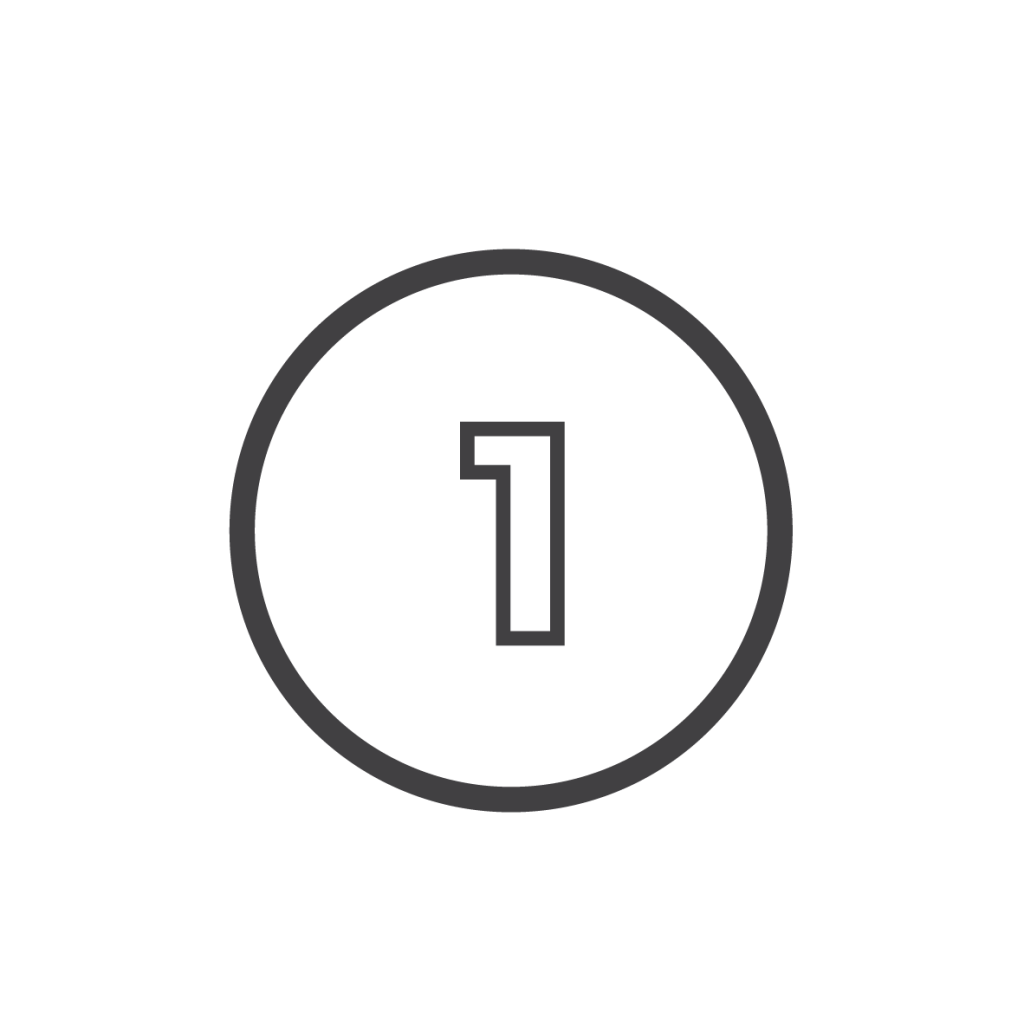
Contextualise coding in the real world
Explaining coding’s place in the wider picture of everyday life will help to engage your students before they dive into the theory and techniques. From smartphones to popular computer and console games like Minecraft, it powers so many applications that they’ll use and enjoy almost every day!
Highlighting coding’s real-world value can help children discover its potential in ways that aren’t immediately obvious. A block of code in isolation may appear uninspiring and even off-putting to most students (and adults!), but all that changes when they can see the end goal too.
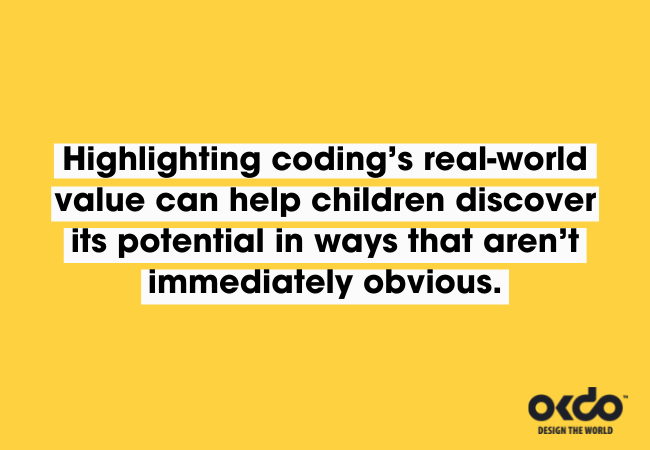
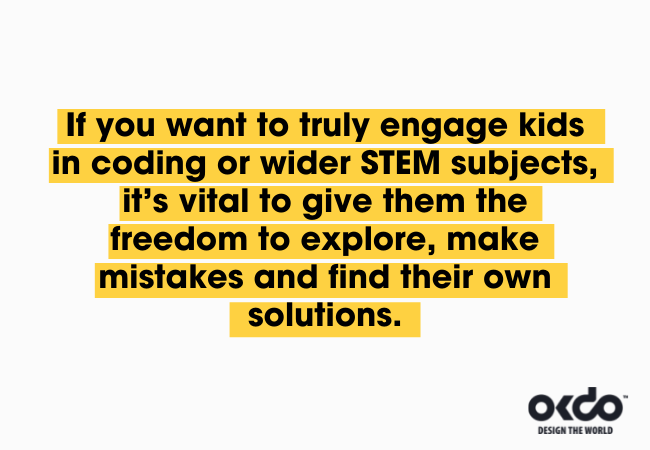
Contextualising coding for kids could also break down any negative preconceptions that it’s an overly techy or, dare we say it, ‘geeky’ subject. Coding is connected to many things that kids will think of as being fun and cool. And most importantly, it’s not innate – it’s a learned skill that anyone can acquire and improve with a bit of practice.
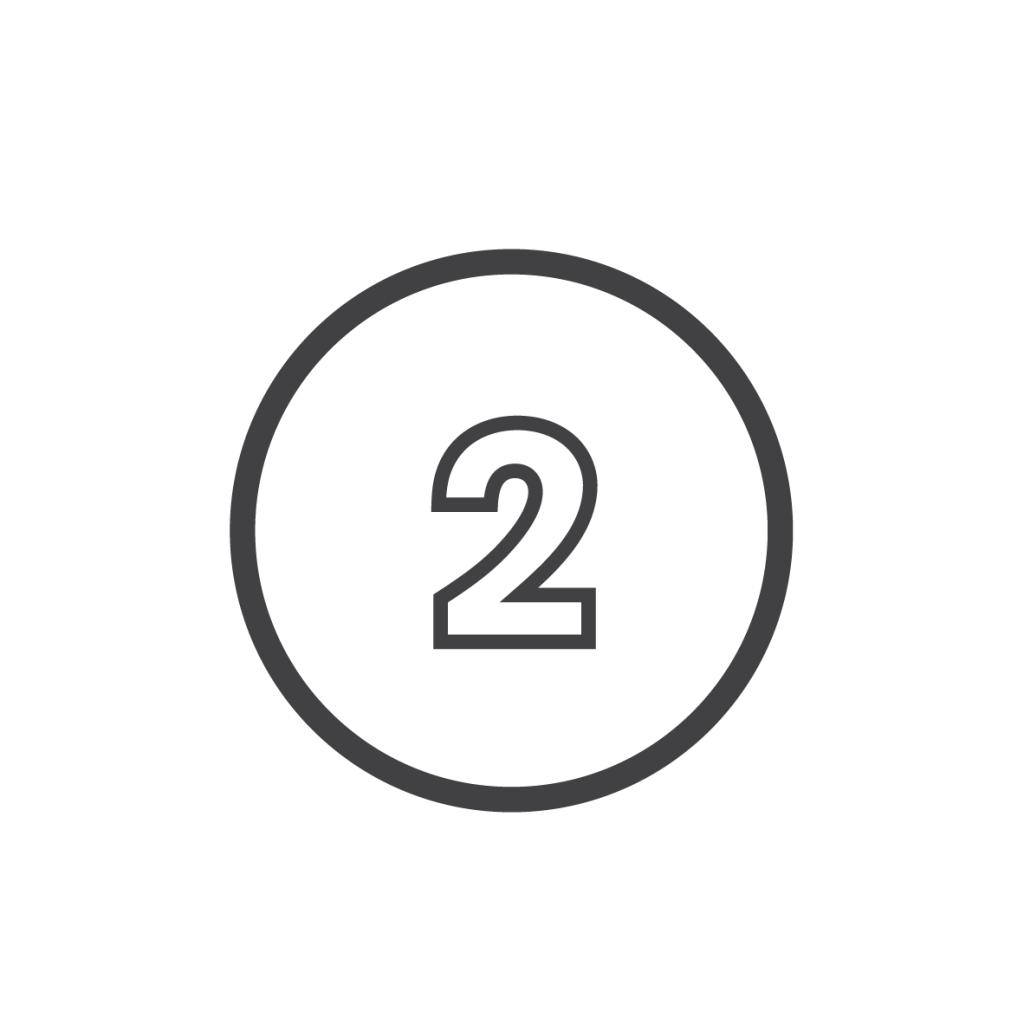
Use beginner-friendly equipment
Teaching coding to kids was a lot more difficult even a few years ago, let alone when most of today’s teachers were growing up. But the huge increase in choice and availability of educational technology in recent times has made it easier than ever to incorporate coding into the classroom.

That includes low-cost devices such as the Raspberry Pi, an innovative computer board that has gone through several iterations since its launch in 2012. The Raspberry Pi Foundation set out to make coding accessible for everyone – and they achieved it!
With a wide range of fun and easy to use Raspberry Pi kits, students can quickly learn the basics of coding to build their own computers, games, cameras and more. The BBC micro:bit is another similar device that was created solely to inspire young people and get them into coding.
You can choose from a selection of kids coding languages too, including:
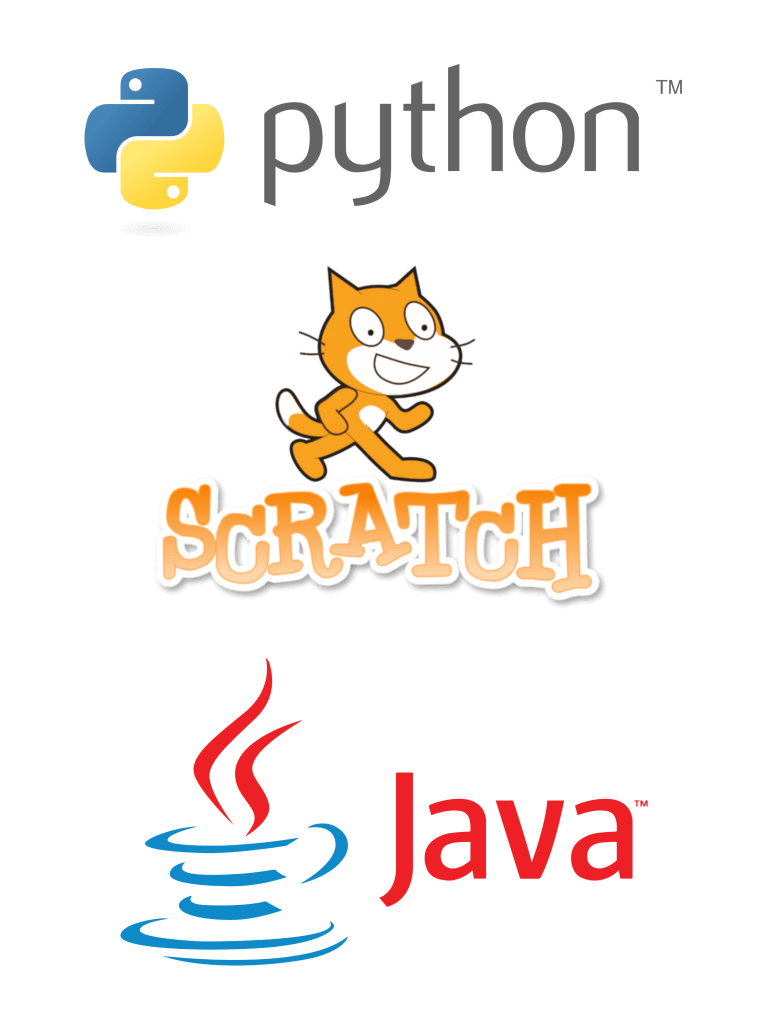
- Python: This text-based language is perfect if you’re looking for a slight step up that’s still intuitive. Your students might also be excited to know that Python is behind some of the most popular platforms around today, like YouTube, Instagram and Spotify!
- Scratch: With its visual interface and colourful command blocks, Scratch is a fantastic coding language to start with and gain a solid foundation of programming principles. It also helped create classic 2D games like Donkey Kong!
- Java: If your students have lofty aspirations, Java is a little more complex to learn but is one of the most widely used languages in the world and offers a lucrative career path. It’s also the language that powers gaming hits like Minecraft and Roblox!
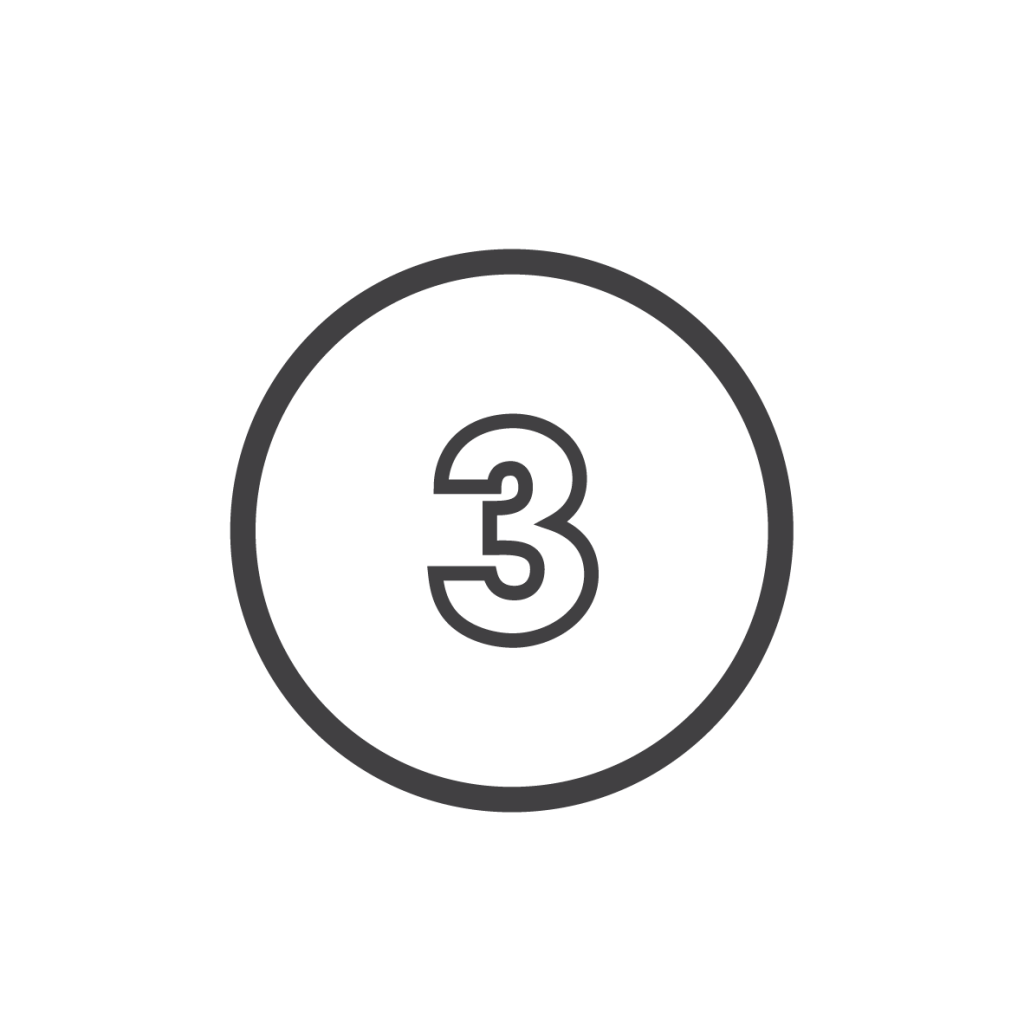
Give students the freedom to explore
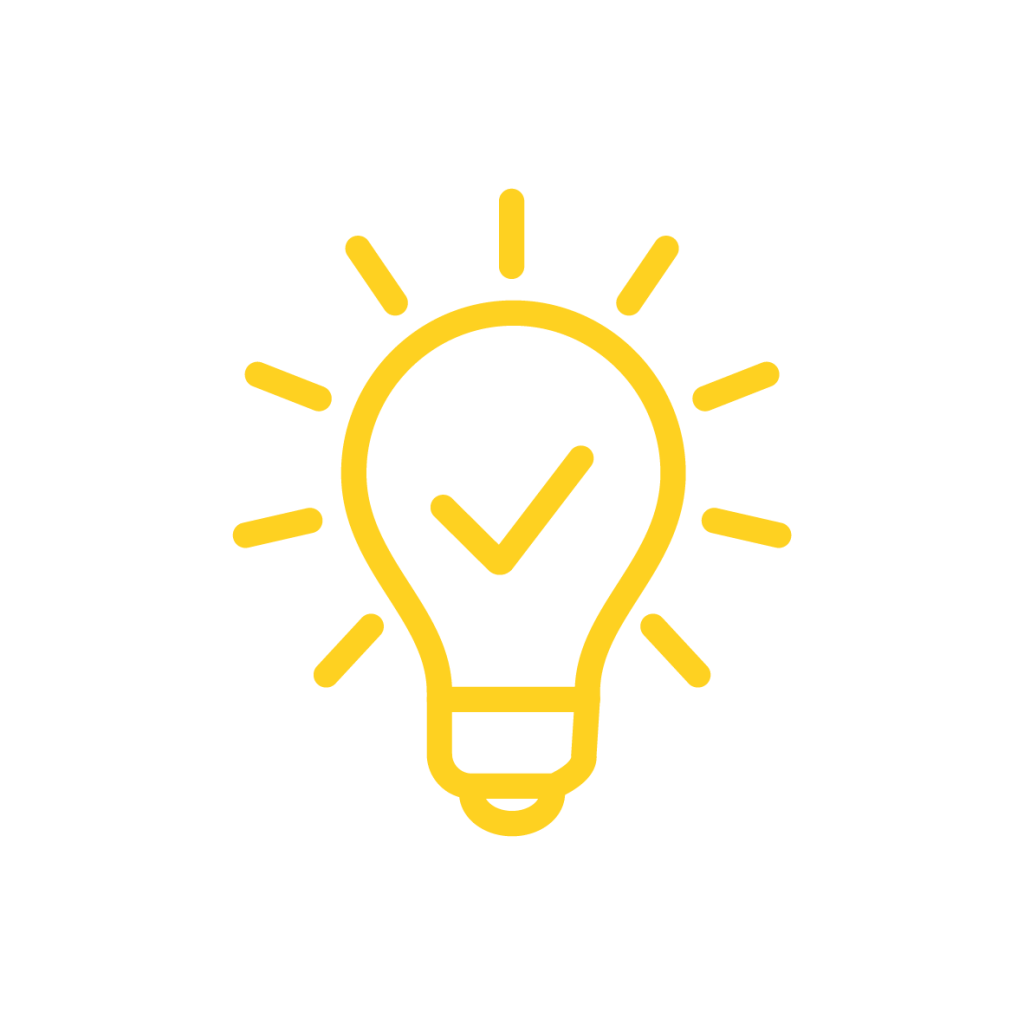
If you truly want to engage kids in coding or wider STEM subjects, it’s vital to give them the freedom to explore, make mistakes and find their own solutions.
Encourage your students to experiment with different commands and observe how outcomes change. What happens if they use a higher or lower number for example, or if a line of code is moved to a different place? What impact does deleting a character have?


Piquing their natural curiosity in this way will be more rewarding than providing strict instructions to copy. It’ll also help build their understanding of the meaning behind code while enhancing their ability to ‘debug’ their own creations by spotting mistakes.
The importance of play is often stressed in relation to a child’s development, and coding is no different. If you run an hour-long lesson, try to incorporate at least 10 minutes of free time for further exploration or a chance to blow off steam with coding games for kids. Another option could be to introduce lunchtime or after school clubs for those that show the most interest.
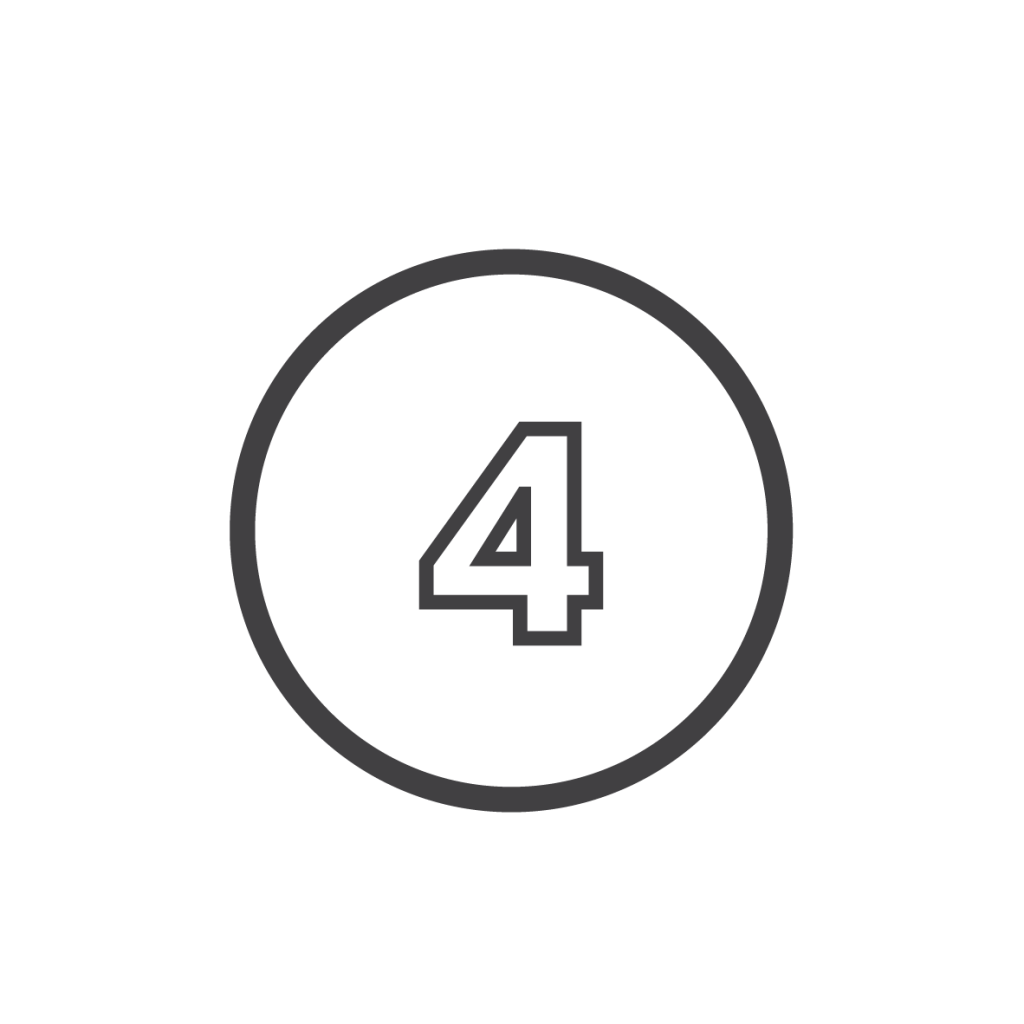
Make learning hands-on
Like many topics in life, learning the theory of coding is rarely as fun as trying it out yourself. Whereas strict lesson plans and standardised tests are likely to deter many in the classroom, making sessions visual, hands-on, and fluid will better encourage learning and progression.
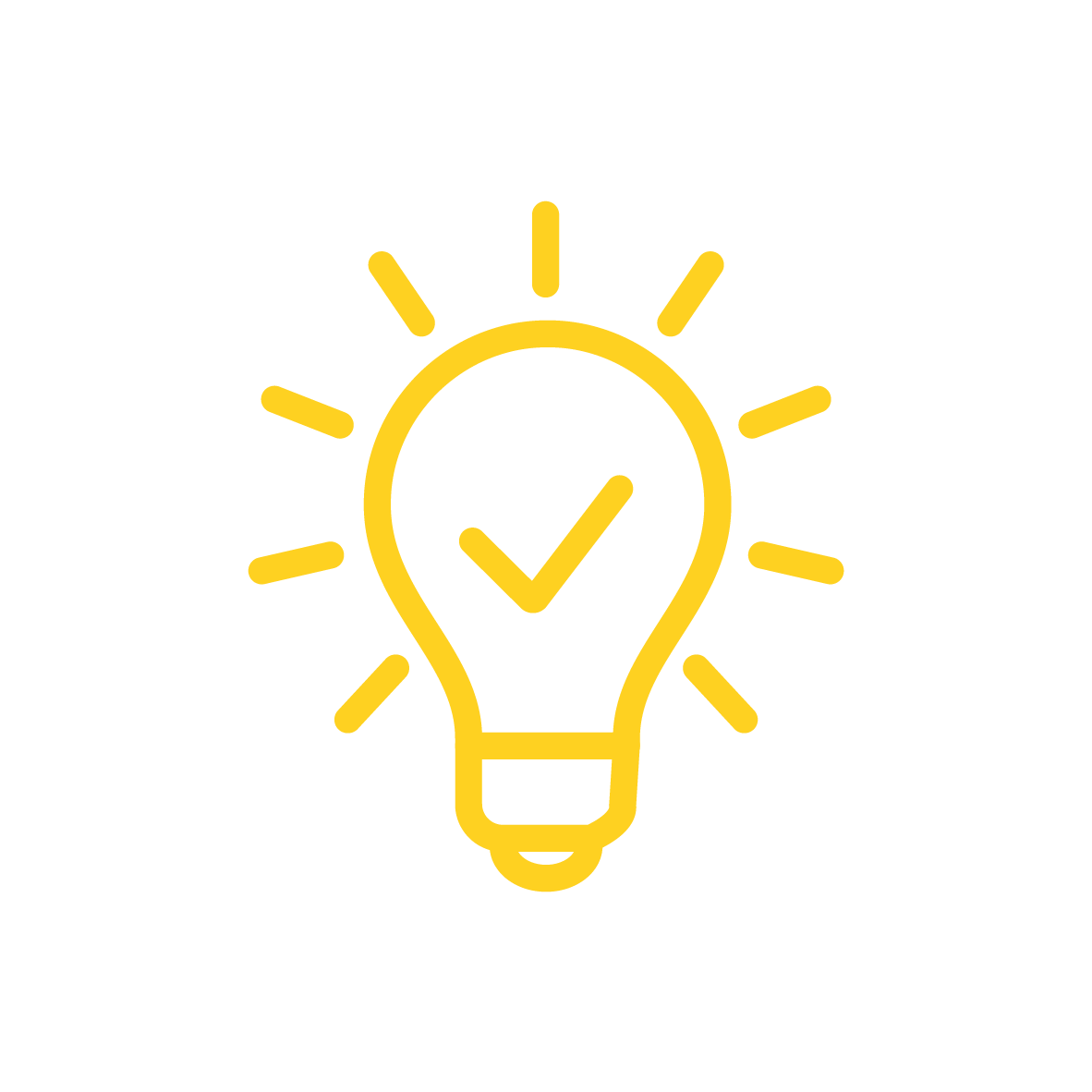
If you’re researching how to teach coding to kids for the first time, one key tactic is to create real projects in front of your students instead of referring to slides. This teaching method can be more effective for several reasons.

You can be more responsive to ‘what if?’ questions with live coding, allowing you to follow your students’ interests.

Students will pick up extra bits of information that might not otherwise be covered by textbooks, such as useful shortcuts or how software is set up.

You’re likely to teach at a slower pace if you’re coding as you go, which allows students more time to take in everything they’re seeing and hearing.

Seeing you make, diagnose and correct mistakes will show beginners that it’s okay to try ideas out and get things wrong.

Remember you don’t need to be an expert
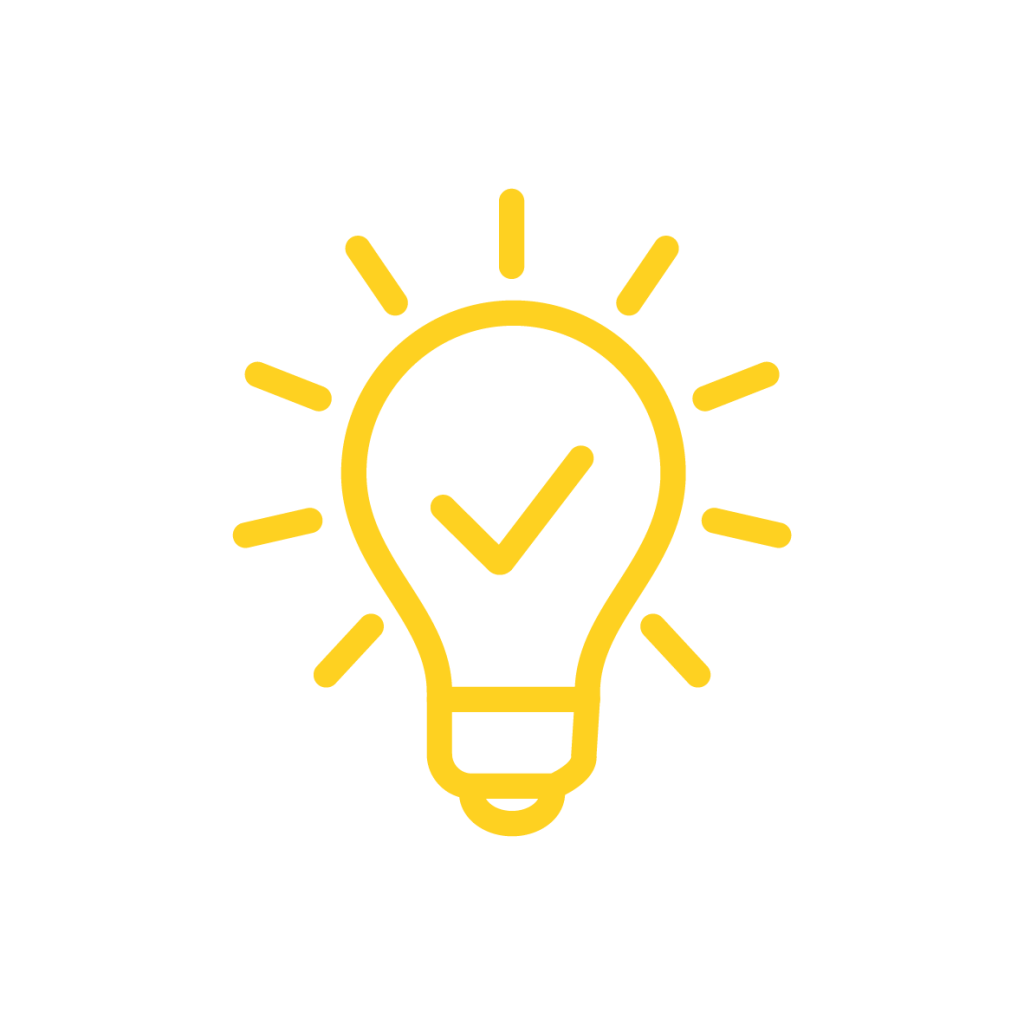
A final tip to remember is that it’s okay not to be a coding master from the outset. We’re all still learning! What’s important is that you’re able to inspire passion and persistence among your students – and there are lots of great resources out there to help along the way.
From beginners’ guides to entire curricula, resources such as Scratch for Educators and Code.org make teaching coding fun and easy. Our very own project hub offers ideas for cool projects across a range of devices, while our blog features detailed guides on different models and kits.

If you have any questions about how we can help, email support@okdo.com or use our query form.
Make sure to look out for local and national coding challenges to get involved with, too, like Hour of Code events. Why not test your class’ skills against those of students all over the world?
Teaching kids coding in the classroom can be an exciting and enlightening experience for everyone involved. Get stuck in using the five tips above and see just how far you can take things!
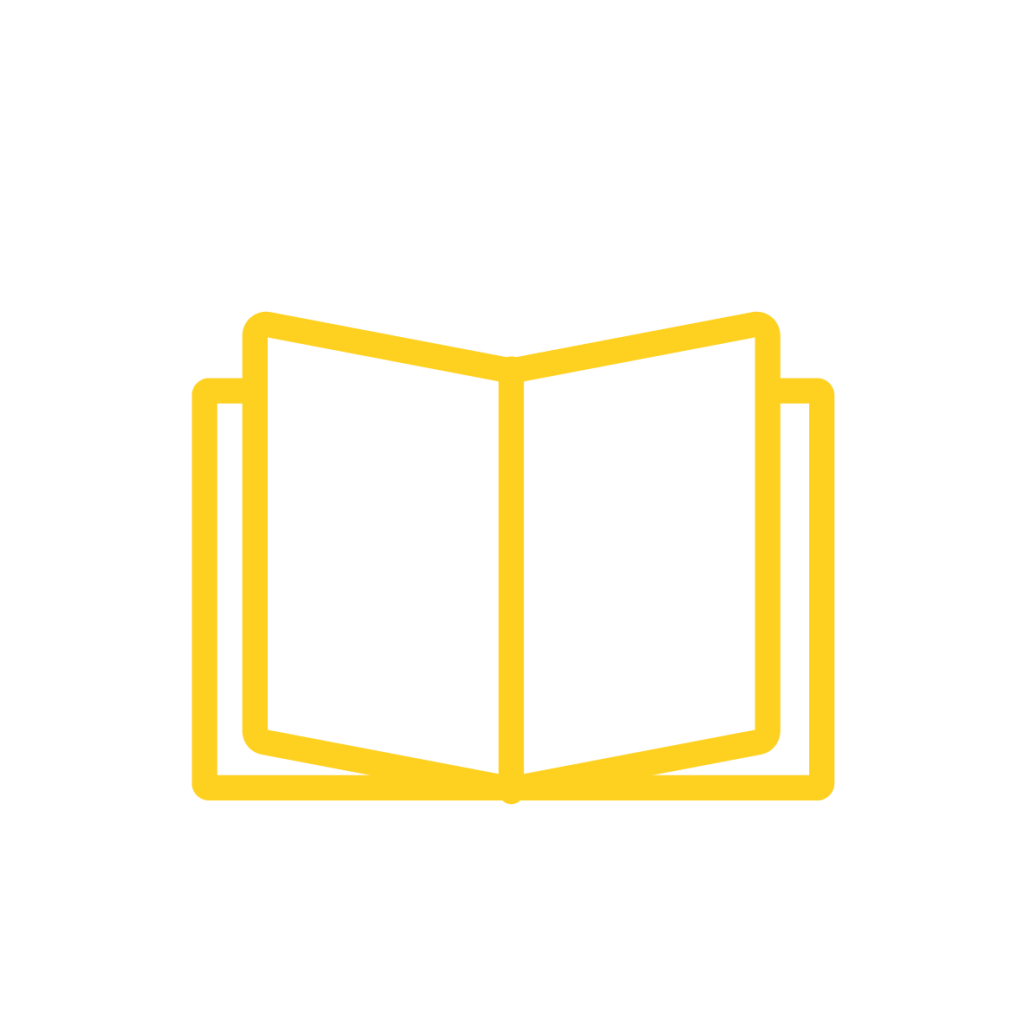
Hey, if you’ve found this blog useful and you’d like to read more on the subject, here are some inspiring blogs:

Are you looking for some inspiration? Explore our range of exciting Education products that are perfect to start learning robotics and programming.





