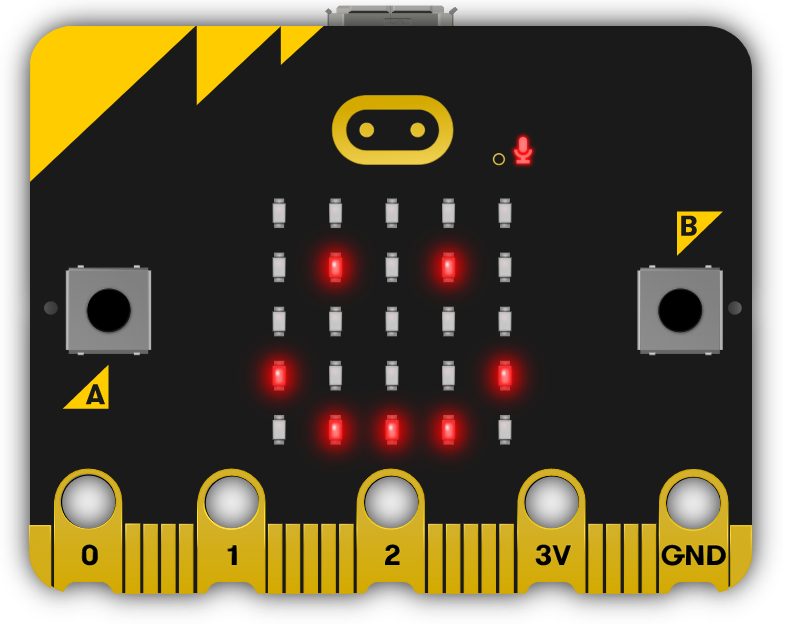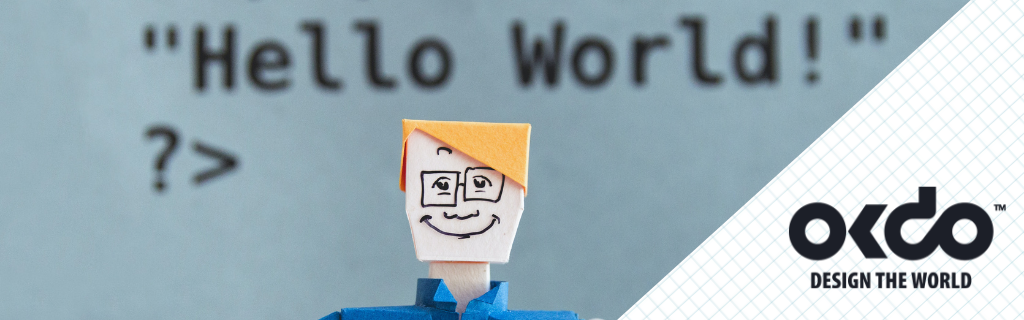
Coding and computer programming are skills that are highly desired in the job market. As more and more elements of our lives move into the digital realm, coders and software developers are going to be even more in demand over the next two decades.
According to research by the UK Commission for Employment and Skills, there simply aren’t enough candidates to fill these roles, making now the perfect time to encourage your child to get into coding. Like teaching them any new skill, however, it does come with its own set of unique challenges.
If you’re looking for advice around how to teach a child coding and what computer coding for kids is, look no further. We’ve compiled some helpful tips and practical ways that you can make coding a fun and rewarding experience.
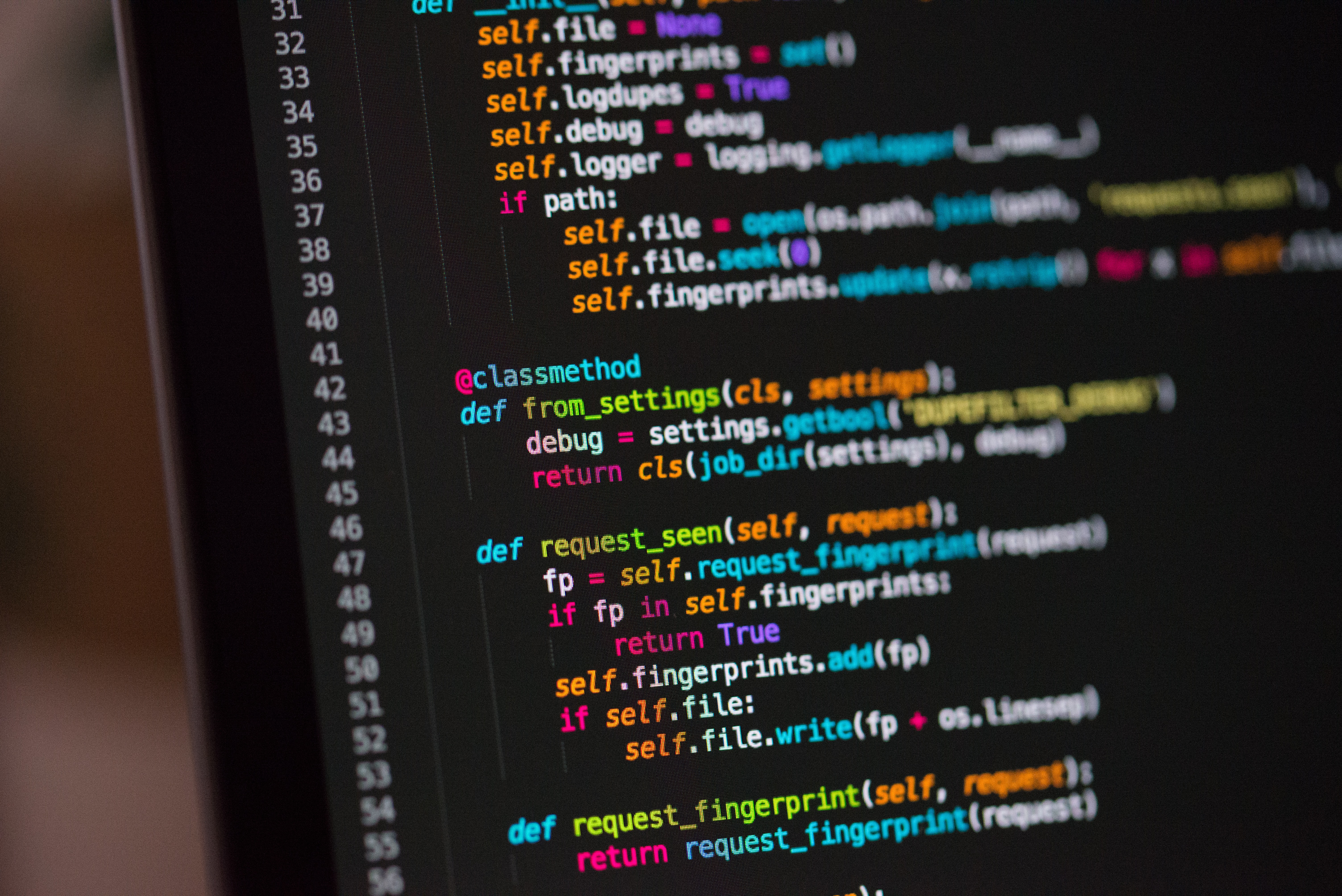
How to teach a child coding
You may be thinking, “How do I teach my child to code?”
Well, it may surprise you to know that you don’t need to be a master coder or experienced developer to be able to introduce your kids to the world of scratch, java or python. There are a number of specialist coding kits designed for children as well as online resources and virtual coding classes for kids available for them to get stuck into.
Remember, if you’re a complete beginner yourself, it’s OK to start your child off with the basics and it’s more than OK to use examples and videos to help. In fact, if you’re both new to the world of coding, you’re likely to teach yourself a thing or two as well! What’s better than learning and exploring together?
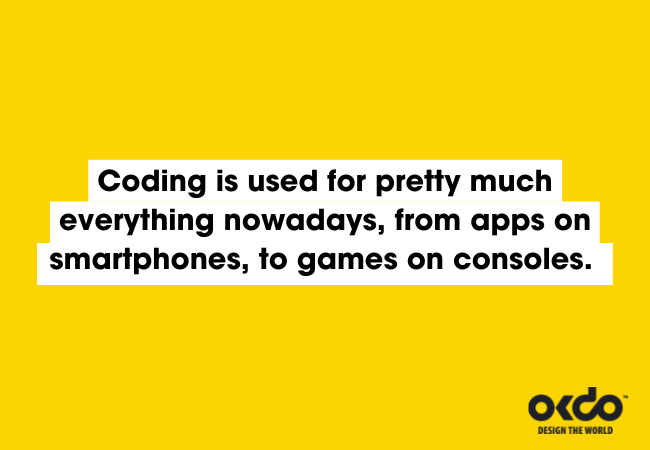
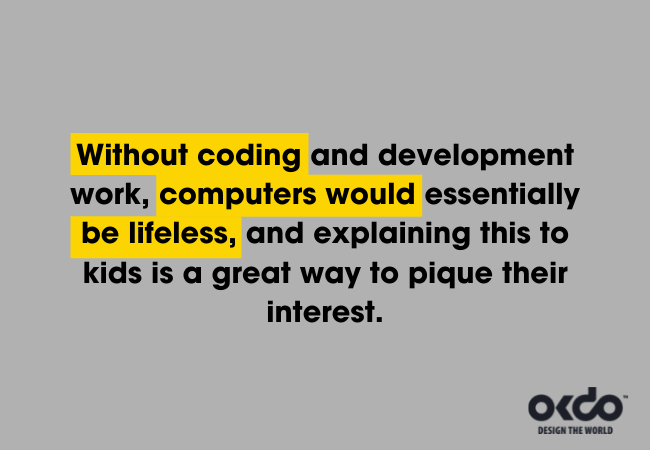
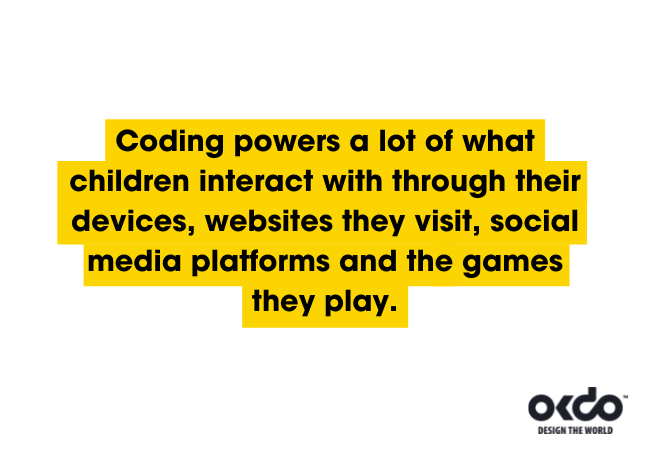
Coding is used for pretty much everything nowadays, from apps on smartphones to games on consoles. Coding powers a lot of what children interact with through their devices, websites they visit, social media platforms and the games they play. Without coding and development work, computers would essentially be lifeless, and explaining this to kids is a great way to pique their interest.

What is the best age for children to start coding?
There’s no set age to teach coding for kids to the younger generations. Like with anything, the earlier a child can start to learn a new skill, the better. It’s generally thought that it’s good to introduce children to coding around the age of 7, although if they show an interest at a younger age, there’s no time to lose.
If you’re considering introducing your little one to the world of coding any younger than this, it’s important to not be worried if they struggle to begin with.
Don’t forget, in order to write a computer program or piece of code of any kind:
- You first have to think about the problem you’re trying to solve.
- You’ll then need to break it down and write a series of instructions for the computer to follow.
- If your child is able to do that, they can apply these problem-solving skills to a wealth of other subjects and future career opportunities.
- Even if they never become a computer programmer or software engineer, they’ve gained a number of other skills, including how to solve problems.
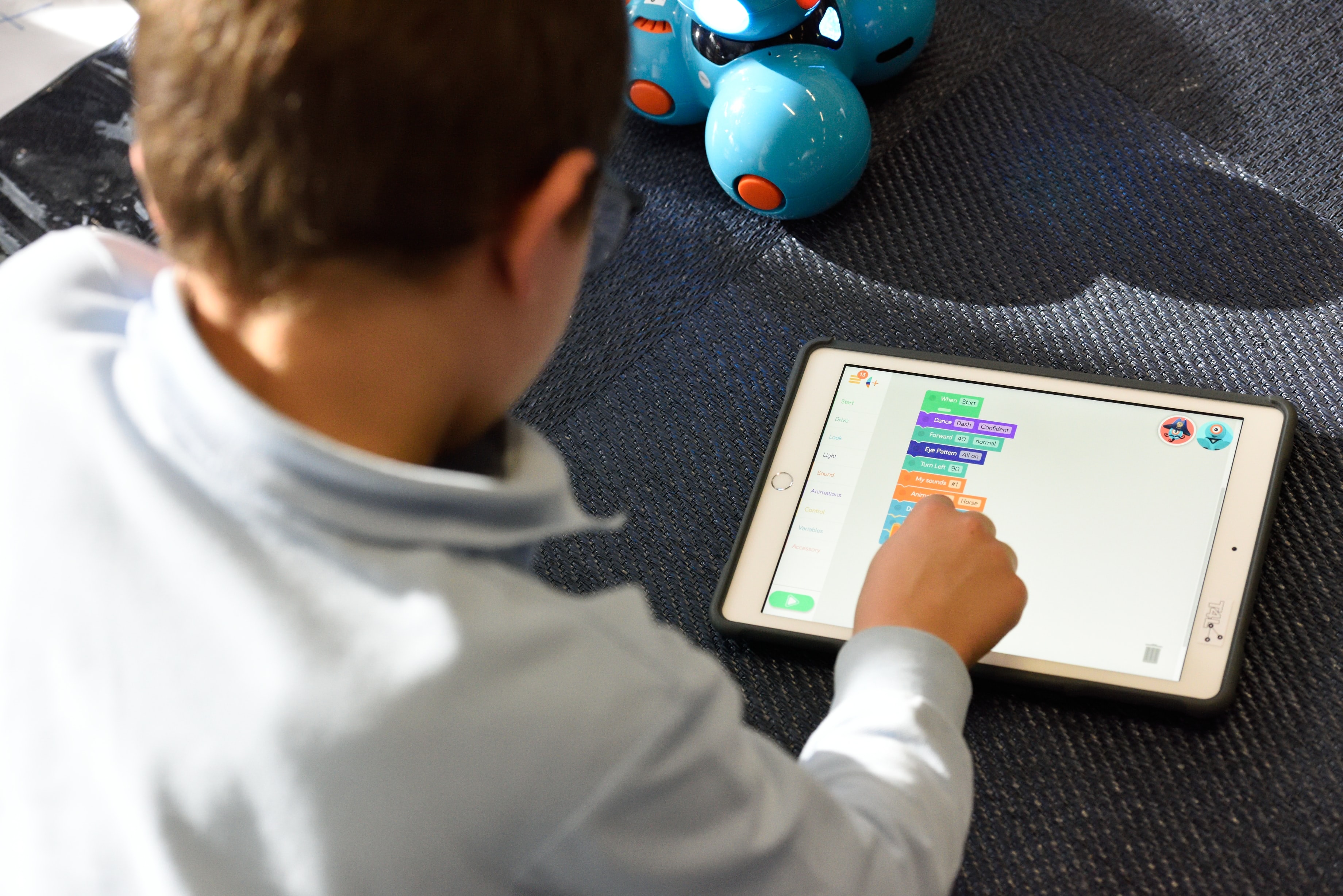
How to encourage your child to code
It can be challenging to teach kids to code, especially as it can often be quite complex to begin with. Ultimately, the more fun you make coding, the more likely they are to enjoy it.
Take a look at the coding games for kids there are available on the market and introduce them to the likes of micro:bit or the ROCK 4C+ Starter kit.
With these kits, they’ll be able to build and develop their own computer, create video games, take pictures and learn the basics of coding and programming.
If they’re big into gaming, a great way to encourage them to learn how to code is by looking at Minecraft coding for kids. It’s the perfect way for them to not only build a game they’re familiar with and love, but also a way to introduce them to Java programming.

What is the best language for children to start with?
When you initially introduce them to the world of coding, it’s important not to get too hung up on the coding language. They don’t have to stick with one either, as often the fundamentals of one overlap with another.
Once they’ve understood the basics of any given language, they’ll find it easy to switch between different coding platforms. Some of the languages most suited to children are the likes of Python and Scratch, however, Java is also becoming a popular one for them to learn too.


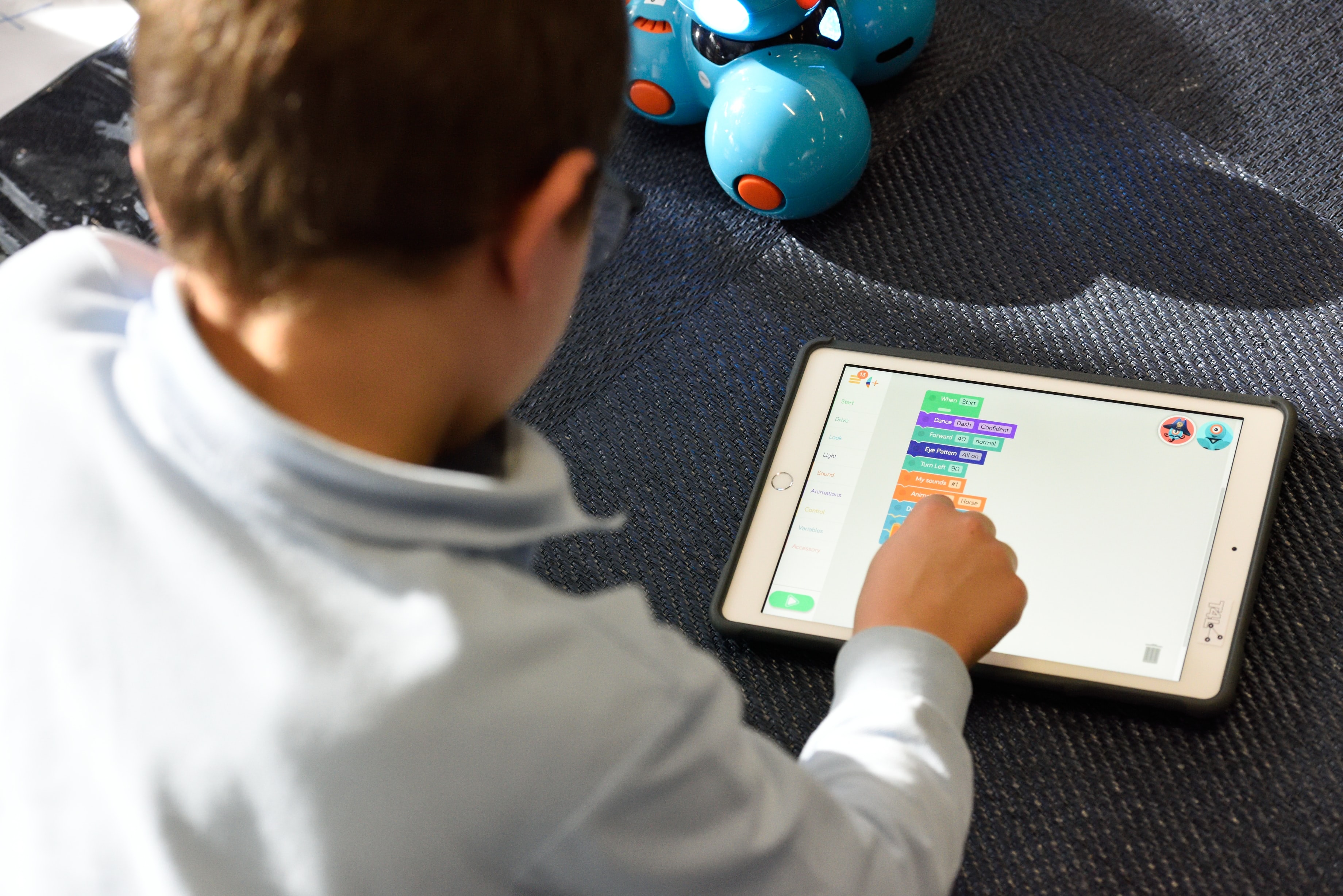
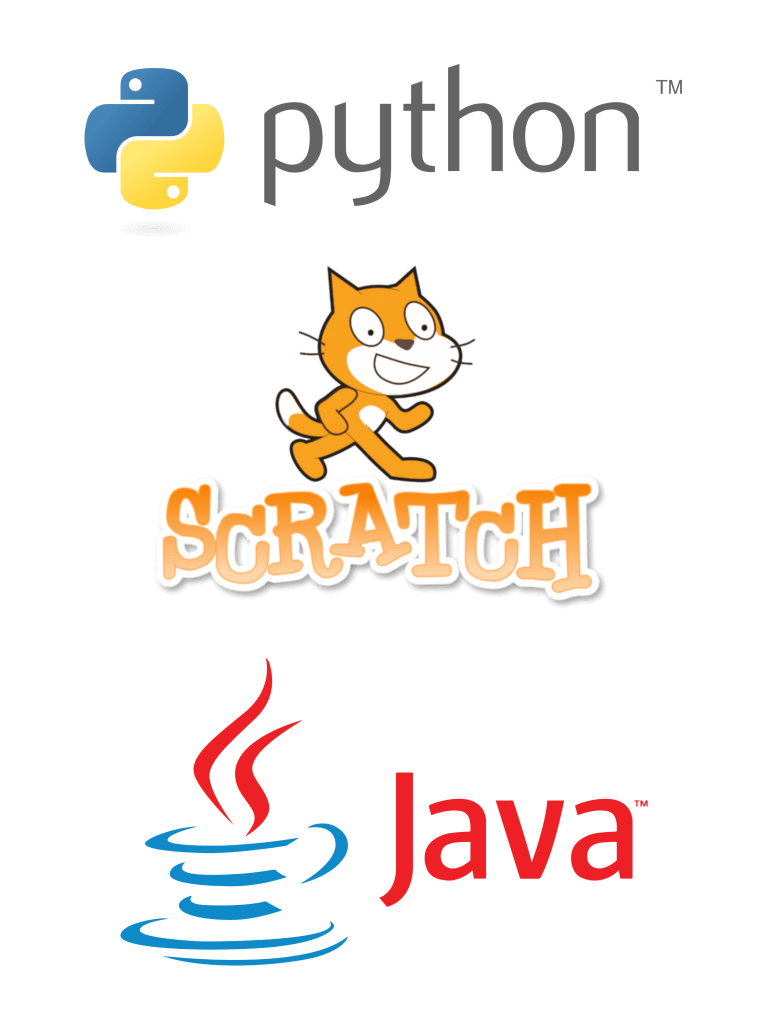
Python coding for kids – Python is a great programming language for children to start with. It’s powerful and easy to read, with the commands reading like English words as opposed to a series of 0s and 1s. This makes it greats for kids to learn without a lot of initial experience.
Scratch coding for kids – Scratch programming encourages children to think creatively, work collaboratively and reason systematically. Scratch Jr in particular is great for those aged 5-7 who are looking to explore the world of coding and learn the basics.
Java coding for kids – Java is one of the most powerful, multi-platform programming languages out there, but that shouldn’t stop the younger generation from learning it. Kids can learn to make games such as noughts and crosses with a winning algorithm or even the infamous Minecraft!
Our top tips
- Be interested and invested in their experience! Talk to your child about what they’ve been learning
- Don’t be afraid of coding. Go through what they’ve learned and you never know, you may learn something yourself.
- Remember that coding is a set of instructions. What instructions does your child follow in everyday life? Can you relate anything they’ve learned to these?
- Talk to them about examples of technology outside the home that use a computer. This could be in school or even while you’re out and about shopping.
Do you want to start learning to code with a product of under £50?
Introducing your kid to coding has never been easier. With a wide range of educational coding robots, kids are able to get started with programming through a fun and engaging learning experience. We’ve linked below two amazing products that will help your child to discover the amazing world of coding.
Build and code your own wearable bear badge with our scroll:bit micro:bit kit. Hang it around your neck and code it to be a name badge, fortune teller, or tilt-activated ghost. The kit includes friendly instruction cards, a cable to connect and code the micro:bit, and a battery pack.

Pimoroni scroll:bit Bear Badge micro:bit Kit
The Meowbit can be used as a robot controller or as a handheld game console, with various forms of play. The Meowbit uses graphical programming and supports the Kittenblock platform (based on Scratch 3.0) and Microsoft makecode arcade platform. Download games easily!

Meowbit -Codable Console for Microsoft Makecode Arcade
For even more projects for them to try or to explore our free resources, head to our Projects Hub.
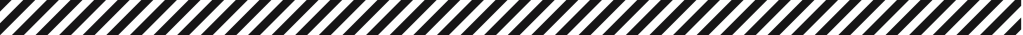

Let’s invent the future together
What’s your challenge? From augmented reality to machine learning and automation, send us your questions, problems or ideas… We have the solution to help you design the world.